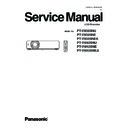Panasonic PT-VX505NU / PT-VX505NE / PT-VX505NEA / PT-VW435NU / PT-VW435NE / PT-VW435NEA Service Manual ▷ View online
-33-
Optical Parts Disassembly
6. Optical unit top removal
Fig.6
Optical top
Unhook 4 hooks to remove the Optical Unit Top.
-34-
Optical Parts Disassembly
2
3
Fig.7
3
6
When mounting or assembling the optical parts in the opti-
cal unit, the parts must be mounted in the specified loca-
tion and direction as shown in figure below.
1
5
5
7. Locations and directions
No. Parts Name
1
Dichroic mirror (B)
2
Dichroic mirror (G)
3
Condenser lens (G)
4
Mirror (R)
5
Relay lens (IN)
6
Mirror (B)
*
7
Optical filter(IR)
8
Relay lens (OUT) *
4
4
8
Marker comes this
side up
Marker comes this
side up
Marker comes this
side up
Note:
The parts indicated with * are fixed with
adhesive and cannot be replaced individu-
ally.
Marker
7
-35-
Servicing Notice
Note on the MAIN board replacement
Take the following workings when the MAIN board is replaced.
Each of the adjustment data (electrical adjustment data, serial number, projector's, filter usage time, user control
setting value, etc.) is stored in memory IC(IC1371) on the MAIN board. After replacing the MAIN board, perform the
data transferring by using the software [NVReadWrite v1.0.0.0]. For further details, refer to the operation manual of
the software.
The data which can be set by this software includes "Serial number" and "Model no." setting below. Follow each set-
ting procedure if the individual setting is needed.
The data of serial number is stored in memory IC (IC1371) on the MAIN board.
After replacing the MAIN board, perform the work below to restore the serial number.
• Use the serial no. setting tool to write the correct serial no. referring to the serial no. (S/N) printed on the rating
label. For further details, refer to the operation manual of the software [SERIAL NO. SETTING TOOL V1.00].
1.EEPROM data transfer
Serial number setting
The data of projector's model no. is stored in both memory IC (IC1371) on the MAIN board.
After replacing the MAIN board, perform the work below to restore the model number.
1. Enter the service mode.
2. Select the group "430 ~ 437" and No. "1", change the data value from "0" to "10". Refer to table below. The
data value will return to "0" after setting.
3. To check the setting, select each group and No. "0" and check its value with table below.
How to enter the service mode, or set the group. No. and data, refer to the item "Service adjustment menu opera-
tion".
Model no. setting
Model no. setting
Group
No.
Data
Not defined
430
0
[
(refer to table right)
1
0 -> 10
PT-VW435N
PT-VX505N
431
0
[
(refer to table right)
1
0 -> 10
PT-VW435NU
PT-VX505NU
432
0
[
(refer to table right)
1
0 -> 10
PT-VW435NE
PT-VX505NE
433
0
[
(refer to table right)
1
0 -> 10
PT-VW435NEJ
PT-VX505NEJ
434
0
[
(refer to table right)
1
0 -> 10
PT-VW435NEA
PT-VX505NEA
435
0
[
(refer to table right)
1
0 -> 10
PT-VW435NEAJ
PT-VX505NEAJ
436
0
[
(refer to table right)
1
0 -> 10
PT-BX55NC
437
0
[
(refer to table right)
1
0 -> 10
Model no. setting
Data Model no.
0
Not defined
1
PT-VW435N
PT-VX505N
2
PT-VW435NU
PT-VX505NU
3
PT-VW435NE
PT-VX505NE
4
PT-VW435NEJ
PT-VX505NEJ
5
PT-VW435NEA
PT-VX505NEA
6
PT-VW435NEAJ
PT-VX505NEAJ
7
PT-BX55NC
Model no. checking
-36-
This projector stores " Color shading correction data" and "Gamma correction data" in the memory IC (IC801) on the
MAIN board. Those adjustment data have been setup according to the optical characteristics of the mounted LCD
panels preciously in the factory. When replacing the MAIN board, you need to read out the those setting data stored in
the memory IC on the previous MAIN board and write down them into the memory IC on the new MAIN board by us-
ing the software [PROJECTOR SERVICE TOOL v4.20]. By the way, it enables the projector to reproduce the picture
which has properly adjusted color shading correction, gamma correction. For further details, refer to the operation
manual of the software [PROJECTOR SERVICE TOOL v4.20].
Note:
"Color shading correction data" and "Gamma correction data" cannot be read out or wrote in by the software [NVRead-
Write]
2. Adjustment data setting
The NVRedWrite v1.0.0.0, projector service tool v4.20 and serial no. setting tool v1.00 can be down-
loaded from the projector service web site.
3. EDID IC replacement
The serial number is also stored in the EDID memory (IC1051). After replacing the MAIN board, remove it on the privi-
ous MAIN board and replace it on the new board since this data in the EDID memory cannot be rewritten by using
the software.
Servicing Notice
Click on the first or last page to see other PT-VX505NU / PT-VX505NE / PT-VX505NEA / PT-VW435NU / PT-VW435NE / PT-VW435NEA service manuals if exist.