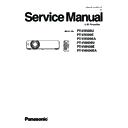Panasonic PT-VX500U / PT-VX500E / PT-VX500EA / PT-VW430U / PT-VW430E / PT-VW430EA (serv.man2) Service Manual ▷ View online
-29-
Mechanical Disassembly
9. Cable reforming
Reform the cables as shown in the figure below. Place the cables at the original position after replacing the parts.
Guide
Hook
Guide
Wire band
Wire band
SW901
SW902
Fig.9
Hook
Guide
Guide
Guide
Ferrite core Wire band
-30-
A
A
A
A
Optical Parts Disassembly
Before taking this procedure, remove Cabinet Top and MAIN Board following to the “Mechanical Disassembly”.
Disassembly requires a 2.0mm hex wrench.
Fig.2
2. Projection lens and optical block removal
1. Polarized glass(IN) assy removal
Polarized glass(IN)
Polarized glass(IN) assy
(M2.5x6)x1
Fig.1-1
Fig.1-2
*Polarized glass is not removed
from the mounting base.
*Note on handling the polarized glass
Polarized glass-in are very sensitive parts.
Never touch or wipe the surface. Grab the mounting
base when handling the polarized glass assy. When
removing the dust on the surface, use a commercial
(inert gas) air spray to remove them. Never use or-
ganic solvents.
<note> Before removing the projection lens and optical block assy, take out the lighting case from the bottom case.
1. Remove 4 screws-A and remove the projection lens and optical block assy from the lighting case.
Lighting case
projection lens and optical block assy
-31-
Optical Parts Disassembly
IMPORTANT NOTICE on optical block replacement
LCD panels used for this model cannot be replaced separately. Do not disassemble the optical block. These LCD
panels are installed with precision at the factory. When replacing the optical block, should be replaced whole of the
LCD panels and prism assy at once. When replacing the optical block, take the optical and electrical adjustments
following to the chapter "Adjustment".
3-1. Projection lens removal
1. Remove 4 screws-A and remove the projection lens from the optical
block/lens mounter unit.
Optical block/lens mounter unit
Projection lens
A
A
A
A
Optical block type check
There are 2 types of optical blocks for this model. Either L-type or R-type is used on the projector. Check which type
of optical block is used with the figure below. When replacing the optical block, you need to take "Panel type check
and setting" on the electrical adjustment for the replaced optical block.
How to check the type of optical block
Check the printed marker on the flat cable of the G-LCD Panel.
The gamma-characteristics are different between L-type and R-type optical block.
GL
GR
• GL => L-type optical block
• GR =>R-type optical block
L-Type optical block
R-Type optical block
G-LCD panel
Note
Do not remove the optical block from the lens
mounter unit, doing so may cause degradation of
focus and convergence performance.
Fig.3-1
-32-
Optical Parts Disassembly
Condenser lens (OUT)
Condenser lens (OUT) assy
Fig.4
Fig.3-2
(M2.5x8)x2
4. Condenser lens (OUT) removal
(M2.5x8)
3-2. Lens mounter unit disassembly
Washer x 4
Spring shaft x 4
Screws x 4
A
B
B
B
B
C
A
A
A
Holder lens
Lens shift screw
Lens shift screw
Optical block/Lens mounter unit
Stopper shaft-A
Stopper shaft
Note
Do not remove the optical block from the lens
mounter unit, doing so may cause degradation of
focus and convergence performance.
Click on the first or last page to see other PT-VX500U / PT-VX500E / PT-VX500EA / PT-VW430U / PT-VW430E / PT-VW430EA (serv.man2) service manuals if exist.