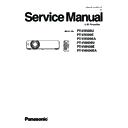Panasonic PT-VX500U / PT-VX500E / PT-VX500EA / PT-VW430U / PT-VW430E / PT-VW430EA (serv.man2) Service Manual ▷ View online
-17-
7-1. Duct and fans removal
Mechanical Disassembly
Mechanical disassembly should be made following procedures in numerical
order.
Following steps show the basic procedures, therefore unnecessary step may
be ignored.
Caution:
The parts and screws should be placed exactly the same position as the origi-
nal otherwise it may cause loss of performance and product safety.
Screws expression
(Type
Diameter x Length
) mm
T type
M Type
5-1. Thermal fuse replacing
3-1. MAIN and AV board removal
8. Fan(FN902) and filter house removal
7. Fan(FN907) and duct assy removal
6. Power box removal
5. Fan(FN908), lamp holder and speaker removal
4. Fan(FN910) and optical unit removal
3. MAIN&AV board assy, RC board removal
2. Cabinet top removal
1. Air filter units removal
9. Cable reforming
Mechanical disassembling flow chart
-18-
Mechanical Disassembly
1. Air filter units removal
Fig.1
1. Pull out the filter covers (back and side).
2. Take out the whole air filter units (back and side).
Filter cover(back)
Air filter unit(side)
Filter cover(side)
Air filter unit(back)
-19-
Mechanical Disassembly
2. Cabinet top removal
B
Fig.2
Cabinet top
1. Loosen 1 screw-A to remove the lamp cover.
2. Remove 8 screws-B (M3x8) and 3 screws C-(T3x10) to remove the cabinet top.
3. Take out the DEC DIAL.
Control buttons
Lamp cover
A
B
B
Dec inlay LED
B
C
B
C
B
B
B
C
R/C window
DEC DIAL
-20-
Mechanical Disassembly
1. Remove 2 screws-A (M3x6) and 5 screws-B (T3x8) to remove the MAIN
board shield.
2. Remove 1 screw-C (T3x8) to remove holder DIAL then remove R/C board.
3. Remove 3 screws-D (T3x8) and 2 screws-E (M3x8) to remove the MAIN &
AV board assy.
Fig.3
B
R/C board
A
A
C
B
MAIN&AV board assy
MAIN board shield
Holder DIAL
3. MAIN&AV board assy removal
B
B
B
D
D
D
E
E
Click on the first or last page to see other PT-VX500U / PT-VX500E / PT-VX500EA / PT-VW430U / PT-VW430E / PT-VW430EA (serv.man2) service manuals if exist.