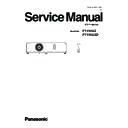Panasonic PT-VX42Z / PT-VX42ZD (serv.man2) Service Manual ▷ View online
ADJ-25
SECTION 3 ADJUSTMENTS
2. 2. Sub CPU Software Update
2. 2. 1. Required equipment
1. PC : Use for software transfer
2. Communication cable : D-sub 9pin (male/female RS-232C straight)
3. Software&data : Software for sub CPU software&
firmware data
(Download from the projector service homepage.)
2. 2. 2. Preparation
1. Extract the software and data package to your favorite
directory on your computer.
2. With user menu, setup the standby mode to "ECO" and
the emulate mode to "VX500", and set the projector
into the standby.
3. Connect the serial terminal of projector and PC with an RS-232C cable.
2.2.3. Update procedure
1. Start up the writing tool [SubCpuFlashup.exe].
2. Click [Choose...] and choose the setting file [VX410_standby_micon_v1.00.mhx] in the extracted folder and then click
[Open].
3. Click [Write] to start writing of firmware.
<note>: Do not turn the projector off or disconnect the serial cable during the writing.
4. After completing writing, the another confirmation window will appear. Click [OK] to quit the
writing tool.
* Turn the projector on and display the [EXTRA OPTION] menu. Confirm that the version of the
sub CPU software is updated correctly on the [Self Check] item.
Communication cable (straight)
D-Sub 9p (Male)
D-Sub 9p (Female)
Projector Connection terminals
Computer
ADJ-26
SECTION 3 ADJUSTMENTS
2. 3. Network CPU Software Update
2. 3. 1. Required equipment
1. PC : Use for software transfer
2. Communication cable : Straight LAN cable (use cross cable if
PC and projector is connected directly)
3. Software&data : Software for network CPU software& firmware
data
(Download from the projector service homepage.)
2. 3. 2. Preparation
1. Extract the software and data package to your favorite directory
on your computer.
2. Connect the LAN cable to the projector and setup the network
setting. Make a memo for projector's IP address.
3. Setup the PC's IP address in the same sub-net group.
4. With user menu, setup the standby mode to "Normal" and set the projector into the standby.
2.3.3. Update procedure
1. Press and hold the [POWER] and [SUTO SETUP] button on the projector at the same time and then connect the AC code.
The projector is in the network software writing mode.
2. Start up the writing software [FTPTool(v7.3).exe] and setup the IP address, user, and password.
3. Choose the updating firmware (hex file) in the extracted folder by the file selection window right, and click [Write] to start
writing of firmware. After completing the writing, the dialog window will appear as below.
<note>: Do not turn the projector off or disconnect the LAN cable during the writing. DO not click [Stop] or [Exit] button during writ-
ing
* Turn the projector on and display the [EXTRA OPTION] menu. Confirm that the version of the network software is updated
correctly on the [Self Check] item.
Computer
Projector
LAN cable (straight)
LAN cable (straight)
Hub
IP address : Projector's IP address
user
: pjmanager
password : vx410
DIA-1
SECTION 4 SCHEMATIC DIAGRAM
CONTENTS
Schematic Diagram
Model No. PT-VX42Z
1. Block Diagram . . . . . . . . . . . . . . . . . . . . . . . . . . . . . . . . . . . . . . . . . . . . . . . . . . . .DIA-3
1.1. Power Supply Block Diagram
1.2. Signal Processing Block Diagram
1.3. System Control Block Diagram
1.2. Signal Processing Block Diagram
1.3. System Control Block Diagram
2. Interconnection Block Diagram . . . . . . . . . . . . . . . . . . . . . . . . . . . . . . . . . . . . .DIA-6
3. Schematic Diagram . . . . . . . . . . . . . . . . . . . . . . . . . . . . . . . . . . . . . . . . . . . . . . . .DIA-7
4. Circuit Boards Diagram . . . . . . . . . . . . . . . . . . . . . . . . . . . . . . . . . . . . . . . . . . .DIA-13
3. Schematic Diagram . . . . . . . . . . . . . . . . . . . . . . . . . . . . . . . . . . . . . . . . . . . . . . . .DIA-7
4. Circuit Boards Diagram . . . . . . . . . . . . . . . . . . . . . . . . . . . . . . . . . . . . . . . . . . .DIA-13
DIA-2
SECTION 4 SCHEMATIC DIAGRAMS
Components identified by the international symbol
have special characteristics important for safety.
When replacing any of these components, use only the manufacturer's specified ones.
Important Safety Notice
■ Notes
1. Resistor
All the resistors are carbon 1/4W resistors, unless marked as follows.
The unit of resistance is an OHM [Ω] (K=1 000 M=1 000000).
: Nonflammable
All the resistors are carbon 1/4W resistors, unless marked as follows.
The unit of resistance is an OHM [Ω] (K=1 000 M=1 000000).
: Nonflammable
: Metal Oxide
: Solid
: Metal Film
: Wire Wound
: Fuse
2. Capacitor
: Temperature Compensation
: Temperature Compensation
: Electrolytic
: Polyester
: Bipolar
: Metallized Polyester
: Dipped Tantalum
: Polypropylene
: Z-Type
3. Coil
The unit of inductance is a H, unless otherwise noted.
4. Test Point
: Test Point
5. HOT and COLD indications
The power circuit board contains a circuit area using a separate power supply to isolate the ground connection.
The circuit is defined by HOT and COLD indications in the schematic diagram. Take the precautions below:
6. This schematic diagram is the latest at the time of printing and the subject to change without notice.
The unit of inductance is a H, unless otherwise noted.
4. Test Point
: Test Point
5. HOT and COLD indications
The power circuit board contains a circuit area using a separate power supply to isolate the ground connection.
The circuit is defined by HOT and COLD indications in the schematic diagram. Take the precautions below:
6. This schematic diagram is the latest at the time of printing and the subject to change without notice.
■ Precautions
1. NEVER touch the HOT part or the HOT and COLD parts at the same time, or you may get an electric shock.
2. NEVER short-circuit the HOT and COLD circuits, or the fuse may blow and the parts may break.
3. NEVER connect an instrument such oscilloscope to the HOT and COLD circuit simultaneously, or the fuse may blow.
2. NEVER short-circuit the HOT and COLD circuits, or the fuse may blow and the parts may break.
3. NEVER connect an instrument such oscilloscope to the HOT and COLD circuit simultaneously, or the fuse may blow.
Connect the ground of instruments to the ground of the circuit being measured.
4. MAKE SURE to unplug the power cord from the power outlet before removing the chassis.
5. Be sure to make your orders of replacement parts according to parts list section.
5. Be sure to make your orders of replacement parts according to parts list section.
Click on the first or last page to see other PT-VX42Z / PT-VX42ZD (serv.man2) service manuals if exist.