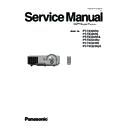Panasonic PT-TX301RU / PT-TX301RE / PT-TX301REA / PT-TW331RU / PT-TW331RE / PT-TW331REA (serv.man2) Service Manual ▷ View online
PT-TW331R / PT-TX301R series
5-17
5-3 Network Firmware Upgrade Procedure
5-3-1 Equipment Needed
Software:
- xxx_xxx_xxx.bin (*.bin)
Hardware:
- Projector
- Power Cord: H420010BG001 (US Type)
H4200120G011 (EU Type)
H4281004G001 (CH Type)
- LAN Cable
- PC or Laptop
- PC or Laptop
PT-TW331R / PT-TX301R series
5-18
5-3-2 PC Hardware Link
1. Execute Network Settings, please refer to 4-5
details of Chapter 4.
details of Chapter 4.
2. Enter into OSD menu.,then select
"Setting"-->LAN(Standby)->choose
"On",and select “UART Mode”->”LAN”,
then turn off the projector.
then turn off the projector.
3. Double click "Internet Explorer".
4. - Visit "http://192.168.10.100/
firmwareUpdate.html" to get into
Web to upgrade lan firmware.
- Click "Update"
- Click "Update"
PT-TW331R / PT-TX301R series
5-19
5. Please wait for 3 seconds.
6. - Click “Browse” button to select the
Network FW file (*.bin) which you saved.
- Click “Open”.
- Click “Open”.
7. Click the “Update” button.
PT-TW331R / PT-TX301R series
5-20
8. Firmware upgrade procedure complete
after the “Re login” button is activated.
9. Disconnect and connect AC cord
again, and visit “http://192.168.10.100/
firmwareUpdate.html” to check the version.
Click on the first or last page to see other PT-TX301RU / PT-TX301RE / PT-TX301REA / PT-TW331RU / PT-TW331RE / PT-TW331REA (serv.man2) service manuals if exist.