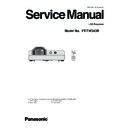Panasonic PT-TW343RE Service Manual ▷ View online
-53-
Block Diagrams
2
3
1
3
2
1
8
5
6
4
Q5004
29
28
17
16
42
11
39
24
7
12
23
18
OUT_DET_EXT
IC5202
PT2830
IC1001
PW878LHB
K1203
PC_R
K1
20
3
PC_L
VEDIO_R
K1202
VEDIO_L
CLK
LRCLK
DATA
SD_MCU
OUTR
OUTL
P5003
Q5003
Audio control circuit
-54-
Block Diagrams
5
2
7
5
2
7
5
2
7
FANC_SW
H6
3
3
3
FANC_ERR
FAN ERR
AA10
Lamp_cold
FN3005
1
2
2
D3014
W13
FANC_DA
Power_out
FN3004
1
2
2
IC3280
FR9888
D3008
7
0
0
3
D
3
8
2
3
Q
D3011
IC3250
FR9888
H5
Lamp_out
FAN_SW
FN3003
1
2
2
FN3002
1
2
2
T12
FANB_DA
D3006
IC
100
1
P
W
87
8
8
Y12
FANA_DA
Panel_B/G
Q3361
Q3030
D3005
IC3009
FR9888
Panel_R
S16V
FAN_A
FN3001
1
2
2
FAN_C
FAN_B
R/C
C1
2
1
2
1
E4
LAMP COVER SW
1
2
3_3SDA
E1
LAMP_EN
10
IC1002
TEMP
SENSOR 2
SENSOR 2
TEMP
SENSOR 3
SENSOR 3
TEMP SENSOR 3
<AT30TS75>
IC1002
<AT30TS75>
IC3001
<AT30TS75>
3_3SCL
P3006
3
2
2
8
P3002
IC3100
GL810S
5
BALLAST
LAMP cooling Fans
Exhausting FANS
LCD PANEL
COOL ING FANS
COOL ING FANS
FAN_ERR
Power ERR: ON
P3001
4
`
Fan control
-55-
Block Diagrams
MAIN
AC
B07
B03
FN3001
FN3002
FN3003
FN3004
FN3005
B05
Speaker
B04
B10
B02
B09
B06
B01
B08
FILTER
POWER
3
4
5
6
7
8
9
1
4
5
6
7
8
9
1
1
2
2
3
4
5
6
7
8
9
4
5
6
7
8
9
10
1
2
2
BALLAST
R
LCD
PANEL
LCD
PANEL
R
LCD
PANEL
LCD
PANEL
R
LCD
PANEL
LCD
PANEL
IRIS
TEMP.
SENSOR A
SENSOR A
IR (FRONT)
1
2
2
3
1
3
2
2
2
2
2
1
1
1
1
3
3
3
3
1
1
1
RXD
1 2
1
2
2
2
2
GND
3
3
S3.3V
4
Lamp_SW
TXD
TXD
5
3
1
2
3
1
2
3
1
2
3
4
5
1
2
2
3
4
5
5
1
2
3
3
4
1
2
2
3
4
4
1
2
2
3
1
2
2
3
6
6
1
2
1
40
1
40
1
40
1
40
1
40
1
40
J9001
J9002
J9003
Panel_R
Panel_G
Power_Out
Lamp_Out
Lamp_Cold
FAN_C
FN3001
FN3002
FN3003
FN3004
FN3005
P5030
P3003
P3001
1
5
GND
GND
GND
GND
GND
GND
S16V
S16V
NC
S16V
S16V
PFC_ON
PTH
120
15.5V
380V
GND
LAMP
PHG231A11PXG
GND
GND
GND
GND
GND
GND
S16V
S16V
S-5V
S16V
S16V
S16V
PFC_ON
FAN_A
FAN_B
P3004
P3006
P3002
K2006
K2004
K2003
AC
100~240V
K2008
AC Socket
AC IN~
100~240V
IRIS
6
7
8
9
10
6
7
7
8
9
9
10
FAN_C
P5030
B11
IR (REAR)
B12
INTERACTIVE
ADAPTOR
INTERAC
TIVE CAMERA
MODULE
Control block
-56-
Troubleshooting
No power
- When all of LED indicators are off, the symptom indicates that the primary power supply circuit does not
operate properly. Check the power primary circuit and parts as follows;
1. AC cord, F2001A/B (Fuse), filter board, POWER board, thermal switch.
2. The thermal switch opens when the surrounding temperature exceeds 120°C.
This projector provides a function which can be specified a defective area simply by indicating the LEDs/ Connect
the AC cord and press
the AC cord and press
button once and then check the LED indication.
- When the WARNING (orange) and POWER (orange) indicators are flashing, the symptom indicates that the
projector detected an abnormal temperature risen inside the projector. Check the air filters and remove the
object near the intake and exhaust fan openings, and wait until the POWER indicator stops flashing, and then
try to turn on the projector.
try to turn on the projector.
The internal temperature is monitored by sensor IC1002/IC1003 on the MAIN board and IC1902 of the
temperature control board.
- When the WARNING indicator lights orange, the symptom indicates that the projector detected an abnormality
in the cooling fan operation or in the power supply secondary circuits. Check fan operation and power supply
lines, and the driving signal status.
lines, and the driving signal status.
When the abnormality occurs inside the projector, the P_FAIL signal (Error: L), FAN_ERR signal (Error: L),
signal (Error:L) are sent to IC1001. And IC1001 sends the shutdown signal LAMP_DC_ON to the power supply
circuit and the secondary power supply will be cut off and signal, viaIC3100 and P3002<lamp cover switch>,
circuit and the secondary power supply will be cut off and signal, viaIC3100 and P3002<lamp cover switch>,
LAMP_ENto the lamp POWER board to cut off the power supply.
An abnormality occurs on the secondary power supply;
Check the S16V check signal. P_FAIL signal becomes low when the abnormality occurs.
An abnormality occurs on the fan control circuit;
If fans FN3001, FN3002, FN3003, FN3004 or FN3005 has an error, the FAN_ERR and P_FAIL signal
become "L".
become "L".
If the FAN_ERR signal becomes "L", the FAN_ERR signal will cut off the LAMP_EN signal provided for
the lamp power circuit.
the lamp power circuit.
Lamp cover switch
Make sure that the lamp cover is mounted correctly. If not or
the lamp cover removed, the lamp does not light on for the
safety. Check the lamp cover and lamp cover switch (KW10).
the lamp cover removed, the lamp does not light on for the
safety. Check the lamp cover and lamp cover switch (KW10).
Lamp cover switch (KW10)
Troubleshooting
Click on the first or last page to see other PT-TW343RE service manuals if exist.