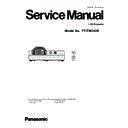Panasonic PT-TW343RE (serv.man5) Service Manual ▷ View online
-9-
Power indicator
<ON (G)/
STANDBY (R)>
Warning
indicator
<WARNING>
Status
Cause
Solution
Green
Lighting
Off
Projecting
--
--
Lighting
Lighting in red
The replacement time of
the lamp unit is displayed.
(Projecting)
the lamp unit is displayed.
(Projecting)
Is the lamp replacement
warning icon
displayed when turn on or turn
off the projector?
off the projector?
The indicator lights up when
the usage time of the lamp unit
reaches 6 000 hours (when
[Lamp control] is set to
reaches 6 000 hours (when
[Lamp control] is set to
[ (Eco 1)]).
Replace the lamp unit.
Lighting
Blinking in red
It have exceed the
replacement time of the lamp
unit and the projector is turned
off automatically.
replacement time of the lamp
unit and the projector is turned
off automatically.
The indicator blinks when the
usage time of the lamp unit
reaches 6 600 hours (when
[Lamp control] is set to
reaches 6 600 hours (when
[Lamp control] is set to
[ (Eco 1)]).
Blinking
Off
The power cord is plugged
and the lamp is turned off.
[Power management] is set to
[Ready].
and the lamp is turned off.
[Power management] is set to
[Ready].
--
--
Orange
Lighting
Off
The projector detects an
abnormal condition and
cannot be turned on.
(Warning)
abnormal condition and
cannot be turned on.
(Warning)
--
If the projector is turned off,
unplug the AC power cord
and contact the dealer.
and contact the dealer.
Lighting
Lighting
There is a problem in the
contrast shutter circuit for iris.
(Warning)
contrast shutter circuit for iris.
(Warning)
--
Turn off the projector,
unplug the AC power cord
and contact the dealer.
and contact the dealer.
Blinking
Blinking
The lamp or the power
supply for the lamp detects
an abnormal condition, the
projector cannot be turned on.
(Warning)
supply for the lamp detects
an abnormal condition, the
projector cannot be turned on.
(Warning)
f
Have you turned on the power
again immediately after turning
it off?
again immediately after turning
it off?
f
Wait a while until the
luminous lamp cools
off, and then turn on the
power.
luminous lamp cools
off, and then turn on the
power.
f
There is a problem in the lamp
circuit. Have the source voltage
been changed? (Drop)
circuit. Have the source voltage
been changed? (Drop)
f
Turn off the projector, and
unplug the AC power cord,
and consult your dealer.
unplug the AC power cord,
and consult your dealer.
Blinking
Off
Internal temperature is high.
(Warning)
When the internal temperature
rises further and the air filter
warning icon
(Warning)
When the internal temperature
rises further and the air filter
warning icon
*1
is displayed on the screen,
after a while the projector can
be turned off automatically.
after a while the projector can
be turned off automatically.
Is the air intake/exhaust port
blocked?
Is the room temperature high?
Is the air filter unit clogged?
Remove any objects that
are blocking the air intake/
exhaust port.
exhaust port.
Install the projector in a
location with an ambient
temperature of 5 °C (41
°F) to 40 °C (104 °F).
temperature of 5 °C (41
°F) to 40 °C (104 °F).
Do not use the projector at
high altitudes of 3 000 m
(9 843') or higher above
sea level.
(9 843') or higher above
sea level.
Clean the air filter unit or
replace it.
*1 Regardless of the time which is set in [Expand] → [Filter counter], the air filter warning icon
is displayed due to the
internal temperature rising, and it will be displayed 10 seconds every 5 minutes if the temperature does not go down.
Note:
If the warning indicator <WARNING> persists to light or blink after taking these measurements such as turn off the projector,
unplug the power cord, please contact your dealer for repair services.
If the power indicator <ON(G)/STANDBY(R)> persists to light or blink in orange after taking these measurements such as turn
off the projector, unplug the power cord, please contact your dealer for repair services.
Circuit Protections
-10-
Maintenance
J
Outer Case
Wipe off dirt and dust using a soft dry cloth.
● If the dirt is persistent, soak the cloth with water and wring it thoroughly before wiping. Dry off the projector with a
dry cloth.
● Do not use benzene, thinner, or rubbing alcohol, other solvents, household cleaners. Using them may cause
deterioration of the outer case.
● When using chemical treated dusters, follow its instruction.
J
Front glass surface of the lens
Wipe off the dirt and dust off the front surface of the lens with soft clean cloth.
● Do not use a cloth that has an abrasive surface or a cloth that is moist, oily, or covered with dust.
● Do not use excessive force when wiping the lens as it is fragile.
f
Do not use benzene, thinner or rubbing alcohol, other solvents or household cleaners. Using them may cause
deterioration of the lens.
Attention
● The lens is made of glass. Impacts or excessive force when wiping may scratch its surface. Please handle with
care.
Before performing maintenance/replacement
When you perform maintenance or replacement of the parts, make sure to turn off the power and disconnect the
power plug from the wall outlet.
Be sure to observe the procedure “Powering Off the Projector” when performing power supply operation.
Maintenance
J
Air filter unit
Perform maintenance of the air filter in the following cases.
● If the time which is set in [Expand] menu → [Filter counter] is elapsed, the filter warning icon
will be
displayed.
● If the air filter is clogged with dust, the power indicator <ON(G)/STANDBY(R)> blinks in orange, or the filter
warning icon
will be displayed and after a while the projector is turned off automatically.
Attention
● Make sure to turn off the power before performing maintenance on the air filter unit.
● Make sure that the projector is stable, and perform the maintenance in a safe place where the unit will not be
damaged even if you drop the air filter unit.
J
Removing the air filter unit
1) Remove the air filter cover. (Fig.1)
● Pull out the air filter cover from the hook of the projector while slightly pushing upward the tabs of the air filter cover
and open it in the direction of the arrow in figure.
2) Remove the air filter unit.
● The air filter unit is fixed by the 3 hooks. Grasp the fibre of the air filter unit near to the cover side with one hook and
then pull the air filter unit out from the air filter cover as arrow direction shown. (Fig.2)
● After removing the air filter unit, remove foreign objects and dust from the air filter compartment and the projector’s
air intake port if there are any.
Tabs
Air filter
cover
Hook
Hook
Air filter cover
Fig.1
Fig.2
Air filter unit
-11-
J
Cleaning the air filter unit
Remove the air filter unit beforehand according to the previously described procedure in "Removing the air filter unit".
1) Clean the air filter unit.
● Vacuum dirt and dust from the air filter unit.
● Do not wash the air filter unit.
J
Attaching the air filter unit
1) Attach the unused air filter unit to the air filter cover.
● There is a distinction between the inside and outside of the air filter unit. Align the red mark on the air filter unit
with the red mark on the air filter cover.
● Insert the air filter unit to the side with the 2 hooks and then press the other side of the air filter unit into the cover
side with 1 hook.
side with 1 hook.
2) Attach the air filter cover to the projector.
● Perform Step 1) in “Removing the air filter unit” in the reverse order.
● Make sure that the air filter cover is closed tightly.
Maintenance
Maintenance
J
Resetting the filter counter
Be sure to reset the filter counter after cleaning the air filter unit.
1) Connect the power plug, press the power <
> button on the control panel or on the remote control.
2) Press the <MENU> button to display the main menu, then press to select [Expand].
3) Press the <INPUT/ENTER> button on the control panel or the <ENTER> button on the remote control,
then press to select [Filter counter].
4) Press the <INPUT/ENTER> button on the control panel or the <ENTER> button on the remote control,
then press to select [Filter counter reset].
5) Press the <INPUT/ENTER> button on the control panel or the <ENTER> button on the remote control.
● The [Filter counter reset ?] confirmation message is displayed.
6) Press to select [Yes], then press the <INPUT/ENTER> button on the control panel or the <ENTER>
button on the remote control.
● The [OK?] screen is displayed.
7) Press to select [Yes], then press the <INPUT/ENTER> button on the control panel or the <ENTER>
button on the remote control.
● The filter usage time is 0 after reset.
Attention
● Do not disassemble the air filter unit.
● When attaching the air filter unit, make sure that the projector is stable, and work in an environment that is safe,
even in the event of the air filter unit dropping.
● Make sure that the air filter unit is properly attached before using the projector. If it is not attached, the projector
will suck in dirt and dust causing a malfunction.
Note
● After cleaning the air filter, reset the filter counter. Otherwise, the warning icon
will appear on screen.
● Replace the air filter unit with the new optional Replacement Filter Unit (Model No.: ET-RFL300) if it is damaged
or if the dirt does not come off even after cleaning.
Inside (Cotton-like fibre)
Air filter unit
Outside (Smooth fibre)
Air filter cover
Red mark
Air filter cover
Air filter unit
Hook
Hook
Red mark
-12-
Maintenance
Lamp Unit
The lamp unit is a consumable component. Refer to “When to replace the lamp
unit” for details about the replacement cycle.
When purchasing the optional Replacement Lamp Unit (Model No.: ET-LAL500),
consult your dealer.
Caution
Do not replace the lamp unit when it is hot. (Wait at least 1 hour after use.)
The inside of the cover can become very hot, table care to avoid burn injuries.
J
Notes on the replacement of the lamp unit
● A Phillips screwdriver is necessary when replacing the lamp unit.
● Since the luminous lamp is made of glass, it may burst if dropped or hit with a hard object. Handle with care.
● Do not disassemble or modify the lamp unit.
● When replacing the lamp unit, be sure to hold it by the handle because its surface is pointed and its shape is
protruded.
● The lamp may rapture. Replace the lamp unit carefully so the glass fragments of the lamp do not scatter. While
attaching the projector to the ceiling, do not work right under the lamp unit or do not conduct work while your face
is near the lamp unit.
● The lamp contains mercury. When disposing of used lamp units, contact your local authorities or dealer for correct
methods of disposal.
Caution
● Panasonic takes no responsibility for any damage or malfunction of the product resulting from use of lamp units
which are not manufactured by Panasonic. Use only specified lamp units.
● The model numbers of accessories and optional accessories are subject to change without prior notice.
J
When to replace the lamp unit
The lamp unit is a consumable component. Since its brightness gradually decreases over time, it is necessary to
replace the lamp unit regularly.
Please refer to the displayed time in [Lamp counter] of [Info.] about the usage time of lamp .
The estimated duration before replacement is 6 000 hours which is displayed in [Lamp counter], but the lamp may
go off before the time above mentioned has elapsed depending on individual lamp characteristics, usage conditions,
and the installation environment. It is recommended that the Replacement lamp unit be prepared earlier.
The time which is displayed in [Lamp counter] is a total time when the real usage time in [ (Normal)], [ (Eco 1)]
or [ (Eco 2)] is converted to the runtime in [ (Eco 1)]. Please note that they are not displayed individually.
The displayed time in [Lamp counter] = "Lamp runtime of [ (Normal)]" × 1.2 +"Lamp runtime of [ (Eco 1)]"
+ "Lamp runtime of [ (Eco 2)]" × 0.6
The real usage time when the displayed time in [Lamp counter] is 6 000 hours means,
When [Lamp control] is constantly set to [ (Normal)] without switching to other modes = 5 000 hours
When [Lamp control] is constantly set to [ (Eco 1)] without switching to other modes = 6 000 hours
When [Lamp control] is constantly set to [ (Eco 2)] without switching to other modes = 10 000 hours
If you continue to use the lamp unit after the displayed time in Lamp counter 6 600 hours has elapsed, the lamp
turns off automatically at approximately 10 minutes after turning on the power, as it will cause malfunction of the
projector.
The displayed
time in [Lamp
counter]
On-screen display
<WARNING> indicator
Over 5 700 hours
less than 6 000
hours
The lamp replacement icon
is displayed for 10
seconds. If you press any button within 10 seconds, the
icon disappears.
The lamp replacement icon
will display for 4 seconds
on the screen after switching the input source or turning on
the projector.
--
Over 6 000 hours
less than 6 600
hours
The lamp replacement warning icon
is
displayed for 10 seconds. If you press any button within 10
seconds, the icon disappears.
The lamp replacement warning icon
will
display for 4 seconds on the screen after switching the input
source or turning on the projector.
Lighting in red. (The indicator will
not light in the standby mode)
The displayed
time in [Lamp
counter]
On-screen display
<WARNING> indicator
Over 6 600 hours
The lamp replacement warning icon
is
displayed for 10 seconds. If you press any button within 10
seconds, the icon disappears.
The lamp replacement warning icon
will
display for 4 seconds on the screen after switching the input
source or turning on the projector.
The lamp automatically turns off at approximately 10
minutes after turning on the power.
Blinking in red. (The indicator will
not light in the standby mode)
J
Replacing the Unit
Click on the first or last page to see other PT-TW343RE (serv.man5) service manuals if exist.