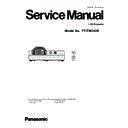Panasonic PT-TW343RE (serv.man5) Service Manual ▷ View online
-17-
Security Function Notice
This projector provides security functions such as "
Key lock", "PIN code lock" and "Logo PIN code lock". When
the projector has set these security function on, you are required to enter correct PIN code to use the projector. If
you do not know the correct PIN code to the projector, the projector can no longer be operated or started. In this
case, you must reset those functions first according to the resetting procedure described below and then check up
on the projector.
1. Disconnect the AC power cord from the AC outlet.
2. Keep pressing the INPUT/ENTER button and
button at the same time.
Connect the AC power cord into an AC outlet again.
3. Release the
button and the INPUT/ENTER button.
when the ON(G)/STANDBY(R) LED lights up in green.
- The PIN code lock and Logo PIN code lock will be reset as the initial PIN code at the factory and the key lock
function is disabled.
Please refer to the owner's manual for further information of the security functions.
Function
Description
Key lock
Locks operation of the top control or the remote control.
If the Key lock is enabled with top control lock, the projector can no
longer be started.
Initial setting: Key lock function is disabled
Pin code lock
Prevent the projector from being operated by an unauthorized person.
Initial code: “111”
Logo PIN code lock
Prevents an unauthorized person for changing the start-up logo on the
screen.
Initial code: “111”
Initial code: “111”
Resetting procedure
1. When the replacement of [A]-P.C.Board (assembly) is needed, back up the memory information such as
adjustment data from the old board to PC with the service software. Then transfer this data to the new [A]-
P.C.Board.
For more information refer to the SECTION 3 "Adjustment".
* Download the service software from Projector service web site.
* The several types of adjustment data have been stored in the memory ICs listed below.
Ref.
Stored Data
IC1013
User setting data, Service adjustment data, Model No. Serial No.
IC1006
Gamma data, Color shading correction data
2. When [A]-P.C.Board is replaced, the MAC address of Wired LAN will be changed. Explain it to the
customers in advance.
Replacement of A-P.C. board
-18-
Standby Mode Notice
Function
Eco
Normal
Serial command control
*1
Network Function
--
Monitor Out
--
Audio Out
--
--
Auto Power On
This projector provides two types of standby mode, Eco standby and Normal standby. In the Eco and Normal mode,
the following functions are restricted. To change the standby mode, use the projector's menu
"Setting".
Normal ............ Supply the power to the projector even after turning off the projector.
Eco ................. Select "Eco" when you do not use the projector via network. The projector's network function will
stop when turning off the projector.
When
Eco is selected, several functions will be restricted.
Restricted Function in the standby mode
*1 Effective only power-on command.
-19-
Mechanical Disassembly
Caution
The parts and screws should be placed exactly the same
position as the original otherwise it may cause loss of
performance and product safety.
6-1. Fuse disassembly
3-1. MAIN board disassembly
6. Filter board and power box disassembly
5. Duct disassembly
4. Fan and optical parts disassembly
3. MAIN board unit disassembly
2. Top cover disassembly
1. Filter unit removal
7. Cable reforming
Mechanical disassembly should be made following procedures
in numerical order.
Following steps show the basic procedures, therefore
unnecessary step may be ignored.
Screw specifications
(Type Diameter x Length) mm
T type
M type
-20-
Mechanical Disassembly
1. Filter unit disassembly
Fig. 1
1. Remove the
air filter cover and air filter
.
Air filter cover
Air filter
Click on the first or last page to see other PT-TW343RE (serv.man5) service manuals if exist.