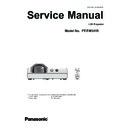Panasonic PT-TW341R Service Manual ▷ View online
-29-
Lighting block Disassembly
3. Polarizer-in removal
Polarizer-in
Polarizer-in assy
A
A
A
Fig. 3
*Do not disassembly the
polarized glass from the bottom.
1 Insert a screwdriver into slot B and rotate the screw A to the middle
position of slot B.
2 Tighten screw A and fix the polarized glass R board.
- Follow step 1-2 to mount the polarized glass G and B.
1. Remove 3 screws A(M2.5x6).
2. Remove lighting case top to unhook 5 hooks on it as
shown in the figure.
3. Pull each polarizer upward off.
Note on polarized glass mounting
A
Slot B
-30-
PBS shield
Iris unit
Lighting block Disassembly
1. Remove 2 screws A(M3x8) to remove condenser lens-out assy.
1. Remove 3 screws A(T3x8) to take off the iris unit from the lighting case.
2. Remove 2 screws B(T3x8) to take off the PBS shield from the lighting case.
Fig. 5
4. Condenser lens (OUT) disassembly
Fig. 4
5. PBS and integrator disassembly
A
B
B
A
A
A
A
PBS
Marker
Integrator in
* Rugged surface
facing to the PBS.
Integrator out
* Rugged surface
facing to the PBS
Cutting
edge comes
to this side.
Integrator lens stopper
Integrator lens holder-top
Integrator lens
shield
Integrator lens
holder bottom
PBS holder
-31-
Lighting block Disassembly
D
Fig. 6
B
H
E
C
When disassembling or mounting the optical parts in
the Lighting block, the parts must be mounted in the
specified location and direction as shown in the figure
below.
A
G
6. Locations and directions
No. Parts Name
A
Dichroic mirror (B)
B
Dichroic mirror (G)
C
Condenser lens (R)
D
Condenser lens (G)
E
Condenser lens (B)
F
Reflection mirror(R)
G
Relay lens (IN)
H
Reflection mirror (B)
I
Relay lens (OUT)
F
I
F
Marker comes
this side up
Marker
-32-
Disassembly / Replaced Parts
Optical block Condenser lens (OUT)
Fans
MAIN board
O
pti
ca
l
ad
ju
stm
en
t
Optical center adjustment
●
Ele
ctr
ica
l a
dju
stm
en
t
Fan voltage adjustment
●
●
Panel type check and setting
●
Flicker adjustment
●
●
Keystone offset adjustment
●
EEPROM data transfer *1
●
Model no. setting
●
Serial No. setting
●
Note:
*1 When the EEPROM data transfer has been taken, the adjusted data listed below will be transferred from the
original board to new board.
- Service adjustment data (Fan voltage adjustment/Flicker adjustment)
- Color shading correction data
- Gamma correction data
Adjustments after parts replacement
●
: Adjustment
: Check
Adjustment
Click on the first or last page to see other PT-TW341R service manuals if exist.