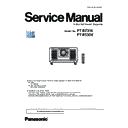Panasonic PT-RZ31K / PT-RS30K Service Manual ▷ View online
INF-27
SECTION 1 SERVICE INFORMATION
<RZ31K/RS30K>
4. 2. Service
4. 2. 1. Supporting Methods
The basic service policy is shown below.
Repair contents
Applied parts
Block replacement
P.C.Board replacement
- [PF] -P.C.Board (Fuse on the primary circuit can be replaced individually)
- [PB]-P.C.Board
- [D]-P.C.Board
- [DR]-P.C.Board
- DMD block (Specified components are replaced)
- Projection lens
- LD unit
- Rod Assy
- Mechanical shutter unit
Replaced by discrete components
Other electrical parts and mechanism parts
4. 2. 2. Jig and Tool
1. Hexalobe (TORX type) driver [2.72 mm]
• VESSEL T10H or comparable product
• Part No. : TZSH07035
2. Hexalobe (TORX type) driver [3.94 mm]
• VESSEL T20H or comparable product
• Part No. : TZSH07042
3. Hex wrench/Hex ball-point driver
•[2.5mm] : Use for the lighting area adjustment.
•[2.0mm/1.5mm] : Use for the convergence adjustment.
4. Hex wrench
• Part No. : DPKW1001ZA
Use for the convergence adjustment.
5. Laser safety glass
• Please wear glasses for safety when checking with the cover removed.
• Type : Full absorption, Adaptation laser : Ar, Wavelength : 448 - 462nm
• Part No. : TZSH07038 (or comparable product)
4. 2. 3. Repair
1. Energization check and adjustment, after assembling the lighting block completely.
• Before turning on the power, please make sure that the lighting block is completely assembled.
• The service engineer who works on this model and also other people who are in the same room need
to wear the laser safety glasses for avoiding the laser irradiation just in case.
2. Do not disconnect the AC cord or turn off the AC breaker during the fans are operating.
• Turn off the power after the POWER indicator lights red.
3. Before repair, make sure to turn off the main power and unplug the power cord from the power outlet.
* When replacing the print board, the internal electrical parts can be broken by the static electricity of clothes or human body.
Be careful of static electricity and wear the anti-static electricity gloves.
4. After repairing, please check the gradation (10step or the gray scale) test pattern or moving image.
Also, please check that it is normal on a self check screen.
5. Do handling and safekeeping carefully because the user setup information remains in the projector.
INF-28
SECTION 1 SERVICE INFORMATION
<RZ31K/RS30K>
4. 3. Replacement of consumable parts
[Attention] • When replacing the consumable parts, please make sure that the power cable is disconnected from the outlet.
4. 3. 1. Air filter
4. 2. 4. Replacement of A-P.C. board
1. When the replacement of [A]-P.C.Board (assembly) is needed, back up the memory information such as adjustment data
from the old board to PC with the service software. Then transfer this data to the new [A]-P.C.Board.
For more information refer to the SECTION 3 "Adjustment".
* Download the service software from Projector service web site.
2. When [A]-P.C.Board is replaced, the MAC address of wired LAN will be changed. Explain it to the customers in advance.
[Note]
• If you cannot transfer the data by using the software, remove the [IC3711] on the original board and mount it on the new
board.
Chapter 6
Maintenance — Maintenance/replacement
196 - ENGLISH
Maintenance/replacement
Before performing maintenance/replacement
f
Make sure to turn off the power before maintaining or replacing the unit.
f
When switching off the projector, make sure to follow the procedures in “Switching off the projector”
(x page 68).
Maintenance
Outer case
Wipe off dirt and dust with a soft, dry cloth.
f If the dirt is persistent, soak the cloth with water and wring it thoroughly before wiping. Dry off the projector with
a dry cloth.
f Do not use benzene, thinner, or rubbing alcohol, other solvents, or household cleaners. Doing so may
deteriorate the outer case.
f When using chemically treated dust cloths, follow the instructions written on its packaging.
Lens front surface
Wipe off dirt and dust from the front surface of the lens with a soft clean cloth.
f
Do not use a cloth that is fluffy, dusty, or soaked with oil/water.
f
Since the lens is fragile, do not use excessive force when wiping the lens.
Attention
f
The lens is made of glass. Impacts or excessive force when wiping may scratch its surface. Handle with care.
Maintenance of filter
The filter indicator <FILTER> lights up in red in the following cases. Perform maintenance of the filter.
f
The filter is clogged.
f
The runtime of the filter exceeds the recommended time to replace the filter defined according to the setting in
the [PROJECTOR SETUP] menu → [FILTER SETTING] → [FILTER TYPE].
This will not apply if the following two conditions are fulfilled.
This will not apply if the following two conditions are fulfilled.
g
The [PROJECTOR SETUP] menu → [OPERATION SETTING] → [OPERATING MODE] is set to anything
other than [HIGH].
g
The [PROJECTOR SETUP] menu → [FILTER SETTING] → [FILTER TYPE] is set to [LONG LIFE].
Attention
f
Make sure to turn off the power before performing maintenance of the filter.
f
Make sure that the projector is stable, and perform the maintenance in a safe place even if the filter falls accidentally.
Note
f
The runtime of the filter can be checked in the [PROJECTOR SETUP] menu → [STATUS] → [FILTER COUNTER].
f
Air filter replacement is recommended after cleaning the unit two times.
f The dust-proof properties may be reduced after each cleaning.
f
f
The time until clogging of the air filter unit varies greatly depending on the usage environment.
f
The Smoke Cut Filter (Model No.: ET-SFR330) cannot be reused by performing maintenance. Replace with new one.
INF-29
SECTION 1 SERVICE INFORMATION
<RZ31K/RS30K>
Chapter 6
Maintenance — Maintenance/replacement
ENGLISH - 197
For the air filter unit
The section describes the maintenance of the standard air filter unit attached to the projector.
This air filter unit is the same as the Replacement Filter Unit (Model No.: ET-EMF330) (accessory/optional
accessory).
This air filter unit is the same as the Replacement Filter Unit (Model No.: ET-EMF330) (accessory/optional
accessory).
Removing the air filter unit
Grip on the air filter unit (b)
Grip on the air filter unit (a)
Fig. 3
Fig. 2
Fig. 1
Air filter cover
Air filter unit
Tabs on the projector body (d)
Tabs on the projector body (c)
Air filter cover fixing screw
Air filter unit compartment and the
projector’s air intake port
projector’s air intake port
1)
Turn off the power of the projector.
f
When switching off the projector, make sure to follow the procedures in “Switching off the projector”
(x page 68).
2)
Open the air filter cover. (Fig. 1)
f
Use a Phillips screwdriver to turn the air filter cover fixing screw counterclockwise until it turns freely, and
open the air filter cover for approximately 90°.
f
Loosen the air filter cover fixing screw while holding the air filter cover with your hand.
3)
Pull out the air filter unit.
i)
Pull out the air filter unit from the tabs on the projector body (c) while slightly pressing the grip on the air filter
unit (a) inward as described with the arrow. (Fig. 2)
ii) Pull out the air filter unit. (Fig. 3)
f
When pulling out, confirm that the air filter unit comes off from the tabs on the projector body (d).
f
After pulling out the air filter unit, remove large foreign objects and dust from the air filter unit compartment
and the air intake port of the projector body if there are any.
and the air intake port of the projector body if there are any.
f
When the air filter unit is removed, proceed to “Performing maintenance of the air filter unit”
next.
Attention
f
Take care not to touch the radiator fin, etc., when removing dirt or dust.
INF-30
SECTION 1 SERVICE INFORMATION
<RZ31K/RS30K>
Chapter 6
Maintenance — Maintenance/replacement
198 - ENGLISH
Performing maintenance of the air filter unit
Fig. 1
Fig. 2
1)
Wash the air filter unit. (Fig. 1)
i) Soak the air filter unit in cold or warm water and then lightly rinse it.
f Do not use cleaning tools such as brushes.
f
When rinsing, hold the frame of the air filter unit without putting strong pressure on the filter unit.
ii) Rinse the air filter unit two to three times using fresh water each time.
f
Insufficient rinsing may result in odors.
2)
Dry the air filter unit. (Fig. 2)
f
Let the air filter unit naturally dry off in a well-ventilated place where there is little dust and is not exposed to
direct sunlight.
direct sunlight.
f Do not dry using drying devices such as dryers.
f
f
After the air filter is dried, proceed to “Attaching the air filter unit” next.
Attention
f
After washing the air filter unit, dry it thoroughly before attaching it back to the projector. Attaching a wet unit will cause an electric shock or
malfunction.
malfunction.
f
Do not disassemble the air filter unit.
Note
f
Replace the air filter unit with a new Replacement Filter Unit (Model No.: ET-EMF330) (accessory/optional accessory) if it is damaged or if
the dirt does not come off even after washing.
the dirt does not come off even after washing.
Attaching the air filter unit
Fig. 2
Fig. 1
Air filter cover
Air filter cover fixing screw
Tabs on the projector body (d)
Tabs on the projector body (c)
Grip on the air filter unit (a)
Groove on the projector body
Protrusion of the air filter unit
Protrusion of the air filter
unit
unit
Groove on the projector body
Grip on the air filter unit
(b)
(b)
1)
Attach the air filter unit to the projector. (Fig. 1)
f
The air filter unit has no difference between top and bottom, but is two-sided. Match the protrusion position
of the air filter unit with the grooves on the projector body.
Click on the first or last page to see other PT-RZ31K / PT-RS30K service manuals if exist.