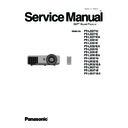Panasonic PT-LX271U / PT-LX271E / PT-LX271EA / PT-LX321U / PT-LX321E / PT-LX321EA / PT-LX351U / PT-LX351E / PT-LX351EA / PT-LW321U / PT-LW321E / PT-LW321EA / PT-LW271U / PT-LW271E / PT-LW271EA Service Manual ▷ View online
PT-LX271/PT-LX321/PT- LX351/PT-LW321/PT-LW271 series
2-9
6. Disassemble Main Board Module.
7. Unscrew 2 screws (as green circle).
8. Disassemble Lan Board Module and Main
Board Module.
Main Board Module
Lan Board Module
PT-LX271/PT-LX321/PT- LX351/PT-LW321/PT-LW271 series
2-10
10. Unscrew 3 screws (as green circle) to
disassemble the Shielding.
9. Unscrew 2 hex screws (as red circle) to
disassemble the Lan Board.
Lan Board
PT-LX271/PT-LX321/PT- LX351/PT-LW321/PT-LW271 series
2-11
2-7 Disassemble Speaker
Module and Filter Holder
1. Unscrew 2 screws (as yellow circle) to
disassemble the Speaker Module.
2. Separate the Speaker and Rubber.
Speaker
PT-LX271/PT-LX321/PT- LX351/PT-LW321/PT-LW271 series
2-12
3. Separate the Filter Holder (as yellow
square).
Left Filter Hold
Right Filter Hold
Click on the first or last page to see other PT-LX271U / PT-LX271E / PT-LX271EA / PT-LX321U / PT-LX321E / PT-LX321EA / PT-LX351U / PT-LX351E / PT-LX351EA / PT-LW321U / PT-LW321E / PT-LW321EA / PT-LW271U / PT-LW271E / PT-LW271EA service manuals if exist.