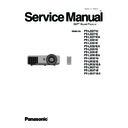Panasonic PT-LX271U / PT-LX271E / PT-LX271EA / PT-LX321U / PT-LX321E / PT-LX321EA / PT-LX351U / PT-LX351E / PT-LX351EA / PT-LW321U / PT-LW321E / PT-LW321EA / PT-LW271U / PT-LW271E / PT-LW271EA Service Manual ▷ View online
PT-LX271/PT-LX321/PT- LX351/PT-LW321/PT-LW271 series
2-5
2-5 Disassemble IR Sensor
and IR Sensor Board
1. Unscrew 2 screws(as red circle) and tear
off the Tape (as yellow square) to
disassemble the IR Sensor Module.
2.Tear off the Mylar(as blue square).
3.Separate the IR Holder and IR Sensor
Board.
4.Tear off the Tape (as red square) to
disassemble the IR Sensor Board.
IR Sensor Module
IR Holder
IR Sensor Board
PT-LX271/PT-LX321/PT- LX351/PT-LW321/PT-LW271 series
2-6
5. Unscrew 2 screws (as red circle) to
disassemble the Zoom Ring Module.
6.Loosen 3 tenons (as blue square) to
separate the Zoom Ring Holder and the
Zoom Ring.
7.Separate the Zoom Ring and Zoom Ring
Teflon (as yellow square).
8. Tear off the Sponge and Top Cover (as
red square).
Zoom Ring Holder
Zoom Ring
Zoom Ring Teflon
Top Cover
PT-LX271/PT-LX321/PT- LX351/PT-LW321/PT-LW271 series
2-7
2-6 Disassemble Main Board
Module and Shielding
1. - Tear off the Tape (as blue square).
- Unscrew 4 screws (as red circle)
2. Unscrew 8 hex screws (as green
circle) and 1 screw (as yellow circle).
3. - Unplug 3 connectors (as red square).
- Unplug 1 connector(as yellow square)
- Unplug 1 connector(as yellow square)
of Blower(only for PT-LX351).
4. Unplug 1 connector (as green square) of
Color Wheel.
Note: Correctly SYS FAN Cable as the
above arrow.
A
B
C
D
PT-LX271/PT-LX321/PT- LX351/PT-LW321/PT-LW271 series
2-8
5. Unplug 2 connectors (as yellow square).
Please refer to the table as below for
details about each connector.
Item
Male Connector
on Main Board
The key feature
Figure
A
System Fan
Compose of red/blue/black wire
(3 pin)
B
Blower
(Only for PT-LX351)
Compose of red/white/black wire
(3 pin)
C
Photo Sensor
Compose of red/ black/white wire
, red connector and black wire
tube (3 pin)
D
Speaker
Compose of black/red wire and
black wire tube (2 pin)
Click on the first or last page to see other PT-LX271U / PT-LX271E / PT-LX271EA / PT-LX321U / PT-LX321E / PT-LX321EA / PT-LX351U / PT-LX351E / PT-LX351EA / PT-LW321U / PT-LW321E / PT-LW321EA / PT-LW271U / PT-LW271E / PT-LW271EA service manuals if exist.