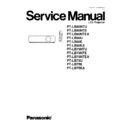Panasonic PT-LB80NTU / PT-LB80NTE / PT-LB80NTEA / PT-LB80U / PT-LB80E / PT-LB80EA / PT-LB75NTU / PT-LB75NTE / PT-LB75NTEA / PT-LB75U / PT-LB75E / PT-LB75EA Service Manual ▷ View online
3.2. Self Check Display and Contents
9
PT-LB80NTU / PT-LB80NTE / PT-LB80NTEA / PT-LB80U / PT-LB80E / PT-LB80EA / PT-LB75NTU / PT-LB75NTE / PT-LB75NTEA / PT-LB75U / PT-LB75E / PT-LB75EA
3.3. Canceling the self-check mode
Press "MENU" button on the main unit or remote control unit.
4 Test Pattern
This projector displays seven kinds of test patterns [Horizontal lines, Vertical lines, Dots, Crosshatch, White cross, Black cross and
White (No pattern)] in the four colors (White, Red, Green and Blue).
White (No pattern)] in the four colors (White, Red, Green and Blue).
Note:
·
Because the above patterns can be displayed by each color without test equipment such as PC or SG, use it for simplified
adjustments by your eyes and so on.
adjustments by your eyes and so on.
4.1. Procedure to display test patterns
Select "TEST PATTERN" on "EXT OPTION" menu and press "ENTER" button on the main unit or remote control unit.
Note:
·
On the test pattern screen, pressing the up-arrow "
" or down-arrow "
" button allows the test pattern selection and
the left-arrow "
" or right-arrow "
" button the color selection (White / Red / Green / Blue).
4.2. Canceling the test pattern display
Press "MENU" button on the main unit or remote control unit.
5 Flicker Adjustment Mode
If replacing the optical parts (LCD Panel / LCD block) of this projector and/or A-P.C.Board (assembly), enter the flicker adjustment
mode and minimize the flicker.
mode and minimize the flicker.
5.1. Procedure to enter the adjustment mode
Select "FLICKER ADJUST" on "EXT OPTION" menu and press "ENTER" button on the main unit or remote control unit.
Note:
"DESK setting (blue)" is displayed when entering the adjustment mode.
5.2. Adjustment Display and Contents
·
Setting value is increased and decreased with the right-arrow "
" and left-arrow "
" buttons.
"
": Decrease, "
": Increase
−
−
−
−
Adjust the setting value to minimize the flicker on the screen.
−
−
−
−
Execute the adjustment by 6 patterns below.
·
The pattern (adjustment display) is switched with the up-arrow "
" and down-arrow "
" buttons.
"
": Forward direction, "
": Reverse direction
−
−
−
−
There are 6 patterns of "DESK setting (blue)", "DESK setting (red)", "DESK setting (green)", "CEILING setting (blue)",
"CEILING setting (red)" and "CEILING setting (green)".
"CEILING setting (red)" and "CEILING setting (green)".
−
−
−
−
The setting value is saved into this projector when the pattern is switched.
5.3. Canceling the flicker adjustment mode
Press "MENU" button on the main unit or remote control unit.
Note:
When "MENU" button is pressed, the setting value at that time is saved into this projector and the adjustment mode is canceled.
10
PT-LB80NTU / PT-LB80NTE / PT-LB80NTEA / PT-LB80U / PT-LB80E / PT-LB80EA / PT-LB75NTU / PT-LB75NTE / PT-LB75NTEA / PT-LB75U / PT-LB75E / PT-LB75EA
Pin No
Signal Name
Contents
1
---
NC
2
TXD
Transmit data
3
RXD
Receive data
4
---
NC
5
GND
Ground
6
DSR
7
CTS
Connected internally
8
RTS
9
---
NC
6 Using the SERIAL Connector
The serial connector which is on the back connector panel of the projector conforms to RS-232C standard. This projector can
be controlled by a PC which is connected as shown in "6.1. Connection".
be controlled by a PC which is connected as shown in "6.1. Connection".
For controlling this projector by a PC, requires communication software on the market, and inputs control commands according
to Communication Settings and Control Commands below.
to Communication Settings and Control Commands below.
6.1. Connection
Note:
Use a proper communication cable which is suitable for the PC to connect SERIAL connector and the PC.
6.2. Pin Layout and Signal Names for SERIAL Connector
6.3. Communication Settings
Signal Level
Contents
Description
Sync. method
Asynchronous
Synchronizes every 1 character (8 bits)
Baud rate
Conforms to
9 600 bps
Data transfer speed
Parity
RS-232C
None
Error detection method
Character length
standard
8 bits
Number of bit composing 1 character
Stop bit
1 bit
Uses stop bit when asynchronous method
X parameter
Not used
S parameter
Not used
11
PT-LB80NTU / PT-LB80NTE / PT-LB80NTEA / PT-LB80U / PT-LB80E / PT-LB80EA / PT-LB75NTU / PT-LB75NTE / PT-LB75NTEA / PT-LB75U / PT-LB75E / PT-LB75EA
6.4. Control commands
6.5. Communication Cable Specifications
12
PT-LB80NTU / PT-LB80NTE / PT-LB80NTEA / PT-LB80U / PT-LB80E / PT-LB80EA / PT-LB75NTU / PT-LB75NTE / PT-LB75NTEA / PT-LB75U / PT-LB75E / PT-LB75EA
Click on the first or last page to see other PT-LB80NTU / PT-LB80NTE / PT-LB80NTEA / PT-LB80U / PT-LB80E / PT-LB80EA / PT-LB75NTU / PT-LB75NTE / PT-LB75NTEA / PT-LB75U / PT-LB75E / PT-LB75EA service manuals if exist.