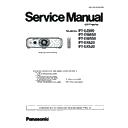Panasonic PT-EZ590E / PT-EZ590LE / PT-EW650E / PT-EW650LE / PT-EW550E / PT-EX620E / PT-EX620LE / PT-EX520E (serv.man8) Service Manual ▷ View online
DIS-9
SECTION 2 DISASSEMBLY PROCEDURES
<EZ590/EW650/EW550/EX620/EX520>
[S],[A]/[J]-P.C.Board assy
Exhaust fan assy
Earth metal
A
A
A
A
A
A A
A
A
B
B
B
D
C
E
[A]-P.C.Board
[S]-P.C.Board
Operation button
[J]-P.C.Board
K
G
H
J
P
P
N
L
L
M
M
2.6. [S], [A]/[J]-P.C.Board assy, Exhaust fan removal
1. Remove 9 screws-A and remove the earth metal.
2. Remove 3 screws-B, 1 screw-C and remove the exhaust fan assy upward.
3. Remove 1 screw-D, 1 screw-E, 1 screw-F and remove the [S],
[A]/[J]-P.C.Board
upward.
A
C
B
D
G
K
H
L
J
M
P
N
F
DIS-10
SECTION 2 DISASSEMBLY PROCEDURES
<EZ590/EW650/EW550/EX620/EX520>
[WL]-P.C.Board
(Asia model only)
Speaker assy
[V]-P.C.Board
[R]-P.C.Board
LED_light guide
C
D
E
C
F
F
G
G
A
A
A
A
A
B
A
C
D
E
F
G
Front cover assy
2.7. Front cover removal
1. Remove 6 screws-A, 1 screw-B and remove the front cover assy.
A
B
DIS-11
SECTION 2 DISASSEMBLY PROCEDURES
<EZ590/EW650/EW550/EX620/EX520>
Lens shift cover top
Lighting block
Lens shift cover bottom
Lens release button
Shutter unit
A
A
B
B
B
D
D
Lighting case
E
E
E
2.8. Lighting block/Shutter unit removal
1. Remove 2 screws-A and remove the lens shift cover top.
2. Remove the lead wires form the lens shift cover bottom.
3. Remove 3 screws-B and remove the lighting block upward.
4. Loosen 1 screw-C and remove the shutter unit.
5. Remove 2 screws-C and remove the lens shift cover bottom.
E
F
G
Lens shift assy
Lens mount guide
Lens mount
G
G
G
G
F
C
A
D
B
C
DIS-12
SECTION 2 DISASSEMBLY PROCEDURES
<EZ590/EW650/EW550/EX620/EX520>
[C]-P.C.Board
[M2]-P.C.Board
Lamp house
Ballast socket
Lamp fan assy
A
E
D
F
F
F
C C
A
B
A
H
H
K
K
G
G
Lamp intake fan
Lamp rear fan holder
PC sheet
Lamp rear intake fan
2.9. Lamp fans assy and lamp house removal
1. Remove 3 screws-A and 1 screw-B and remove the lamp fan assy.
2. Remove 2 Torx screws-C and remove the [C]-P.C.Board.
3. Remove 1 screw-D and remove the
[M2]-P.C.Board
.
4. Remove 1 Torx screw-E and remove the Ballast socket.
5. Remove 3 screws-F and remove the lamp house.
A
D
F
B
C
E
G
H
K
Click on the first or last page to see other PT-EZ590E / PT-EZ590LE / PT-EW650E / PT-EW650LE / PT-EW550E / PT-EX620E / PT-EX620LE / PT-EX520E (serv.man8) service manuals if exist.