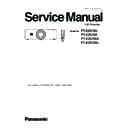Panasonic PT-EZ570U / PT-EZ570E / PT-EZ570UL / PT-EZ570EL (serv.man2) Service Manual ▷ View online
-89-
Troubleshooting
When there is a problem with internal temperature
J
The status of the indicator is displayed with the following symbols.
: Off, : On, : Flashing,
: Off, : On, : Flashing,
:
Off or On or Flashing
Indicators
Status of the projector
<ON(G)/
STANDBY(R)>
Green/Red/
Orange
<TEMP>
Red
<FILTER>
Orange
<SHUTTER>
Blue
<LAMP>
Orange
//
*1
*2
*2
*2
If the temperature within the projector becomes
too high, the temperature indicator <TEMP> will
start to flash slowly.
too high, the temperature indicator <TEMP> will
start to flash slowly.
//
*3
*4
*2
*2
*2
If the temperature within the projector becomes
even higher, the temperature indicator <TEMP>
will flash faster, the power indicator <ON(G)/
STANDBY(R)> will turn off, and the projector
will turn off automatically.
The projector will not turn back on even
when pressing the <POWER ON> button on
the remote control or the <
even higher, the temperature indicator <TEMP>
will flash faster, the power indicator <ON(G)/
STANDBY(R)> will turn off, and the projector
will turn off automatically.
The projector will not turn back on even
when pressing the <POWER ON> button on
the remote control or the <
> button on
the side control. When the projector returns
to the normal operating temperature, the
standby indicator <ON(G)/STANDBY(R)> will
change to on. The projector will turn back on
when pressing the <POWER ON> button on
the remote control or the <
to the normal operating temperature, the
standby indicator <ON(G)/STANDBY(R)> will
change to on. The projector will turn back on
when pressing the <POWER ON> button on
the remote control or the <
> button on
the side control. (The temperature indicator
<TEMP> will remain flashing.) Check the air
filter.
<TEMP> will remain flashing.) Check the air
filter.
//
*4
*1
*1
*1
The projector has cooled inside, and returned to
operating temperature. Pressing the <POWER
ON> button on the remote control or the <
operating temperature. Pressing the <POWER
ON> button on the remote control or the <
> button on the side control will make the
temperature indicator <TEMP> stop flashing
and operate the projector. Check the air filter.
and operate the projector. Check the air filter.
*1: The indicator will flash in approximately 2-second intervals.
*2: The indicator will change according to different conditions, regardless of the status of other indicators.
*3: The indicator will flash in approximately 1-second intervals.
*2: The indicator will change according to different conditions, regardless of the status of other indicators.
*3: The indicator will flash in approximately 1-second intervals.
*4: The indicator will flash in approximately 0.5-second intervals.
-90-
Troubleshooting
When there is a problem with internal power
J
The status of the indicator is displayed with the following symbols.
: Off, : On, : Flashing,
: Off, : On, : Flashing,
:
Off or On or Flashing
Indicators
Status of the projector
<ON(G)/
STANDBY(R)>
Green/Red/
Orange
<TEMP>
Red
<FILTER>
Orange
<SHUTTER>
Blue
<LAMP>
Orange
/
/
*1
*1
*1
*1
*1
A problem has been detected within the
projector.
The projector will not turn back on even when
pressing the <POWER ON> button on the
remote control or the <
projector.
The projector will not turn back on even when
pressing the <POWER ON> button on the
remote control or the <
> button on the side
control. Remove the power plug from the outlet,
and plug it back in again.
If the power turns off, or the indicator turns on
or flashes again, remove the power plug from
the outlet and contact your dealer to request an
inspection and repair. Do not leave the projector
plugged in with the indicator on or flashing.
Doing so may cause a fire or electric shock.
and plug it back in again.
If the power turns off, or the indicator turns on
or flashes again, remove the power plug from
the outlet and contact your dealer to request an
inspection and repair. Do not leave the projector
plugged in with the indicator on or flashing.
Doing so may cause a fire or electric shock.
*1: The indicator will flash in approximately 0.5-second intervals.
When there is a problem with the air filter
J
The status of the indicator is displayed with the following symbols.
: Off, : On, : Flashing,
: Off, : On, : Flashing,
:
Off or On or Flashing
Indicators
Status of the projector
<ON(G)/
STANDBY(R)>
Green/Red/
Orange
<TEMP>
Red
<FILTER>
Orange
<SHUTTER>
Blue
<LAMP>
Orange
/
*1/*1
*1
*1
*1
The indicator notifies you when the time set
with [Filter counter timer] has been reached.
Replace the air filter unit. (Filter replacement
icon will be shown at the top right of the
screen simultaneously.*2)
Alternatively, the indicator notifies you when
[Filter counter remaining] becomes 0%.
Replace the air filter unit.
with [Filter counter timer] has been reached.
Replace the air filter unit. (Filter replacement
icon will be shown at the top right of the
screen simultaneously.*2)
Alternatively, the indicator notifies you when
[Filter counter remaining] becomes 0%.
Replace the air filter unit.
//
*2
*2
*2
*2
When the air filter unit isn't installed, the
projector is forced shutdown. Install the air
projector is forced shutdown. Install the air
filter unit.
*1: The indicator will change according to different conditions, regardless of the status of other indicators.
*2: The indicator will flash in approximately 0.5-second intervals.
*3: When [Display] is set to [On], the freeze function or shutter function will not be displayed on the screen during
*2: The indicator will flash in approximately 0.5-second intervals.
*3: When [Display] is set to [On], the freeze function or shutter function will not be displayed on the screen during
operation.
-91-
When there is a problem with the lamp
J
The status of the indicator is displayed with the following symbols.
: Off, : On, : Flashing,
: Off, : On, : Flashing,
:
Off or On or Flashing
Indicators
Status of the projector
<ON(G)/
STANDBY(R)>
Green/Red/
Orange
<TEMP>
Red
<FILTER>
Orange
<SHUTTER>
Blue
<LAMP>
Orange
/
/
*2
*1
*1
*1
*2
The lamp does not turn on and the lamp is
cooling down.
cooling down.
/
/
*1
*1
*1
*2
The lamp does not turn on and the lamp has
been cooled enough after cooling down.
been cooled enough after cooling down.
*1
/
*1/*1
*1
*1
*1
The recommended time to replace the lamp
has been reached.
The lamp replacement icon will be displayed
at the top right of the screen to notify the user
of replacement.
Replace the lamp unit as soon as possible.
Replacing the lamp will cause the lamp
indicator <LAMP> to turn off.
has been reached.
The lamp replacement icon will be displayed
at the top right of the screen to notify the user
of replacement.
Replace the lamp unit as soon as possible.
Replacing the lamp will cause the lamp
indicator <LAMP> to turn off.
*1: The indicator will change according to different conditions, regardless of the status of other indicators.
*2:
*2:
The indicator will flash in approximately 1-second intervals.
When there is a problem with the shutter
J
The status of the indicator is displayed with the following symbols.
: Off, : On, : Flashing,
: Off, : On, : Flashing,
:
Off or On or Flashing
Indicators
Status of the projector
<ON(G)/
STANDBY(R)>
Green/Red/
Orange
<TEMP>
Red
<FILTER>
Orange
<SHUTTER>
Blue
<LAMP>
Orange
/
/
*3
*1
*1
*2
*1
The shutter can not be use and the Shutter is
cooling down.
cooling down.
/
/
*1
*1
*2
*1
The shutter can not be use and the shutter
has been cooled enough after cooling down.
has been cooled enough after cooling down.
*1
/
*1/*1
*1
*1
*2
*1
The shutter can not be shut.
*1: The indicator will change according to different conditions, regardless of the status of other indicators.
*2:
*2:
The indicator will flash in approximately 0.5-second intervals.
*3:
The indicator will flash in approximately 1-second intervals.
Troubleshooting
-92-
Detection of power failure
Projector provides a protection circuit to prevent the secondary failure when the power failure, fans failure or tempera-
ture failure occurs on the projector. The power failure detection lines "PF_3.3V_AD", "PF_3.3V_GAM", etc. are con-
nected to the main power supplies. When the failure occurs, IC301<SYSTEM CONTROL> receives an error informa-
tion through IC5201<FPGA>, and then outputs the signal "LAMP_DC_ON" from pin 32. The signal "LAMP_DC_ON"
is supplied to power supply circuit to control the power supply operation.
ture failure occurs on the projector. The power failure detection lines "PF_3.3V_AD", "PF_3.3V_GAM", etc. are con-
nected to the main power supplies. When the failure occurs, IC301<SYSTEM CONTROL> receives an error informa-
tion through IC5201<FPGA>, and then outputs the signal "LAMP_DC_ON" from pin 32. The signal "LAMP_DC_ON"
is supplied to power supply circuit to control the power supply operation.
Error information table
Power failure detection system
IC
Pin
Signal Name
Connection Lines
Error Information
Failure Area
IC5201
XC3S50A
164
PF_KEY
3.3V_KEY,2.5V_KEY,3.3VBF,2.5V_
BF,1.2VBF
BF,1.2VBF
KS&DL,
KEYSTONE(IC2301)
DAY LIGHT VIEW(IC4401)
DAY LIGHT VIEW(IC4401)
202
PF_3.3V_GAM
3.3V_GAM
GAMMA,
3.3V
3.3V Gamma on Main
227
PF_2.5V_GAM
2.5V_GAM
GAMMA,
2.5V
2.5V Gamma on Main
123
PF_1.8V_GAM
1.8V_GAM
GAMMA,
1.8V
1.8V Gamma on Main
160
PF_1.0V_GAM
1.0V_GAM
GAMMA,
1.0V
1.0V Gamma on Main
122
PF_15V_GAM
15.5V_GAM
SH&PANEL, 15.5V
15V Gamma on Main
73
PF_5VSI
S5VSI
HDMI,
5V
5V HDMI on Main
166
PF_3.3VSI
3.3VSI
HDMI,
3.3V
3.3V HDMI&BUFFER on Main
167
PF_1.2VSI
1.2VSI-1
HDMI,
1.2V
1.2V HDMI on Main
228
PF_3.3V_AD
3.3V_AD
ADC,
3.3V
ADC(ISL51002)&BUFFER
13
PF_1.8VD_AD
1.8VD_A/D
ADC,
1.8VD
ADC(ISL51002)
14
PF_1.8VA_AD
1.8VA_A/D
ADC,
1.8VA
ADC(ISL51002)
11
PF_S-6V_AV
S-6V
AV,
S-6V
S-6V on Main/AV
121
PF_9V_LNS
9V_LNS
LENS,
9V
9V Lens Drive
71
PF_15V_LNS
15V_LNS
LENS,
15V
15V Lens Drive
245
PF_S3.3V
S3.3V
MAIN,
S3.3V
S3.3V on Main
168
PF_S5V
S5V
MAIN,
S5V
S5V on Main
226
PF_S5V_MAIN
S5VL
MAIN,
S5VL
S5VL on Main
204
PF_12V_FILTER
12V_ID, 12V
AUDIO&ID,
12V
AUDIO SW, LAMP ID Drive
194
FAN_PLS[0]
FN901 Power & Fan Lock
FN901,
FN901 Power & Fan Lock
222
FAN_PLS[1]
FN902 Power & Fan Lock
FN902,
FN902 Power & Fan Lock
224
FAN_PLS[2]
FN903 Power & Fan Lock
FN903,
FN903 Power & Fan Lock
197
FAN_PLS[3]
FN904 Power & Fan Lock
FN904,
FN904 Power & Fan Lock
225
FAN_PLS[4]
FN905 Power & Fan Lock
FN905,
FN905 Power & Fan Lock
192/
191/
191/
252
FAN_PLS[5/6/7]
FN906, FN907, FN908 Power & Fan
Lock
Lock
FN906,907,908,
FN906, FN907, FN908 Power & Fan
Lock
Lock
251/
237/
237/
216
FAN_PLS[8/9/10]
FN909, FN910, FN911 Power & Fan
Lock
Lock
FN909,910,911,
FN909, FN910, FN911 Power & Fan
Lock
Lock
IC301
PW392
69
PF_1.2V_FRT
S1.2V_FRT_INT
SWFPGA,
1.2V
FPGA 1.2V
343
FILTER_DET
Filter Cartridge Detection
FILTER,
DET
Air filter unit Detection
IC5201
--
FPGASW CONFIG
FPGA Config
SWFPGA, ERROR
SWFPGA Config Error
67, 8
SHUTTER_POSI1
SHUTTER_POSI2
SHUTTER_POSI2
Shutter Operation
SHUTTER, ERROR
Shutter Operation Error
--
IRIS ERROR
Iris Operation
IRIS, ERROR
Iris Operation Error
Troubleshooting
Click on the first or last page to see other PT-EZ570U / PT-EZ570E / PT-EZ570UL / PT-EZ570EL (serv.man2) service manuals if exist.