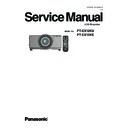Panasonic PT-EX12KU / PT-EX12KE Service Manual ▷ View online
-33-
Lens Mounting
$WWDFKLQJWKHOHQV
(1*/,6+
*HWWLQJ6WDUWHG
/HQVVSHFL¿FDWLRQV
5HIHUWRWKHIROORZLQJWDEOHVIRUWKHOHQVVSHFL¿FDWLRQV
$OOPHDVXUHPHQWVLQWKHIROORZLQJWDEOHVDUHDSSUR[LPDWH7KH\PD\GLIIHUVOLJKWO\IURPWKHDFWXDOPHDVXUHPHQWV
■3URMHFWLRQGLVWDQFHDQGVFUHHQVL]H
3URMHFWLRQGLVWDQFHP
/HQV0RGHO
1R
(7(/: (7(/: (7(/: (7(/: (7(/6
(7(/6
(7(/7
(7(/7 (7(/0
6FUHHQVL]H
P
7(/( :,'( )L[HG 7(/( :,'( 7(/( :,'( 7(/( :,'( 7(/( :,'( 7(/( :,'( 7(/( :,'( 7(/( :,'(
²
²
²
²
²
²
■/HQVVKLIWDQGRSWLFDOD[LVUDWLR
/HQV0RGHO
1R
(7(/: (7(/: (7(/: (7(/: (7(/6 (7(/6 (7(/7 (7(/7 (7(/0
/HQVVKLIW
RSWLFDOD[LV
UDWLR
9HUWLFDO
PD[
+
+
+RUL]RQWDO
PD[
:
:
Lens shift
(Uppermost)
Lens shift
(Downmost)
Lens shift (Rightmost)
Lens shift (Leftmost)
$WWHQWLRQ
z
$IWHUDWWDFKLQJRUUHSODFLQJWKHOHQVEHVXUHWRFKHFNWKHIROORZLQJSRLQWVDQGWKHQDWWDFKWKHOHQVDWWDFKPHQW
FRYHU
‒ &KHFNWKDWWKHOHQVLVVHFXUHO\¿[HGZLWKWKHVFUHZV
‒ &KHFNWKDWQRZLULQJLVGDPDJHGRUWDQJOHGRQWKHJHDURIWKHOHQVPRWRURURWKHUPHFKDQLFDOSDUWV
‒ &KHFNWKDWQRSDUWLVPLVVLQJDQGQRPRXQWLQJSDUWUHPDLQVLQVLGH
6RPHSDUWVDUHQRWXVHGIRUDWWDFKLQJRUUHSODFLQJWKHOHQV
.HHSWKHVHSDUWVIRUODWHUXVH
,OOXVWUDWLRQVLQWKLVPDQXDOPD\GLIIHUIURPWKHDFWXDOSURGXFW
-34-
Mechanical Disassembly
Mechanical disassembly flow chart
Mechanical disassembly should be made by following procedures chart.
Following steps show the basic procedures, therefore unnecessary step may
be ignored.
Caution:
The parts and screws should be placed exactly the same position as the origi-
nal otherwise it may cause loss of performance and product safety.
The wiring method of the leads and ferrite cores should be returned exactly the
same state as the original, otherwise it may cause lose of performance and
product safety.
Following steps show the basic procedures, therefore unnecessary step may
be ignored.
Caution:
The parts and screws should be placed exactly the same position as the origi-
nal otherwise it may cause loss of performance and product safety.
The wiring method of the leads and ferrite cores should be returned exactly the
same state as the original, otherwise it may cause lose of performance and
product safety.
Screws Expression
(Type
Diameter x Length
) mm
T type
M Type
1 Cabinet front cover removal
2 Cabinet front removal
2-1 LED and RC FRONT board removal
3 Cabinet top removal
3-1 Lamp cover removal
3-2 Filter cover removal
4 MAIN board removal
5 Filter holder assy removal
5-1 Filter holder disassembly
6 MOTOR, RC REAR, LAMP FANNET and EX TEMP boards removal
7 Side panel assy removal
7-1 Side panel assy disassembly-1
7-2 Side panel assy disassembly-2
7-3 AV assy disassembly
8 Line filter assy removal
8-1 Line filter assy disassembly
8-2 Wiring of AC inlet assy
9 Lamps, thermal fuses(SW903, SW904) removal
9-1 Thermal fuse replacing
10 Power box assy removal
10-1 Power box assy disassembly-1
10-2 Power box assy disassembly-2
11 Lens shift assy removal
11-1 Lens shift assy disassembly
12 Optical unit removal
13 Optical lamp unit, lens cover holder removal
13-1 Fans removal
14 Duct cover assy removal
14-1 Duct cover assy disassembly
-35-
Mechanical Disassembly
Mechanical disassembly
Cabinet front cover-A
1 Cabinet front cover removal
1 Turn the Cabinet Front Ring anti-clockwise and pull it forward to remove.
2 Remove 2 screws-A (M4x10) and loosen 2 screws-B, and pull the cabinet front
2 Remove 2 screws-A (M4x10) and loosen 2 screws-B, and pull the cabinet front
cover-A forward.
3 Remove the projection Lens Assy. See item "Lens Mounting" for further informa-
tion.
Cabinet front ring
A
A
B
B
Light block plate
upper
-36-
Mechanical Disassembly
2 Cabinet front removal
1 Remove 4 screws-A (M4x10), 2 screws-B (M4x10) and 1 screw-C (M4x30).
2 Disconnect the cable on the LED board and remove the cabinet front.
2 Disconnect the cable on the LED board and remove the cabinet front.
2-1 LED and RC FRONT boards removal
1 Remove 2 screws-A (T3x6) on the LED board and 2 screws-B (T3x6) on the RC
FRONT board and then remove boards.
Cabinet front
Prism cover
RC FRONT board
LED board
A
A
A
A
C
B
B
A
A
B
B
Click on the first or last page to see other PT-EX12KU / PT-EX12KE service manuals if exist.