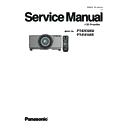Panasonic PT-EX12KU / PT-EX12KE (serv.man3) Service Manual ▷ View online
-45-
Mechanical Disassembly
10-1 Power box assy disassembly-1
1 Remove 4 screws-A(T3x6) and remove the POWER(DC) board.
2 Remove 2 screws-B(T4x10) and pull the PFC board assy upward off.
3 Remove 4 screws-C(T3x6) and remove the PFC board.
2 Remove 2 screws-B(T4x10) and pull the PFC board assy upward off.
3 Remove 4 screws-C(T3x6) and remove the PFC board.
A
C
A
A
A
B
B
C
C
C
PFC board
POWER(DC) board
10 Power box assy removal
1 Remove 2 screws-A(M3x6) and remove power box cover.
2 Disconnect the socket on the power box.
3 Remove 4 screws-B(T3x10) and pull the power box assy upward off.
2 Disconnect the socket on the power box.
3 Remove 4 screws-B(T3x10) and pull the power box assy upward off.
A
Power box assy
A
B
B
B
Power box cover
Socket
B
-46-
Mechanical Disassembly
10-2 Power box assy disassembly-2
Board removal
1 Remove 4 screws-A(M3x6) and pull the power board assy upward off.
2 Remove 3 screws-B(T3x6) and remove the ballast-1. Remove 3 screws-C(T3x6) and
1 Remove 4 screws-A(M3x6) and pull the power board assy upward off.
2 Remove 3 screws-B(T3x6) and remove the ballast-1. Remove 3 screws-C(T3x6) and
remove the ballast-2.
3 Remove 4 screws-D(T3x6) and remove the POWER board.
4 Remove 2 screws-E(T3x6) and 1 screw-F(M3x6), and remove spacer and shield
4 Remove 2 screws-E(T3x6) and 1 screw-F(M3x6), and remove spacer and shield
plate.
Fans Removal
1 Remove 4 screws-G(M3x30) and remove the fan (FN905).
2 Remove 4 screws-H(M3x30) and remove the fan (FN906).
1 Remove 4 screws-G(M3x30) and remove the fan (FN905).
2 Remove 4 screws-H(M3x30) and remove the fan (FN906).
A
A
A
A
B
B
C
C
D
D
D
D
F
E
E
Ballast-1
FN906
POWER board
G
G
G
G
H
H
H
H
FN905
Label side
Label side
Ballast-2
Ballast-1
White socket
Black socket
-47-
Mechanical Disassembly
11 Lens shift assy removal
(Before disassembling, make sure the lens should be adjusted to the center position.)
1 Remove 4 screws-A(T4x14) and 4 screws-B(M4x12) and remove the lens shift assy
1 Remove 4 screws-A(T4x14) and 4 screws-B(M4x12) and remove the lens shift assy
upward off.
Lens shift assy
A
A
A
A
B
B
B
B
Sensor switch Y
Sensor switch X
Lens shift motor (L/R)
Lens shift motor (U/D)
Cord
Lens base net board
11-1 Lens shift assy disassembly
1 Remove the motors.
2 Remove the lens position detection switches.
3 Remove the lens base net board.
2 Remove the lens position detection switches.
3 Remove the lens base net board.
-48-
Mechanical Disassembly
12 Optical unit removal
1 Remove 2 screws-A(M3x6) and remove the integrator-in assy upward off.
2 Remove 4 screws-B(M4x12) and 4 screws-C(T4x10) and remove the opti-
2 Remove 4 screws-B(M4x12) and 4 screws-C(T4x10) and remove the opti-
cal unit assy upward off.
A
A
B
B
C
C
C
C
13 Optical lamp unit and lens cover holder removal
1 Remove 2 screws-A(T4x10) and remove the optical lamp unit assy upward off.
2 Remove each 1 screw-B(T3x8) and remove the Lamp ID IF boards.
3 Remove 3 screws-C(T4x10) and remove the lens cover holder upward off.
2 Remove each 1 screw-B(T3x8) and remove the Lamp ID IF boards.
3 Remove 3 screws-C(T4x10) and remove the lens cover holder upward off.
A
A
B
B
Integrator-in assy
Optical unit assy
Optical lamp
unit assy
unit assy
B
B
Lamp ID1 IF
board
board
Lamp ID2 IF
board
board
C
C
C
Lens cover holder
Click on the first or last page to see other PT-EX12KU / PT-EX12KE (serv.man3) service manuals if exist.