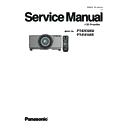Panasonic PT-EX12KU / PT-EX12KE (serv.man3) Service Manual ▷ View online
-41-
Mechanical Disassembly
7-2 Side panel assy disassembly-2
1 Remove 4 screws-A(T3x8) and 1 screw-B(M3x6) and remove the AV board assy.
2 Remove 5 screws-C(T3x8) and remove RS-2332C board.
3 Remove 2 screws-D(T3x8) and remove LED LIGHT board.
2 Remove 5 screws-C(T3x8) and remove RS-2332C board.
3 Remove 2 screws-D(T3x8) and remove LED LIGHT board.
A
A
B
C
C
C
RS-232C board
AV board assy
A
A
LED LIGHT board
C
D
D
7-1 Side panel assy disassembly-1
1 Remove 4 screws-A(T3x8) and remove the CONTROL board and button assy.
2 Remove 2 screws-B(M3x8) and remove handle.
3 Remove 4 screws-C(M3x8) and remove shield plate and gasket. Pull out the MOTH-
2 Remove 2 screws-B(M3x8) and remove handle.
3 Remove 4 screws-C(M3x8) and remove shield plate and gasket. Pull out the MOTH-
ER board.
B
B
C
C
C
CONTROL board
A
A
A
C
Handle
MOTHER board
Shield plate
Gasket
When mounting the
handle, mount it as
the sticking out parts
handle, mount it as
the sticking out parts
comes to the upper
side.
Key button
A
-42-
Mechanical Disassembly
8 Line filter assy removal
1 Remove 1 screw-A(M3x8) and 1 screw-B (M4x6) to remove the holder.
2 Remove 1 screw-C(M4x6) and 2 screws-D (T4x10) and remove the fine filter assy
2 Remove 1 screw-C(M4x6) and 2 screws-D (T4x10) and remove the fine filter assy
upward off.
3 Remove 2 screws-E (M4x6) to remove the grounding wires.
B
A
Holder
Line filter assy
D
D
E
C
7-3 AV board assy disassembly
1 Remove 4 screws-A(M3x8) to remove the slot board holder.
2 Remove 4 screws-B(M3x8), 3 screws-C(T3x8) and 4 hex screws-D and then
2 Remove 4 screws-B(M3x8), 3 screws-C(T3x8) and 4 hex screws-D and then
remove the AV board holder and the AV board.
B
B
B B
C
C
C
D
D
AV board
Slot board
holder
AV board
holder
holder
A
A
A
A
-43-
Mechanical Disassembly
8-1Line filter assy disassembly
1 Remove 2 screws-A (M4x6) and remove the line fiter cover.
2 Remove 4 screws-B(M3x8) and remove the LINE FILTER board and the insulation
2 Remove 4 screws-B(M3x8) and remove the LINE FILTER board and the insulation
sheet.
3 Remove 2 screws-C(M3x10) to remove the inlet holder and remove 2 screws D(M3x10)
to remove the AC inlet.
4 Pull the AC switch (SW901) out backward.
5 Remove 2 screws-E(M3x6) and remove the COVER SW board.
5 Remove 2 screws-E(M3x6) and remove the COVER SW board.
B
B
B
C
D
D
C
B
E
A
A
E
Inlet holder
SW901
AC inlet
LINE FILTER
board
Line filter cover
COVER SW board
8-2 Wiring of the AC inlet assy
See the following figures for wiring.
LINE FILTER
board
Insulation sheet
-44-
Mechanical Disassembly
9 Lamps and thermal fuses (SW903/SW904) removal
1 Loosen each 2 screws on the lamp and take the lamp off.
2 Remove each 1 screw-A(M3x6) and remove the thermal fuses (SW903/SW904)
2 Remove each 1 screw-A(M3x6) and remove the thermal fuses (SW903/SW904)
assy.
3. Remove 1 screws-B(M3x10) and remove lamp1 ballast trigger, and remove 1 screw-
C(T3x8) and remove lamp2 ballast trigger.
4 Remove each 2 screws-D(M3x8) and remove the lamp sockets.
9-1 Thermal fuses replacing
1 Remove the thermal fuse spacer from the thermal fuse mounting.
2 Remove the thermal fuses (SW903, SW904).
3 Mount the thermal fuses as shown in the figure below.
2 Remove the thermal fuses (SW903, SW904).
3 Mount the thermal fuses as shown in the figure below.
LAMP2
LAMP1
SW903
Thermal fuse
spacer
spacer
Ferrite core
SW904
A
C
B
D
D
A
Lamp1 ballast
trigger
trigger
Thermal fuse
mounting
mounting
Lamp2 ballast
trigger
trigger
Pointed top
Top view of the fuse mounting
Click on the first or last page to see other PT-EX12KU / PT-EX12KE (serv.man3) service manuals if exist.