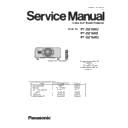Panasonic PT-DZ16KU / PT-DZ16KE / PT-DS16KD (serv.man10) Service Manual ▷ View online
SECTION 1 SERVICE INFORMATION
<PT-DZ16K>
G
●
Cannot control from the front side of the main unit.
■ Remote control does not respond
When remote control is operated, the signal can be
detected at G17 connector 5pin.
G
・
R
Check the cable between connectors G17 and R1
(No breaking of wire, etc.).
Replace the R-P.C.Board.
G When remote control is operated, the signal can be
detected at 6pin of IC6012.
G
G
Check the cable between connectors G19 and BR1.
Replace the BR-P.C.Board.
Check IC6001.
Replace the G-P.C.Board.
G
Check and repair IC6012,JK6001,Q6008 and the
peripheral circuits.
G
BR
When remote control is operated, the signal can be
detected at G19 connector 7pin.
●
Cannot control from the rear side of the main unit.
NG
NG
OK
OK
NG
OK
INF - 37
G
G
Connect the cables properly.
G
When remote control is operated, the signal can be
detected at 4pin of IC6007.
Check and repair IC6007 and the peripheral circuits.
Replace the G-P.C.Board.
G When the command is transmitted, the signal can
be detected at IC6010 pin 10,12,17.
G Check and repair IC6010 and the peripheral circuits.
G
Replace the G-P.C.Board.
■ SERIAL IN/OUT does not respond
Check RS-232C cable connection. (JK6003/JK6004)
NG
OK
OK
OK
NG
NG
OK
INF - 37
SECTION 1 SERVICE INFORMATION
<PT-DZ16K>
G Replace the G-P.C.Board.
■ Controls of side panel does not respond
G
Check cable between connectors G2 and S1
(No breaking of wire, etc.).
Replace the cable.
G When MAIN POWER is turned ON, the voltage of
connector G2 pin 10 is 3.3V.
■ REMOTE 2 IN does not respond
Cable is connected with JK6005(REMOTE IN2).
G
When POWER is turned ON and OFF by remote
control,
the signal can be detected with IC6011 pins 14 and
18.
G Check and repair IC6011 and the peripheral circuits.
Connect the cables properly.
G Replace the G-P.C.Board.
OK
NG
NG
OK
OK
NG
NG
OK
INF - 38
G
S
G Replace the G-P.C.Board.
The voltage of connector G2 pins 6-8 is approx 3V.
Replace the S-P.C.Board.
OK
NG
OK
INF - 38
1. Parts location
・・・・・・・・・・・・・・・・・・・・・・・・・・・・・・・・・・・・・・・・・・・・・・・・・・・・・・・・・・・・・・・・・ DIS-2
1. 1. Electrical parts location (P.C.Board)
1. 2. Electrical parts location (Fan)
1. 3. Mechanism element parts location
1. 4. Optical parts location
2 Di
bl i
t
ti
DIS 4
CONTENTS
SECTION 2
DISASSEMBLY PROCEDURES
Model No.
PT-DZ16KU
PT-DZ16KE
PT-DZ16KD
PT-DZ16KE
PT-DZ16KD
This section is using illustrations of some PT-DZ21K.
2. Disassembly instructions ・・・・・・・・・・・・・・・・・・・・・・・・・・・・・・・・・・・・・・・・・・・・・・・・・・・・・・・・ DIS-4
2. 1. Flowchart for disassembly
2. 2. Removal of Upper case <R3/M1/R/RM/RL/TL/SL/BR/M2 -P.C.Board>
2. 3. Removal of Signal processing block <WF/G/WL/RW/A -P.C.Board>
2. 4. Removal of Ballast block <B-P.C.Board>
2. 5. Removal of Power supply block <PC1/PC2 -P.C.Board>
2. 6. Removal of DMD block <Mechanical shutter> / Liquid cooling unit
2. 7. Removal of Rod (Assy)
2. 8. Removal of Iris unit (Assy)
2. 9. Removal of Analysis mirror / Lens Mount (Assy)
3. Wirring
・・・・・・・・・・・・・・・・・・・・・・・・・・・・・・・・・・・・・・・・・・・・・・・・・・・・・・・・・・・・・・・・・・・・・・・ DIS-19
3. 1. K-P.C.Board
3. 2. PC-P.C.Board
3. 3. DMD block
3. 4. Signal processing block
3. 5. RL-P.C.Board
3. 6. RM-P.C.Board
3. 7. Lamp fan
SECTION 2 DISASSEMBLY PROCEDURES
<PT-DZ16K>
1. Parts Location
1. 1. Electrical Parts Location (P.C.Board)
Image processing system / Microcomputer
Relay Board (A-WF)
Control terminal / Fan,Iris,Motor Drive
Front IR receiver / Status LED
Geometric Adjustment
Rear IR receiver
Net ork (LAN)
Rela Board (Lamp case)
RW
R
BR
LR/LL
A
G
WF
WL
Board Name
Function summary
Board Name
Function summary
TL
M3
M2
M1(Int)
H
MR
K
LL
R
PC1
FG(B)
FR(R)
FG(G)
M1(Ext)
RL
BR
R3
B(Lamp1)
B(Lamp2)
S
G
WF
WL
A
RM
PC2
SL
LR
EL
ER
B(Lamp3)
B(Lamp4)
RW
DIS-2
Network (LAN)
Relay Board (Lamp case)
Control Panel
Lamp memory connection
DMD drive
Temp sensor (Intake/Exhaust)
Ballast power/control
Temp sensor (Air flow)
Power supply (DC-DC)
Luminance Sensor
AC power distribution, Fuse
Iris posistion sensor / Iris relay board
Relay Board (Lens nounter motor)
Operation panel lighting
Relay Board (Fan)
Terminal panel lighting
Rear cover connection / Interlock
1. 2. Electrical Parts Location (Fan)
RL
SL
TL
R3
LR/LL
ER/EL
M1
M2
M3
K
H/MR
PC
RM
FG/FR
B
WL
S
Ballast 2 Fan
Inrake 2 Fan
Lamp-L Fan
Exhaust 1 Fan
Exhaust 3 Fan
Exhaust 2 Fan
Power Fan
Lamp 4 Fan
Exhaust 4 Fan
Lamp 1 Fan
Lamp 2 Fan
Intake 1 Fan
Lamp-R Fan
Color prism 1 Fan
Color prism 2 Fan
Color prism 3 Fan
Ballast 1 Fan
Lamp 3 Fan
Signal block Fan
Intake 1 Fan
DIS-2
Click on the first or last page to see other PT-DZ16KU / PT-DZ16KE / PT-DS16KD (serv.man10) service manuals if exist.