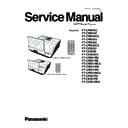Panasonic PT-CW240U / PT-CW240E / PT-CW240EA / PT-CW330U / PT-CW330E / PT-CW330EA / PT-CX300U / PT-CX300E / PT-CX300EA / PT-CW241RU / PT-CW241RE / PT-CW241REA / PT-CW331RU / PT-CW331RE / PT-CW331REA / PT-CX301RU / PT-CX301RE / PT-CX301REA (serv.man2) Service Manual ▷ View online
PT-CW240/PT-CX300/PT-CW330/PT-CW241R/PT-CX301R/PT-CW331R
2-23
6. Unscrew 1 screw (as red circle) to
disassemble the Interlock switch .
7. Unscrew 4 screws (as green circles) to
disassemble the SYS FAN .
8. Unscrew 3 screws (as yellow circles) to
disassemble the Blower FAN .
disassemble the Blower FAN .
9. Separate the Blower and Blower Rubber.
Interlock switch
Blower fan
PT-CW240/PT-CX300/PT-CW330/PT-CW241R/PT-CX301R/PT-CW331R
2-24
2-11 D i s a s s e m b l e B o t t o m
Module
1. Unscrew 4 screws (as red circles) and
remove the Lamp holder rail.
2.Unscrew 2 screws (as yellow circles) and
remove the Speaker Shielding.
3.Unscrew 6 screws (as green circles) and
remove the Bottom Shielding.
remove the Bottom Shielding.
4.Unscrew 4 screws(as blue circles) to
disassemble the side mesh frame and
disassemble the side mesh frame and
back mesh frame.
PT-CW240/PT-CX300/PT-CW330/PT-CW241R/PT-CX301R/PT-CW331R
2-25
5. Tear off the Speaker Mylar (as green
square).
6. Pull out the Security Bar (as blue square).
PT-CW240/PT-CX300/PT-CW330/PT-CW241R/PT-CX301R/PT-CW331R
2-26
2-12 Repair Action
Update
Change parts
MAIN
board
Lamp
Module
LAMP
DRIVER
board
Fan
Optical
Engine
Engine
Firmware
Version update
v
v
ADC calibration
v
v
Reset lamp hour
v
OSD reset
v
v
Waveform download
v
Fan calibration
v
v
v
Color Wheel Index
adjustment
v
v
v
Note:- After changing parts, please execute the related items as table
show above.
show above.
Click on the first or last page to see other PT-CW240U / PT-CW240E / PT-CW240EA / PT-CW330U / PT-CW330E / PT-CW330EA / PT-CX300U / PT-CX300E / PT-CX300EA / PT-CW241RU / PT-CW241RE / PT-CW241REA / PT-CW331RU / PT-CW331RE / PT-CW331REA / PT-CX301RU / PT-CX301RE / PT-CX301REA (serv.man2) service manuals if exist.