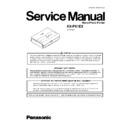Panasonic KX-PX1EX Service Manual ▷ View online
93
KX-PX1EX
11 Miscellaneous
11.1. Terminal Guide of the ICs Transistors and Diodes
11.1.1.
Main Board
11.1.2.
Paper Top Board
94
KX-PX1EX
11.2. How to Replace the Flat Package IC
Even if you do not have the special tools (for example, a spot heater) to remove the Flat IC, with some solder (large amount), a
soldering iron and a cutter knife, you can easily remove the ICs that have more than 100 pins.
soldering iron and a cutter knife, you can easily remove the ICs that have more than 100 pins.
11.2.1.
Preparation
• PbF (: Pb free) Solder
• Soldering Iron
• Soldering Iron
Tip Temperature of 700
°F ± 20°F (370°C ± 10°C)
Note: We recommend a 30 to 40 Watt soldering iron. An
expert may be able to use a 60 to 80 Watt iron where some-
one with less experience could overheat and damage the
PCB foil.
expert may be able to use a 60 to 80 Watt iron where some-
one with less experience could overheat and damage the
PCB foil.
• Flux
Recommended Flux: Specific Gravity
→ 0.82.
Type
→ RMA (lower residue, non-cleaning type)
Note: See About Lead Free Solder (PbF: Pb free)(P.5).
11.2.2.
Removal Procedure
1. Put plenty of solder on the IC pins so that the pins can be
completely covered.
Note:
Note:
If the IC pins are not soldered enough, you may give
pressure to the P.C. board when cutting the pins with
a cutter.
pressure to the P.C. board when cutting the pins with
a cutter.
2. Make a few cuts into the joint (between the IC and its
pins) first and then cut off the pins thoroughly.
3. While the solder melts, remove it together with the IC
pins.
When you attach a new IC to the board, remove all solder
left on the land with some tools like a soldering wire. If some
solder is left at the joint on the board, the new IC will not be
attached properly.
left on the land with some tools like a soldering wire. If some
solder is left at the joint on the board, the new IC will not be
attached properly.
11.2.3.
Installation Procedure
1. Tack the flat pack IC to the PCB by temporarily soldering
two diagonally opposite pins in the correct positions on
the PCB.
the PCB.
Be certain each pin is located over the correct pad on the PCB.
2. Apply flux to all of the pins on the IC.
3. Being careful to not unsolder the tack points, slide the sol-
dering iron along the tips of the pins while feeding enough
solder to the tip so that it flows under the pins as they are
heated.
solder to the tip so that it flows under the pins as they are
heated.
11.2.4.
Removing Solder From Between
Pins
Pins
1. Add a small amount of solder to the bridged pins.
2. With a hot iron, use a sweeping motion along the flat part
2. With a hot iron, use a sweeping motion along the flat part
of the pin to draw the solder from between the adjacent
pads.
pads.
95
KX-PX1EX
Memo
96
KX-PX1EX
12 Schematic Diagram
12.1. Main Circuit
12.1.1.
Print CPU
(1)
KX-PX1EX MAIN SCHEMATIC DIAGRAM No.1 (1/2)
C
C
C
+3.3V
C
C
C
+3.3V
+3.3V
C
+3.3V
C
+3.3V
R31
1
2
3
45
45
45
45
4
5
45
45
45
6
7
8
R52
1
2
36
7
8
R37
1
2
36
7
8
R45
1
2
36
7
8
+3.3V
R46
1
2
36
7
8
R32
1
2
36
7
8
+3.3V
R53
1
2
3
6
7
8
R38
1
2
36
7
8
C
C
R40
1
2
36
7
8
+3.3RAMV
R55
1
2
36
7
8
R33
1
2
3
4
5
6
7
8
R4
9
1
2
36
7
8
+3.3RAMV
R56
1
2
36
7
8
R34
1
2
36
7
8
R50
1
2
36
7
8
R41
1
2
36
7
8
SDD[0-31]
003:1D
003:1D
CPWE#
003:2B
003:2B
CPRD#
003:2C
003:2C
ROMCS#
003:2C
003:2C
CPA[1-31]
003:2A
SDCS0#
003:1E
SDDM[0-3]
003:1C
SDA[0-11]
003:1F
+3.3V
C
78K_IRQ1#
004:1C
004:1C
78K_IRQ0#
004:1C
004:1C
SDBA1
003:1E
SDBA0
003:1E
SDRAS#
003:1E
SDCAS#
003:1E
SDWE#
003:1E
SDCKE
003:6E
SDCLK
003:6E
SDCLKFB
003:6E
C
CL6
CL7
CL5
CL8
CL9
CL10
C
C
+3.3V
4.7u/6.3V
C5
FR_RST#
003:2B;004:1B;008:4C
R234
1
2
3
4
5
6
7
8
+3.3V
C
+3.3V
C
CL139
CL1
CL4
CL140
CL2
CL3
CPD[16-31]
003:6A
003:6A
0
R1
0
R2
0
R10
10
R17
33k
R26
33k
R27
33k
R28
33k
R25
33k
R18
33k
R24
0
R23
10k
R235
33k
R36
33k
R35
10k
R3
9
10k
R43
33
R48
33
R47
33
R54
33k
R51
16
100n
C4
50
12p
C6
16
100n
C7
50
100p C8
50
100p
C9
100n
C225
100n
C203
100n
C201
100n
C223
100n
C218
100n
C227
100n
C228
100n
C205
100n
C202
100n
C213
+5V
100n
C215
100n
C22
9
100n
C211
+3.3V
100n
C200
C
100n
C212
100n
C214
100n
C222
100n
C230
NC
C208
100n
C207
100n
C21
9
100n
C224
100n
C216
100n
C233
100n
C20
9
100n
C206
100n
C220
100n
C232
C
100n
C231
100n
C210
100n
C204
100n
C217
100n
C221
100n
C226
A3
A4
A5
A6
A7
A2
A1
A31
A30
A29
A28
A27
A26
A25
A24
A23
A22
27
C12
C11
C10
+3.3VCPU
X1
1
2
4
3
ICE
JTAG
IC3
CMODE3
W26
CMODE2
W25
CMODE1
W24
CMODE0
W23
CLKIN
V25
*PRST
Y26
*RSTOUT
U23
*RAMBOOT
Y24
CPUHOLD
B14
*BREQ
C19
*BGNT
C16
A31
B18
A30
B20
A29
C20
A28
D20
A27
E20
A26
A21
A25
B21
A24
C21
A23
A22
A22
B22
A21
C22
A20
D22
A19
C23
A18
D23
A17
D24
A16
D25
A15
E24
A14
E25
A13
E26
A12
F22
A11
F23
A10
F24
A9
F25
A8
F26
A7
G24
A6
G25
A5
G26
A4
H22
A3
H23
A2
H24
BE3
H25
BE2
J24
BE1
J25
BE0
J26
*BS
A17
*RDY
D17
IBW
B19
*ERR
D19
BCLKO
H26
ED
AA25
*ERST
AA24
*HRST
AA23
ECV
AA22
ECLK
Y22
*CS1
A16
*CS6
A15
*CS0
B16
*CS5
B15
*CS4
C15
*CS7
C14
*CS3
D15
*CS2
E15
D31
K22
D30
K23
D29
K24
D28
K25
D27
K26
D26
L24
D25
L25
D24
L26
D23
M22
D22
M23
D21
M24
D20
M25
D19
M26
D18
N24
D17
N25
D16
N26
D15
P26
D14
P25
D13
P24
D12
P23
D11
P22
D10
R26
D9
R25
D8
R24
D7
T26
D6
T25
D5
T24
D4
T23
D3
T22
D2
U26
D1
U25
D0
U24
*WE
B17
*RD
C17
DIR
E17
*BSTREQ
A19
*BSTACK
A18
*TRST
AB26
TMS
AB25
TDO
AC24
TDI
AB24
TCK
AB23
IC3
*DCS3
AD13
*DCS2
AF11
*DCS1
AE11
*DCS0
AD11
DDQM3
AF18
DDQM2
AB17
DDQM1
AC11
DDQM0
AB11
DA12
AD17
DA11
AE17
DA10
AE16
DA9
AF16
DA8
AB15
DA7
AC15
DA6
AD15
DA5
AE15
DA4
AF15
DA3
AD14
DA2
AE14
DA1
AF14
DA0
AF13
DBA1
AF17
DBA0
AD16
*DRAS
AE13
*DCAS
AF10
*DWE
AE10
DCKE
AC17
DCLK
AC12
DCLKFB
AE12
DDQ31
AE22
DDQ30
AF22
DDQ29
AB21
DDQ28
AC21
DDQ27
AD21
DDQ26
AE21
DDQ25
AF21
DDQ24
AD20
DDQ23
AE20
DDQ22
AF20
DDQ21
AB19
DDQ20
AC19
DDQ19
AD19
DDQ18
AE19
DDQ17
AF19
DDQ16
AE18
DDQ15
AD10
DDQ14
AF9
DDQ13
AE9
DDQ12
AD9
DDQ11
AC9
DDQ10
AB9
DDQ9
AF8
DDQ8
AE8
DDQ7
AF7
DDQ6
AE7
DDQ5
AD7
DDQ4
AC7
DDQ3
AB7
DDQ2
AF6
DDQ1
AE6
DDQ0
AD6
50
12p
C3
50
12p
C1
C
IC1
1
XIN
2
VSS
3
SEL0
4
SEL1
5
CKOUT
6
ENS
7
VDD
8
XOUT
FR_RST#
C
10
100n
C252
10
100n
C253
C
C
16
100n
C254
16
100n
C250
16
100n
C251
16
100n
C246
16
100n
C23
9
16
100n
C247
16
100n
C24
9
16
100n
C248
CPA[1-31]
CPA[1]
CPA[2]
CPA[3]
CPA[4]
CPA[5]
CPA[6]
CPA[7]
CPA[8]
CPA[9]
CPA[10]
CPA[11]
CPA[12]
CPA[13]
CPA[14]
CPA[15]
CPA[16]
CPA[17]
CPA[18]
CPA[19]
CPA[20]
CPA[21]
CPA[22]
CPA[23]
CPA[24]
CPA[25]
CPA[26]
CPA[27]
CPA[28]
CPA[29]
CPA[30]
CPA[31]
CPD[0]
CPD[1]
CPD[2]
CPD[3]
CPD[4]
CPD[5]
CPD[6]
CPD[7]
CPD[8]
CPD[9]
CPD[10]
CPD[11]
CPD[12]
CPD[13]
CPD[14]
CPD[15]
CPD[18]
CPD[19]
CPD[20]
CPD[21]
CPD[22]
CPD[23]
CPD[24]
CPD[25]
CPD[26]
CPD[27]
CPD[28]
CPD[29]
CPD[30]
CPD[31]
CPD[16-31]
CPD[0]
CPD[2]
CPD[8]
CPD[11]
CPD[10]
CPD[
9
]
SDD[0-31]
SDA[1]
SDA[2]
SDA[3]
SDA[4]
SDA[5]
SDA[6]
SDA[7]
SDA[8]
SDA[9]
SDA[10]
SDA[11]
SDA[0]
SDDM[0-3]
SDDM[0]
SDDM[1]
SDDM[2]
SDDM[3]
SDD[1]
SDD[2]
SDD[3]
SDD[4]
SDD[5]
SDD[6]
SDD[7]
SDD[8]
SDD[9]
SDD[10]
SDD[11]
SDD[12]
SDD[13]
SDD[14]
SDD[15]
SDD[16]
SDD[17]
SDD[18]
SDD[19]
SDD[22]
SDD[23]
SDD[24]
SDD[25]
SDD[26]
SDD[27]
SDD[28]
SDD[29]
SDD[30]
SDD[31]
SDD[20]
SDD[21]
SDA[0-11]
CPD[17]
CPD[16]
CPD[16]
SDD[4]
SDD[5]
SDD[6]
SDD[8]
SDD[
9
]
SDD[10]
SDD[11]
SDD[13]
SDD[14]
SDD[15]
SDD[16]
SDD[17]
SDD[18]
SDD[20]
SDD[21]
SDD[22]
SDD[23]
SDD[24]
SDD[25]
SDD[26]
SDD[27]
SDD[28]
SDD[2
9
]
SDD[30]
SDD[31]
SDD[0]
SDD[1]
SDD[0-31]
SDD[7]
SDD[3]
SDD[2]
SDD[1
9
]
SDD[0]
SDD[12]
CPD[16]
CPD[17]
CPD[18]
CPD[1
9
]
CPD[20]
CPD[21]
CPD[22]
CPD[23]
CPD[24]
CPD[25]
CPD[27]
CPD[26]
CPD[30]
CPD[2
9
]
CPD[28]
CPD[31]
CPD[12]
CPD[13]
CPD[14]
CPD[15]
CPD[1]
CPD[3]
CPD[5]
CPD[4]
CPD[7]
CPA[31]
CPA[30]
CPA[2
9
]
CPA[28]
CPA[27]
CPA[26]
CPA[25]
CPA[24]
CPA[23]
CPA[22]
CPD[6]
Bus I/F
SDRAM I/F
1
2
3
64MHz
PRINT CPU
32MHz
ICE CONNECTOR
*IRQ7/
*IRQ6/
*IRQ5/
*IRQ4/
*IRQ6/
*IRQ5/
*IRQ4/
6
4
5
3.3V
ERST
ECV
ED
ECLK
GND
CL139
CL2
CL3
CL1
CL4
CL140
4
5
4
5
4
5
4
5
4
5
4
5
4
5
64MHz
CP1
CP1
-2
CP1
-5
CP1
-4
Reset signal from Mechanical
CPU (IC8)
1) Reset signal is output from
Mechanical CPU to CPU (IC-3)
after power on.
CPU (IC8)
1) Reset signal is output from
Mechanical CPU to CPU (IC-3)
after power on.
Click on the first or last page to see other KX-PX1EX service manuals if exist.