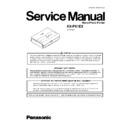Panasonic KX-PX1EX Service Manual ▷ View online
89
KX-PX1EX
10.3. Gear Section
This section explains the positional relationships of the mechanical parts in each mode of the mechanism. In this mechanism, two
DC motors are deployed vertically one above the other. The lower motor is the mode motor to be used for switching to each mode
explained later. The upper motor is the ps motor to be used for driving the paper feeding and ejection rollers, for taking up the ink
sheet, and for driving the capstan roller that feeds the paper precisely. The relationships between the motors and the major parts
are described below.
DC motors are deployed vertically one above the other. The lower motor is the mode motor to be used for switching to each mode
explained later. The upper motor is the ps motor to be used for driving the paper feeding and ejection rollers, for taking up the ink
sheet, and for driving the capstan roller that feeds the paper precisely. The relationships between the motors and the major parts
are described below.
• The mode motor is connected to the slit gear and the cam gear by gear.
• The thermal head is connected to the cam gear by link.
• The Mode lot plate is engaged with the cam groove of the cam gear through the pin.
• The Press up lever is engaged with the Mode lot plate by cam.
• The pick up roller is connected to the ps motor by gear.
• The Capstan roller is connected to the ps motor by gear.
• The take up reel is connected to the ps motor by gear.
• The thermal head is connected to the cam gear by link.
• The Mode lot plate is engaged with the cam groove of the cam gear through the pin.
• The Press up lever is engaged with the Mode lot plate by cam.
• The pick up roller is connected to the ps motor by gear.
• The Capstan roller is connected to the ps motor by gear.
• The take up reel is connected to the ps motor by gear.
10.3.1.
MODE SELECTION
The following 6 mode positions are provided:
• Home position (See Fig. A.)
Fig. A
(Home position)
90
KX-PX1EX
• Paper ejection position (See Fig. B.)
Fig. B
(Paper ejection position)
• Paper feeding position (See Fig. C.)
Fig. C
Paper feeding position (The paper press-up lever is fixed by pressure)
• Sheet advancing position (See Fig. D.)
Fig. D
Sheet advancing position (Head search of the sheet)
• Paper advancing position (See Fig. E.)
Fig. E
Paper advancing position (send the paper to the rear side)
Paper ejection position (send the paper to the front side)
91
KX-PX1EX
• Printing position (See Fig. F.)
Fig. F
Printing position (The head is pressed on the roller)
Below explained is the behavior at each position from starting of printing until ejection of paper in order. (See Figure: The mode
position, and Figure: The position in each mode.)
position, and Figure: The position in each mode.)
1. Home position
At this position, the ink cassette can be attached and detached. When the printing is finished normally, the system goes to this
position. When the ink cassette and the paper cassette are inserted and when the power button is pressed, the Mode motor
rotates, the Mode lot plate moves, its bending piece touches the mode initialize switch, and then the system goes to the on sta-
tus. Then, the rotation stops, and the head rises to the upper most position. This status is defined as the 1st count of the slit
gear.
position. When the ink cassette and the paper cassette are inserted and when the power button is pressed, the Mode motor
rotates, the Mode lot plate moves, its bending piece touches the mode initialize switch, and then the system goes to the on sta-
tus. Then, the rotation stops, and the head rises to the upper most position. This status is defined as the 1st count of the slit
gear.
2. Paper feeding position
When the slit gear rotates until the 8th count, the Press up lever is pressed up, paper is pressed on the pick up roller, and then
the paper is drawn into the inside of the printer by rotation of the pick up roller.
the paper is drawn into the inside of the printer by rotation of the pick up roller.
3. Paper advancing position
When the paper is drawn into the inside of the printer and the p top sensor detects the paper, the head goes down by the slit
gear rotating until the 16th count.
At the same time, the paper is caught between the capstan and the pinch roller, and it is drawn to the rear side by the driving
force of the capstan.When the rear edge of the paper reaches the p top sensor, the paper is sent for the specified amount and
then it stops.
gear rotating until the 16th count.
At the same time, the paper is caught between the capstan and the pinch roller, and it is drawn to the rear side by the driving
force of the capstan.When the rear edge of the paper reaches the p top sensor, the paper is sent for the specified amount and
then it stops.
4. Sheet advancing position
Then, the slit gear rotates until the 12th count. Next, the take up reel is rotated by the rotation force of the ps motor. When the
sheet top sensor detects the black belt of the ink sheet, the ps motor stops and the position adjustment is made
sheet top sensor detects the black belt of the ink sheet, the ps motor stops and the position adjustment is made
5. Printing position for Yellow
By the slit gear rotating until the 21st count, the head is pressed on the platen roller, the ps motor rotates reversely, and the Yel-
low printing starts.
low printing starts.
6. Sheet advancing position
Then, the slit gear rotates until the 12th count. Next, the take up reel is rotated by the rotation force of the ps motor. When the
sheet top sensor detects the black belt of the ink sheet, the ps motor stops and the position adjustment is made
sheet top sensor detects the black belt of the ink sheet, the ps motor stops and the position adjustment is made
7. Paper advancing position
Next, by the slit gear going back to the 16th count, the head rises, the capstan rotates reversely, and the paper returns to the
printing starting position backward.
printing starting position backward.
8. Sheet advancing position
Next, the slit gear goes back to the 12th count, and the take up reel rotates. When the sheet top sensor detects the black belt of
the ink sheet, the ps motor stops and the positioning of the ink sheet is made.
the ink sheet, the ps motor stops and the positioning of the ink sheet is made.
9. Printing position for Magenta
With the same behavior described in step 5, the Magenta printing starts.
10. Sheet advancing position
Same with step 6
11. Paper advancing position
Same with step 7
12. Sheet advancing position
Same with step 8
13. Printing position for Cyan
With the same behavior described in step 5, the Cyan printing starts.
14. Sheet advancing position
Same with step 6
15. Paper advancing position
Same with step 7
16. Sheet advancing position
Same with step 7
17. Printing position for O.C.
With the same behavior described in step 5, the Over Coat transfer starts.
92
KX-PX1EX
18. Paper ejection position (the same with the paper advancing position)
When the transfer is finished, the head rises by the slit gear returning to the 16th count, and the paper is ejected to the outside
by the rotation force of the pick up roller.
by the rotation force of the pick up roller.
19. Home position
When the paper is ejected to the outside, the p top sensor detects the rear edge of the paper. After the specified amount of
time, the head rises by the slit gear returning to the 16th count, and the system goes to the home position where the ink cassette
can be attached and detached. Then, printing is completed.
time, the head rises by the slit gear returning to the 16th count, and the system goes to the home position where the ink cassette
can be attached and detached. Then, printing is completed.
Click on the first or last page to see other KX-PX1EX service manuals if exist.