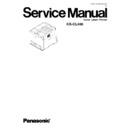Panasonic KX-CL400 Service Manual ▷ View online
5 HDD Maintenance Mode Operation
5.1. HDD Maintenance Mode Operation
The HDD Maintenance mode has the following functions:
1. Displaying information of printer’s hard disk drive
- Volume Label
- Total Size
- Free Size
- Total Size
- Free Size
2. Checking the printer’s hard disk drive
3. Formatting the printer’s hard disk drive
3. Formatting the printer’s hard disk drive
- Quick Format: Bad sectors are not checked.
- HDD Format (Physical Format): It will take more time than the Quick Format because bad sectors are checked.
- HDD Deletion:
This feature is used for disposing of a printer’s hard disk drive for security purposes. All sectors of the hard disk drive will be initialized.
(It will take about 2 hours for 40 GB HDD.)
- HDD Format (Physical Format): It will take more time than the Quick Format because bad sectors are checked.
- HDD Deletion:
This feature is used for disposing of a printer’s hard disk drive for security purposes. All sectors of the hard disk drive will be initialized.
(It will take about 2 hours for 40 GB HDD.)
The HDD Maintenance Mode is entered by turning on the power while pressing the Continue button until “Initializing...” is
displayed.
displayed.
49
KX-CL400
5.2. HDD Maintenance Mode Menu Table
The following table is shown when a hard disk drive is installed. If it is not installed, “HDD is not Installed” is displayed on the LCD
Panel.
Panel.
50
KX-CL400
5.3. HDD Maintenance Mode Main Menu
51
KX-CL400
5.4. HDD Information Item Menu
52
KX-CL400
Click on the first or last page to see other KX-CL400 service manuals if exist.