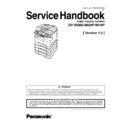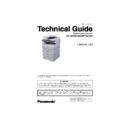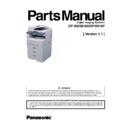Panasonic DP-8020E / DP-8020P / DP-8016P (serv.man3) Service Manual / Other ▷ View online
125
OCT 2006
Ver. 1.0
DP-8020E/8020P/8016P
U13
Add Toner
1. Toner Bottle incorrectly installed.
2. Low Toner.
3. Toner Sensor disconnected.
4. Toner Sensor defective.
5. SPC PCB connector disconnected.
6. SPC PCB defective.
2. Low Toner.
3. Toner Sensor disconnected.
4. Toner Sensor defective.
5. SPC PCB connector disconnected.
6. SPC PCB defective.
U14
Replace Toner Waste
Container
Container
1. Toner Waste Container full.
(See Sect. 3.5.3. of the Service Manual)
U15
No Toner Waste Container
1. Toner Waste Container not installed.
2. Toner Waste Container Sensor disconnected.
3. Toner Waste Container Sensor defective.
2. Toner Waste Container Sensor disconnected.
3. Toner Waste Container Sensor defective.
U16
No Developer Unit
1. Developer Unit not installed.
U18
Total Copy Limit Over
1. Department Copy Counter full.
U20
Close ADF Cover
1. ADF Cover open.
2. ADF not installed correctly.
3. ADF Cover Sensor disconnected.
4. ADF Cover Sensor defective.
5. PS connector disconnected.
6. PS defective.
2. ADF not installed correctly.
3. ADF Cover Sensor disconnected.
4. ADF Cover Sensor defective.
5. PS connector disconnected.
6. PS defective.
U21
Close ADF
1. ADF, and ADF Cover open.
2. ADF Sensor disconnected.
3. ADF Sensor defective.
2. ADF Sensor disconnected.
3. ADF Sensor defective.
U22
Close ADF Exit Cover
1. ADF Exit Cover open.
2. ADF not installed correctly.
3. ADF Exit Cover Sensor disconnected.
4. ADF Exit Cover Sensor defective.
5. PS connector disconnected.
6. PS defective.
2. ADF not installed correctly.
3. ADF Exit Cover Sensor disconnected.
4. ADF Exit Cover Sensor defective.
5. PS connector disconnected.
6. PS defective.
U25
Shake Toner Bottle
1. Toner blocked in the Toner Bottle.
U90
Replace Battery
1. Internal battery requires replacement.
User Error Codes (U Code) Table
Code
Item
Possible Cause(s)
126
OCT 2006
Ver. 1.0
DP-8020E/8020P/8016P
3.1.2.
Jam Error Codes (J Code)
• Jam Sensor Location of i-ADF
Section
Jam Location
A
ADF / i-ADF / Scanner
B
Paper Transport / Exit Area
C
Paper Entry Area
D2
2nd Paper Tray
D3
3rd Paper Tray
D4
4th Paper Tray
A
B
C
D2
D3
D4
Original Detection Sensor
Eject Sensor
Duplex Eject
Sensor
Sensor
Read Point
Sensor
Sensor
Original Length Sensor
127
OCT 2006
Ver. 1.0
DP-8020E/8020P/8016P
• Jam Sensor Location of ADF
• Jam Sensor Location of Printer
Original Detection Sensor
Read Point, and Eject Sensor
Original Length Sensor
4th Paper Tray Path Sensor
3rd Paper Tray Path Sensor
2nd Paper Tray Path Sensor
Registration Sensor
ADU Sensor
Paper Exit Sensor
128
OCT 2006
Ver. 1.0
DP-8020E/8020P/8016P
• Paper Transport / Exit / Entry / Feed Unit Area
Jam Error Codes (J Code) Table
Code
Contents
Section
J00
The Registration Sensor does not detect paper within a predetermined time after the
paper starts feeding. (Sheet Bypass)
paper starts feeding. (Sheet Bypass)
B
J01
The Registration Sensor does not detect paper within a predetermined time after the
Paper Feed Roller starts rotating. (1st Paper Tray)
Paper Feed Roller starts rotating. (1st Paper Tray)
J02
The 2nd Paper Tray Path Sensor does not detect paper within a predetermined time
after the Paper Feed Roller starts rotating. (2nd Paper Tray)
after the Paper Feed Roller starts rotating. (2nd Paper Tray)
D2
J03
The 3rd Paper Tray Path Sensor does not detect paper within a predetermined time
after the Paper Feed Roller starts rotating. (3rd Paper Tray)
after the Paper Feed Roller starts rotating. (3rd Paper Tray)
D3
J04
The 4th Paper Tray Path Sensor does not detect paper within a predetermined time
after the Paper Feed Roller starts rotating. (4th Paper Tray)
after the Paper Feed Roller starts rotating. (4th Paper Tray)
D4
J07
The Registration Sensor does not detect paper within a predetermined time after the
2nd Paper Tray Path Sensor is activated. (2nd Paper Tray)
2nd Paper Tray Path Sensor is activated. (2nd Paper Tray)
B, D2
J08
The Registration Sensor did not detect paper within a predetermined time after the
3rd Paper Tray Path Sensor is activated. (3rd Paper Tray)
3rd Paper Tray Path Sensor is activated. (3rd Paper Tray)
D3
J09
The Registration Sensor did not detect paper within a predetermined time after the
4th Paper Tray Path Sensor is activated. (4th Paper Tray)
4th Paper Tray Path Sensor is activated. (4th Paper Tray)
D4
J12
The 2nd Paper Tray Path Sensor does not go off within a predetermined time after
the Paper Tray Path Sensor is activated.
the Paper Tray Path Sensor is activated.
B, D2
J13
The 3rd Paper Tray Path Sensor does not go off within a predetermined time after the
Paper Tray Path Sensor is activated.
Paper Tray Path Sensor is activated.
D3
J14
The 4th Paper Tray Path Sensor does not go off within a predetermined time after the
Paper Tray Path Sensor is activated.
Paper Tray Path Sensor is activated.
D4
J19
The Registration Sensor does not detect within a predetermined time after the ADU
Sensor is activated.
Sensor is activated.
B
J22
The 2nd Paper Tray Path Sensor detect paper at the time of the initials.
B, D2
J23
The 3rd Paper Tray Path Sensor detect paper at the time of the initials.
D2, D3
J24
The 4th Paper Tray Path Sensor detect paper at the time of the initials.
D3, D4
J30
The Registration Sensor does not go off within a predetermined time after the Sensor
is activated. (Sheet Bypass)
is activated. (Sheet Bypass)
B
J31
The Registration Sensor does not go off within a predetermined time after the Sensor
is activated. (Except Sheet Bypass)
is activated. (Except Sheet Bypass)
J32
The Registration Sensor does not go off within a predetermined time after the ADU
Sensor is activated. (DP-8020E)
Sensor is activated. (DP-8020E)
J33
The Registration Sensor detects paper during non-printing mode.
J45
The Paper Exit Sensor keeps detecting paper after a predetermined time, during
non-printing mode.
non-printing mode.
J46
The Paper Exit Sensor does not go off within a predetermined time after the Sensor is
activated.
activated.
J48
The Paper Exit Sensor does not detect paper within a predetermined time after the
Registration Sensor is activated.
Registration Sensor is activated.
J70-79
(See the following table below)
J82
The ADU Sensor does not detect paper within a predetermined time after the Duplex
Feed Roller starts rotating.
Feed Roller starts rotating.
B
J85
The ADU Sensor does not go off within a predetermined time after the Sensor is
activated.
activated.
J87
The ADU Sensor detects paper during non-printing mode.
J90
Abnormal Paper Jam: During printing the Front Door was opened, etc.
B, C, D