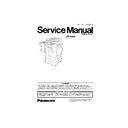Panasonic DP-2500 Service Manual ▷ View online
77
2.2.8.
Fuser Unit, Fuser Lamp, Thermistor Assembly, Thermal Fuse, Thermostat, Exit
Roller, Pressure Roller, Fuser Roller, Insulation Bushing, Separation, Bearing, E40
Heat Roller Gear, Side Fuser Cover, Fuser Paper Guide
Roller, Pressure Roller, Fuser Roller, Insulation Bushing, Separation, Bearing, E40
Heat Roller Gear, Side Fuser Cover, Fuser Paper Guide
CAUTION:
To prevent getting burned, do not install, remove, clean or make adjustments when the Fuser Unit is hot.
(1) Remove the Lower Rear Cover (506), the Left
Rear Cover (517), and the Right Rear Cover
(507). (Refer to 2.2.2.)
(507). (Refer to 2.2.2.)
(2) Open the Rear Cover (417) Assembly.
(Refer to 2.2.4.)
(3) Disconnect the Right Cover Connector.
(4) Remove the Harness from 4 clamps.
(4) Remove the Harness from 4 clamps.
(5) Open the Right Cover (1201) Assembly.
(6) Unhook the Rear Arm (1219) and the Front Arm
(6) Unhook the Rear Arm (1219) and the Front Arm
(1217) first as shown on the left and then remove
the Right Cover (1201) Assembly in the direction
of the arrow.
Note:
the Right Cover (1201) Assembly in the direction
of the arrow.
Note:
Remove the Right Cover completely to prevent
damage that could cause duplex skewing and
jamming.
damage that could cause duplex skewing and
jamming.
(7) 1 Screws (19).
(8) Disconnect the Fan Connector and remove the
(8) Disconnect the Fan Connector and remove the
Fan (1126) Assembly.
(9) Disconnect 3 Fuser Unit Connectors as shown
on the left.
(10) Remove the Harnesses from the harness clamp.
(4)
(3)
(9)
(9)
1.
2.
(6)
(5)
(7)
(8)
(9)
(10)
78
(11) Remove the Harnesses from the Clamp and the
Band. The Band on the rear of the machine is eas-
ily removed as shown on the left. Do not cut it off.
Note:
ily removed as shown on the left. Do not cut it off.
Note:
When re-installing, makes sure to tighten the
Band properly so that harnesses are not touch-
ing the gears of the Fuser Unit.
Band properly so that harnesses are not touch-
ing the gears of the Fuser Unit.
(12) 1 Screws (19).
(13) Remove the Fuser Lamp Harness Cover (1022).
(14) 4 Screws (4N).
(13) Remove the Fuser Lamp Harness Cover (1022).
(14) 4 Screws (4N).
(15) Disconnect 3 Connectors.
Note:
When re-installing, make sure to connect the
White Connector to the rear, the Blue Connector
to the middle, and the Red Connector to the
front of the Fuser Unit as shown on the left.
If the Dual-Path Exit Guide Unit (DA-FK200) is
installed, it must be removed first.
White Connector to the rear, the Blue Connector
to the middle, and the Red Connector to the
front of the Fuser Unit as shown on the left.
If the Dual-Path Exit Guide Unit (DA-FK200) is
installed, it must be removed first.
(16) Remove the Fuser Unit.
(17) 1 Screw (36).
(18) Remove the Shield Plate (1054).
(19) Remove the 2 Star Wheel Plates (1057)
(18) Remove the Shield Plate (1054).
(19) Remove the 2 Star Wheel Plates (1057)
Assembly.
(11)
(11)
(14)
(12)
(13)
(14)
(16)
(15)
White
Blue
Red
(18)
(17)
(19)
79
(20) 1 Screw (4N) .
(21) 2 Screws (16).
(22) Remove 2 Lamp Brackets (1018).
(21) 2 Screws (16).
(22) Remove 2 Lamp Brackets (1018).
(23) Remove 2 Fuser Lamps.
Note:
Make sure to check the wattage of each Fuser
Lamp when replacing.
Lamp when replacing.
<Precautions in handling the Fuser Lamps>
Note 1:
When re-installing, route the Harnesses along the
hooks as illustrated on the left.
hooks as illustrated on the left.
Note 2:
Be sure to install the longer Harness to the Gear side
and the shorter Harness to the other side.
and the shorter Harness to the other side.
Note 3:
Make sure that the 850W Fuser Lamp (White Har-
ness) is plugged into the upper left slot and the
400W Fuser Lamp (Red Harness) is plugged into the
lower right slot.
ness) is plugged into the upper left slot and the
400W Fuser Lamp (Red Harness) is plugged into the
lower right slot.
Note 4:
Route the Harnesses along the 3 hooks as illus-
trated by (A) on the left.
trated by (A) on the left.
Note 5:
Do not touch the glass portion of the Fuser Lamp
with bare hands. Grease from the fingerprints will
shorten its life cycle, use a soft cloth, saturated with
isopropyl alcohol to clean fingerprints.
with bare hands. Grease from the fingerprints will
shorten its life cycle, use a soft cloth, saturated with
isopropyl alcohol to clean fingerprints.
Note 6:
Use care when handling the Fuser Lamps to avoid
breakage.
breakage.
(20)
(21)
(22)
(22)
(23)
(A)
(A)
80
(24) Remove the 2 Separation Wire Springs (A)
(1048) and the 2 Seaparation Springs (B) (1053).
(25) Remove the 6 Separations (1047).
Cleaning Separations:
Clean the Separations with a soft cloth, satu-
rated with isopropyl alcohol.
rated with isopropyl alcohol.
(26) Disconnect the Sensor Connector.
(27) Move the Actuator in the direction of the arrow,
(27) Move the Actuator in the direction of the arrow,
release the Latch Hooks and remove the Paper
Exit Sensor (1045).
Exit Sensor (1045).
(28) 2 Screws (1Q).
(29) Release the Harness from the Hook.
(30) Remove the Thermistor Assembly 1 (1041) and
(29) Release the Harness from the Hook.
(30) Remove the Thermistor Assembly 1 (1041) and
the Thermistor Assembly 2 (1042).
Note:
Note:
When re-installing, make sure that the Ther-
mistor Assembly 1 (the longer Harness) is
installed in the center and the Thermistor
Assembly 2 (the shorter Harness) is installed to
the left side as shown in the illustration.
mistor Assembly 1 (the longer Harness) is
installed in the center and the Thermistor
Assembly 2 (the shorter Harness) is installed to
the left side as shown in the illustration.
Cleaning Thermistors:
Clean the surface of the Thermistors only with a
soft dry cloth.
soft dry cloth.
(31) 2 Screws (23).
(32) Remove the Thermal Fuse (1040).
(32) Remove the Thermal Fuse (1040).
(A)
(25)
(25)
(B)
(25)
(26)
(27)
(28)
(30)
(28)
(29)
(32)
(31)
Click on the first or last page to see other DP-2500 service manuals if exist.