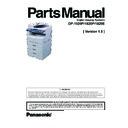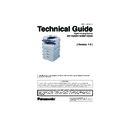Panasonic DP-1520P / DP-1820P / DP-1820E Service Manual ▷ View online
125
JUN 2004
Ver. 1.0
DP-1520P/1820P/1820E
4.2.7.4.
MAINTENANCE ALERT REPORT FORMAT
Explanation of Contents
(1) Low Toner Message (Fixed)
“MACHINE IS RUNNING OUT OF TONER”
(2) Customer ID
Up to 16 characters (User Identification Code)
(3) Firmware Version
(4) Transmission / Reception / Copy / Print Counters
(4) Transmission / Reception / Copy / Print Counters
*************************************************** DATE MMM-dd-yyyy ***** TIME 12:00 ********
****************************
> MAINTENANCE ALERT REPORT <
****************************
> MAINTENANCE ALERT REPORT <
****************************
LAST PRINT ERROR : MACHINE IS RUNNING OUT OF TONER
(1)
CUSTOMER ID : ABC COMPANY
SERIAL NUMBER :
(2)
FIRMWARE VERSION
(3)
(4)
TRANSMIT COUNTER : 000244
RECEIVE COUNTER : 000082
COPY COUNTER : 000000
PRINT COUNTER : 000000
RECEIVE COUNTER : 000082
COPY COUNTER : 000000
PRINT COUNTER : 000000
-LOGO PANASONIC -
************************************ -CHARACTER ID - ***** -31415926535897932384-***********
SC :
PNL :
SPC :
SPC :
NO.DATE & TIME ERROR CODE ERROR COUNT
NO.DATE & TIME ERROR CODE ERROR COUNT
---------------------------------------------------------------------------------------------
---------------------------------------------------------------------------------------------
126
JUN 2004
Ver. 1.0
DP-1520P/1820P/1820E
4.2.7.5.
Toner Order Form
Explanation of Contents
(1) Low Toner Message (Fixed)
“The toner supply in your machine is running low”
(2) Dealer Name
Up to 25 digits
(3) Toner Order Tel #
Up to 36 digits
(4) Toner Order Fax #
Up to 36 digits
(5) Customer ID
Up to 16 characters (User Identification Code)
(6) Toner Bottle No.
DQ-TU10J (For DP-1520P/1820P/1820E)
*************************************
> TONER BOTTLE ORDER FORM <
*************************************
> TONER BOTTLE ORDER FORM <
*************************************
**** The toner supply in your machine is running low **** (1)
To order a replacement Bottle from your Authorized Dealer
Panasonic Corp. (2)
by Phone: 1 201 111 5555 (3)
by Fax:
by Fax:
1 201 111 4444 (4)
Thank you for your order.
Customer Name and Address
=========================
=========================
Ship to:
Bill to:
Attention:
Attention:
Phone No.:
Phone No.:
Customer ID: ABC COMPANY (5)
P.O. No.(if required):
Toner Bottle No.:
(6)
Serial No.:
Quantity Required:
/ /
Print your name and title
Signature & Date
127
JUN 2004
Ver. 1.0
DP-1520P/1820P/1820E
4.2.7.6.
CALL COUNTER REPORT
Explanation of Contents
(1) Customer ID
(2) Firmware Version
(3) Counter Information
(4) Call Counter Pre-Set Value
(2) Firmware Version
(3) Counter Information
(4) Call Counter Pre-Set Value
*************************************************** DATE MMM-dd-yyyy ***** TIME 03:47 ********
*****************************************************************
> SCHEDULED REPORT - CALL COUNTER HAS REACHED PRE-SET VALUE <
> SCHEDULED REPORT - CALL COUNTER HAS REACHED PRE-SET VALUE <
*****************************************************************
(1)
(2)
SERIAL NUMBER
:
CUSTOMER ID
: ABC COMPANY
LAST PRINT ERROR : MMM-dd-yyyy 20:07 E04-01 00-00000013
FIRMWARE VERSION
(3)
(4)
COUNTER INFORMATION:
CURRENT PM CYCLE
-LOGO PANASONIC -
***** *********************** -CHARACTER ID - ***** -31415926535897932384-*********
SC
:
PNL
:
SPC
:
F7-02 Total Count
: 13 (------)
F7-03 PM COUNT
: 13 120000
F7-04 Scanner PM Count
: 9 (------)
F7-05 . . . . .
:
F7-06 OPC Drum Count
: 13 (------)
F7-07 Process Unit Count
: 13 (------)
F7-08 ADF PM Count
: 1
F7-10 Developer Count
: 13
F7-11 Sheet Bypass Count
: 0
F7-12 1st Paper Tray Count
: 3
F7-13 2nd Paper Tray Count
: 0
F7-14 3rd Paper Tray Count
: 0
F7-15 4th Paper Tray Count
: 0
F7-16 2-Sided Count
: 0
F7-17 ADF/iADF Count
: 0
F7-18 ADF/iADF Read Count
: 0
F7-19 Scanner Count
: 0
F7-20 Scanner Read Count
: 0
F7-21 Copy Print Count
: 0
F7-21 Copy Scan Count
: 0
PRINT ERROR:
NO. DATE & TIME ERROR CODE ERROR COUNT | NO. DATE & TIME ERROR CODE ERROR COUNT
-------------------------------------------------------------------------------------------
01 MMM-dd-yyyy 20:07 E04-01 00-00000013 |
02 MMM-dd-yyyy 20:04 E04-01 00-00000013 |
|
|
|
|
|
|
|
-------------------------------------------------------------------------------------------
-------------------------------------------------------------------------------------------
01 MMM-dd-yyyy 20:07 E04-01 00-00000013 |
02 MMM-dd-yyyy 20:04 E04-01 00-00000013 |
|
|
|
|
|
|
|
-------------------------------------------------------------------------------------------
F7-23 PC Print Count
: 0
F7-24 PC Scan Count
: 6
F7-25 FAX Transmit Count
: 0
F7-26 FAX Receive Count
: 0
F7-27 FAX Print Count
: 0
F7-28 OPC Drum Rotate
: 0
F7-29 A4/LT Count
: 0
F7-30 A4R/LTR Count
: 0
F7-31 A3/LD Count
: 0
F7-32 B4/LG Count
: 0
Call Counter Pri-set Value : 1
F7-02 Total Count
: 13 (------)
F7-03 PM COUNT
: 13 120000
F7-04 Scanner PM Count
: 9 (------)
F7-05 . . . . .
:
F7-06 OPC Drum Count
: 13 (------)
F7-07 Process Unit Count
: 13 (------)
F7-08 ADF PM Count
: 1
F7-10 Developer Count
: 13
F7-11 Sheet Bypass Count
: 0
F7-12 1st Paper Tray Count
: 3
F7-13 2nd Paper Tray Count
: 0
F7-14 3rd Paper Tray Count
: 0
F7-15 4th Paper Tray Count
: 0
F7-16 2-Sided Count
: 0
F7-17 ADF/iADF Count
: 0
F7-18 ADF/iADF Read Count
: 0
F7-19 Scanner Count
: 0
F7-20 Scanner Read Count
: 0
F7-21 Copy Print Count
: 0
F7-21 Copy Scan Count
: 0
PRINT ERROR:
NO. DATE & TIME ERROR CODE ERROR COUNT | NO. DATE & TIME ERROR CODE ERROR COUNT
-------------------------------------------------------------------------------------------
01 MMM-dd-yyyy 20:07 E04-01 00-00000013 |
02 MMM-dd-yyyy 20:04 E04-01 00-00000013 |
|
|
|
|
|
|
|
-------------------------------------------------------------------------------------------
-------------------------------------------------------------------------------------------
01 MMM-dd-yyyy 20:07 E04-01 00-00000013 |
02 MMM-dd-yyyy 20:04 E04-01 00-00000013 |
|
|
|
|
|
|
|
-------------------------------------------------------------------------------------------
Call Counter Pri-set Value :
128
JUN 2004
Ver. 1.0
DP-1520P/1820P/1820E
4.2.8.
Service Mode 9 (System Maintenance)
4.2.8.1.
Overview
This Service Mode is used to maintain the machine. Use the following procedure for System Maintenance.
Press the “V”, ”/\” arrow keys to select the "9: System Maintenance" on the display.
↓
Press the “SET” key to select the "1: Send RCV’D File". The display changes to the Fax Mode.
↓
Select the desired Fax number.
↓
Press "START" to send the Fax.
After the transmission, the machine returns to the Stand-by Mode.
After the transmission, the machine returns to the Stand-by Mode.
Note:
If there is NO File in the machine, this operation will not function.
Press the “STOP” key twice to exit the service mode.
Press the “STOP” key twice to exit the service mode.
System Maintenance Table
No.
Maintenance Mode
Description
01
Send RCV'D File
Transfers documents from memory to another fax machine
during a fatal printer error.
during a fatal printer error.