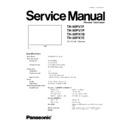Panasonic TH-50PV7F / TH-50PV7P / TH-50PX7B / TH-50PX7E Service Manual ▷ View online
Remove the Rear Cover
5 Service Hint
Board Name
Function
Board Name
Function
P
Power Supply
C2
Data Driver (Lower center)
DG
Digital Signal Processor, Micon, HDMI Interface
Peaks Lite 2, Speaker out, Sound Processor
AV Terminal, AV Switch, DC-DC Converter
Peaks Lite 2, Speaker out, Sound Processor
AV Terminal, AV Switch, DC-DC Converter
C3
Scan Drive
SC
Scan out (Upper)
SU
Data Driver (Lower center)
K
Remote receiver, Power LED, Key Switch
SD
Scan out (Lower)
S
Power Switch
SS
Sustain Drive
D
Format Converter, Plasma AI, Sub-Field Processor
SS2
Sustain out (Upper)
C1
Data Driver (Lower Right)
SS3
Sustain out (Lower)
9
TH-50PV7F / TH-50PV7P / TH-50PX7B / TH-50PX7E
6.1. Remove the rear cover
1. See Service Hint (Section 5)
6.2. Remove the rear terminal
cover
1. Remove the screws (×8
, ×7
, ×1
, ×2
).
2. Remove the rear terminal cover.
6.3. Remove the P-Board
Caution:
To remove P.C.B. wait 1 minute after power was off for
discharge from electrolysis capacitors.
discharge from electrolysis capacitors.
1. Disconnect the connectors (P2, P6, P7, P9, P11, P12 and
P25).
2. Remove the screws (×6
) and remove the P-Board unit.
3. Remove the screws (×20
) on the back side.
4. Remove the screws (×5
).
5. Remove the molding props (×9
).
6. Remove the P-Board.
Note:
When assembling the P-Board, the position of each hole of
the insulation sheets (A and B) is set to the position of each
hole of the P-Board, then assemble them. (
the insulation sheets (A and B) is set to the position of each
hole of the P-Board, then assemble them. (
marks
indicate setting positions.)
6 Plasma panel replacement method
10
TH-50PV7F / TH-50PV7P / TH-50PX7B / TH-50PX7E
6.4. Remove the Tuner unit
1. Unlock the cable clampers to free the cable.
2. Disconnect the connectors (DG1, DG5, DG6, DG7, and
2. Disconnect the connectors (DG1, DG5, DG6, DG7, and
DG12).
3. Remove the screws (×4
) and remove the tuner unit.
6.5. Remove the DG-Board
1. Remove the tuner unit. (See section 6.4.)
2. Remove the screws (×1
2. Remove the screws (×1
) and remove the SD card
bracket.
3. Remove the screw (×1
) and remove the tuner fixing
metal.
4. Remove the screws (×8
) and remove the DG-Board.
6.6. Remove the D-Board
1. Remove the tuner unit. (See section 6.4.)
2. Disconnect the connectors (D5 and D25).
3. Disconnect the flexible cables (D20, D31 and D32).
4. Remove the screws (×4
2. Disconnect the connectors (D5 and D25).
3. Disconnect the flexible cables (D20, D31 and D32).
4. Remove the screws (×4
) and remove the D-Board.
11
TH-50PV7F / TH-50PV7P / TH-50PX7B / TH-50PX7E
6.7. Remove the SU-Board
1. Remove the screws (×3
).
2. Remove the flexible cables (SU1, SU2, SU3 and SU4)
connected to the SU-Board and remove the connector
(SC45-SU45).
(SC45-SU45).
3. Slide the SU-Board to the left to disconnect from a
connector (SC41-SU41) on the SC-Board and remove the
SU-Board.
SU-Board.
6.8. Remove the SD-Board
1. Remove the screws (×3
).
2. Remove the flexible cables (SD1, SD2, SD3 and SD4)
connected to the SD-Board and remove the connector
(SC46-SD46).
(SC46-SD46).
3. Slide the SD-Board to the left to disconnect from a
connector (SC42-SD42) on the SC-Board and remove the
SD-Board.
SD-Board.
6.9. Remove the SC-Board
1. Remove the SU-Board and SD-Board. (See section 6.7.
and 6.8.)
2. Unlock the cable clampers to free the cable.
3. Disconnect the connector (SC2).
4. Disconnect the flexible cable (SC20).
5. Remove the screws (×9
3. Disconnect the connector (SC2).
4. Disconnect the flexible cable (SC20).
5. Remove the screws (×9
) and remove the SC-Board.
12
TH-50PV7F / TH-50PV7P / TH-50PX7B / TH-50PX7E
Click on the first or last page to see other TH-50PV7F / TH-50PV7P / TH-50PX7B / TH-50PX7E service manuals if exist.