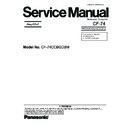Panasonic CF-74CCBGDBM Simplified Service Manual ▷ View online
4
CONTENTS
1. Specifications ··················································································································1-1
2. Names and Functions of Parts ······················································································2-1
3. Block Diagram ···············································································································3-1
4. Diagnosis Procedure ·····································································································4-1
5. Power-On Self Test (Boot Check) ·················································································5-1
6. List of Error Codes <Only when the port replicator is connected> ································6-1
7. Diagnostic Test ··············································································································7-1
8. Self Diagnosis Test ········································································································8-1
9. Wiring Connection Diagram ··························································································9-1
10. Disassembly/Reassembly ·························································································10-1
11. Exploded View ···········································································································11-1
12. Replacement Parts List ·····························································································12-1
1. Specifications
1-1
This page provides the specifications for the basic model CF-74CCBAXBM/CF-74CCBADBM. The model number is dif-
ferent according to the unit configuration.
ferent according to the unit configuration.
To check the model number:
Check the bottom of the computer or the box the computer came in at the time of purchase.
To check CPU speed, memory size and the hard disk drive (HDD) size:
Run the Setup Utility and select [Information] menu.
[CPU Speed]: CPU speed, [System Memory]: Memory size, [Hard Disk]: Hard disk drive size
Check the bottom of the computer or the box the computer came in at the time of purchase.
To check CPU speed, memory size and the hard disk drive (HDD) size:
Run the Setup Utility and select [Information] menu.
[CPU Speed]: CPU speed, [System Memory]: Memory size, [Hard Disk]: Hard disk drive size
Main Specifications
Model No. CF-
74CCBGDBM
CPU
Intel
®
Core™ Duo Processor T2400 (1.83 GHz, 2 MB
*1
L2 cache, 667 MHz FSB)
Chipset
Intel
®
945GM
Memory
*1
512 MB (1536 MB Max.)
Video Memory
*1*2
UMA (128 MB Max.)
Hard Disk Drive
*3
Approx. 80 GB
CD/DVD Drive
DVD-ROM & CD-R/RW Drive
Data
Transfer
Rate
Rate
*4
Reading
*5
DVD-ROM: 8X (Max.), CD-ROM: 24X (Max.)
Writing
*6
CD-R: 4X/10X/7-16X/10-24X
CD-RW: 4X
High-Speed CD-RW: 4X/10X
Ultra-Speed CD-RW: 10X/10-24X
Sup-
ported
Discs/For-
mat
mat
*3
Reading
DVD-ROM (4.7 GB, 8.5 GB, 9.4 GB, 17 GB), DVD-Video, DVD-R (1.4 GB, 3.95 GB, 4.7 GB),
DVD-R DL (8.5 GB), DVD-RW
DVD-R DL (8.5 GB), DVD-RW
*7
(1.4 GB, 2.8 GB, 4.7 GB, 9.4 GB), DVD-RAM
*8
(1.4 GB, 2.8
GB, 2.6 GB, 5.2 GB, 4.7 GB, 9.4 GB), +R (4.7 GB), +R DL (8.5 GB), +RW (4.7 GB), CD-Audio,
CD-ROM, CD-R, Photo CD, Video CD, CD-RW, CD TEXT, CD-EXTRA
Writing
CD-R, CD-RW, High-Speed CD-RW, Ultra-Speed CD-RW
Display Method
13.3 type (TFT) with Touchscreen
Internal LCD
*9
65,536/16,777,216 colors (800
×
600 dots/1024
×
768 dots)
External Display
*10
65,536/16,777,216 colors (800
×
600 dots/1024
×
768 dots/1280
×
1024 dots/1600
×
1200
dots/2048
×
1536 dots)
Wireless LAN
*11
Bluetooth
*12
Version 2.0+EDR
LAN
IEEE 802.3 10Base-T, IEEE 802.3u 100Base-TX, IEEE 802.3ab 1000Base-T
Modem
Data: 56 kbps (V.92) FAX: 14.4 kbps
Sound
WAVE and MIDI playback, Stereo speaker
Security Chip
TPM (TCG V1.2 compliant)
*13
Card Slot
PC Card
Type I or Type II x 1 (3.3 V: 400 mA, 5 V: 400 mA)
ExpressCard
ExpressCard/34 or ExpressCard/54 x 1
SD Memory Card
*14
x 1, Data transfer rate = 8 MB per second
*15
Smart Card
*16
x 1
RAM Module Slot
200-pin, 1.8 V, SO-DIMM, DDR2 SDRAM, PC2-4200 Compliant
Interface
USB port (4-pin, USB 2.0) x 2, Serial Port (Dsub 9-pin male), Modem port (RJ-11), LAN port
(RJ-45), External display port (Mini Dsub 15-pin female), Expansion Bus Connector (Dedicated
65-pin female), Microphone Jack (Miniature jack, 3.5 DIA, Stereo), Headphone Jack (Miniature
jack, 3.5 DIA, Impedance 32
jack, 3.5 DIA, Impedance 32
Ω
, Output Power 4 mW
×
2)
Keyboard / Pointing Device
87 keys / Touch Pad / Touchscreen (Anti-Reflection, Stylus (included) touch capable)
Power Supply
AC adaptor or Battery pack
AC Adaptor
*17
Input: 100 V to 240 V AC, 50 Hz/60 Hz, Output: 15.6 V DC, 8.0 A
1-2
*1
1MB = 1,048,576 bytes
*2
A segment of the main memory is allotted automatically
depending on the computer’s operating status. The size of
the Video Memory cannot be set by the user.
*3
1GB = 1,000,000,000 bytes. Your operating system or
some application software will report as fewer GB.
*4
The data transfer rate of DVD per 1X speed is 1,350 KB/s.
The data transfer rate of CD per 1X speed is 150 KB/s.
*5
If an unbalanced disc (e.g., the balance has been dis-
placed from the center) is inserted, the speed may become
slower if there are large vibrations while the disc is rotating.
*6
Depending on the disc, the writing speed may become slower.
*7
Does not support DVD-RW Ver.1.0.
*8
DVD-RAM: Only non-cartridge type or removable cartridge
type can be used.
*9
A 16,777,216 color display is achieved by using the dither-
ing function.
*10
Maximum resolution depends on the specifications of the
external display.
*11
Only for model with wireless LAN
*12
Only for model with Bluetooth
*13
For information on TPM, click [start] - [Run] and input
“c:\util\drivers\tpm\README.pdf”, and refer to the Installa-
tion Manual of “Trusted Platform Module (TPM)”.
*14
This slot does not support the MultiMedia card.
Operation has been confirmed for Panasonic SD Memory
Cards with up to 2 GB capacity.
*15
Theoretical value and not the actual speed. The transfer
rate does not become higher even if you use a card that
supports the higher transfer rate.
*16
Only for model with Smart Card slot
*17
The AC adaptor is compatible with power sources up to
240 V AC adaptor. The computer is supplied with a 125 V
AC compatible AC cord.
*18
Varies depending on the usage conditions.
*19
Measured with the LAN Power-saving function’s Auto-off
setting set to 1 minute.
*20
Measured using BatteryMark™ Version 4.0.1 (LCD bright-
ness: Maximum - Minimum)
*21
Measured using MobileMark™ 2002 (LCD brightness: 60 cd/m
2
)
*22
Approx. 1.0 W when the battery pack is fully charged (or not
being charged) and the computer is OFF.
Approx. 2.0 W when the Wake up from LAN has been enabled.
*23
Rated power consumption
*24
You need to install to use the feature.
*25
The Product Recovery DVD-ROM is required.
*26
These are speeds specified in IEEE802.11a+b+g stan-
dards. Actual speeds may differ.
Battery Pack
Li-ion 11.1 V, 7.8 Ah
Operating Time
*18*19
Approx. 6 hours to 9 hours
*20
(Approx. 8 hours
*21
)
Charging
Time
Time
*18
Power on
Approx. 4.5 hours
Clock Battery
Coin type lithium battery 3.0 V
Power Consumption
*22
Approx. 40 W
*23
/ Approx. 80 W (Maximum when recharging in the ON state)
Physical Dimensions (W
×
H
×
D)
(including the carrying handle)
303.5 mm
×
43.6 - 60.1 mm
×
293.3 mm {12.0"
×
1.7 - 2.4"
×
11.6"}
Weight
(including the carrying handle)
Approx. 2.7 kg {Approx. 6.0 lb.}
Operation Environment
Temperature: 5 °C to 35 °C {41 °F to 95 °F}
Humidity: 30% to 80% RH (No condensation)
Storage Environment
Temperature: -20 °C to 60 °C {-4 °F to 140 °F}
Humidity: 30% to 90% RH (No condensation)
Operating System
Microsoft
®
Windows
®
XP Professional Service Pack 2 with Advanced Security Technologies
(NTFS File System)
Utility Programs
DMI Viewer, Microsoft
®
Windows
®
Media Player 10, Adobe Reader, PC Information Viewer, SD
Utility, Icon Enlarger, Loupe Utility, WinDVD™ 5 (OEM Version), B’s Recorder GOLD8 BASIC,
B’s CLiP 6, Intel
B’s CLiP 6, Intel
®
Matrix Storage Manager, Intel
®
PROSet/Wireless Software
*11
, Bluetooth™
Stack for Windows
®
by TOSHIBA
*12
, Wireless Switch Utility, Hotkey Settings, Battery
Recalibration, LAN Power-Saving Utility, Infineon TPM Professional Package
*24
Setup Utility, Hard Disk Backup Utility
*25
, Hard Disk Data Erase Utility
*25
Main Specifications
Wireless LAN <Only for model with wireless LAN>
Intel PRO / Wireless 3945 ABG (802.11 a + b + g) PCI Ex. 1/4
Data Transfer Rates
*26
IEEE802.11a: 54/48/36/24/18/12/9/6 Mbps (automatically switched)
IEEE802.11b: 11/5.5/2/1 Mbps (automatically switched)
IEEE802.11g: 54/48/36/24/18/12/9/6 Mbps (automatically switched)
Standards Supported
IEEE802.11a/IEEE802.11b/IEEE802.11g
Transmission method
OFDM system, DSSS system
Wireless Channels Used
IEEE802.11a: Channels 36/40/44/48/52/56/60/64/149/153/157/161/165
IEEE802.11b/IEEE802.11g: Channels 1 to 11
RF Frequency Band
IEEE802.11a: 5.18-5.32 GHz, 5.745-5.825 GHz
IEEE802.11b/IEEE802.11g: 2.412-2.462 GHz
Click on the first or last page to see other CF-74CCBGDBM service manuals if exist.