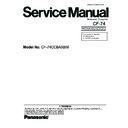Panasonic CF-74CCBAXBM Service Manual ▷ View online
10-1
10 Disassembly/Reassembly
Note:
Power off the computer. Do not shut down to the Suspend or hibernation mode.
Do not add peripherals while the computer is in the Suspend or hibernation mode; abnormal operation may result.
Do not add peripherals while the computer is in the Suspend or hibernation mode; abnormal operation may result.
10.1. Disassembly Instructions
10.1.1.
Preparation
Before disassembling, be sure to make the following prepara-
tions.
tions.
• Shut down Windows and turn off the power.
• Disconnect the AC adaptor.
• Remove the optional DIMM memory card and PCMCIA card
• Disconnect the AC adaptor.
• Remove the optional DIMM memory card and PCMCIA card
if they are connected.
• Remove other devices if they are connected.
Attention:
• Please execute writing BIOS ID when you exchange the
Main Board.
• You cannot reuse the Conductive Clothes and the heat dissi-
pating parts such as Sheet and Rubber. Use new parts.
10.1.2.
Removing the Battery Pack, the
HDD Unit and the DVD-ROM Drive
Unit
HDD Unit and the DVD-ROM Drive
Unit
Battery Pack
1. Slide the Latch 1 to unlock. (1)
2. Slide the Latch 2 (2), and then without releasing it, slide
2. Slide the Latch 2 (2), and then without releasing it, slide
and remove the Battery Pack. (3)
HDD Unit
1. Slide the HDD Latch Knob (4), and then without releasing
it, slide and remove the HDD Unit. (5)
DVD-ROM Drive Unit
1. Push the MP Latch (6), and then without releasing it, slide
the DVD-ROM Drive Unit. (7)
10.1.3.
Removing the HDD
1. Remove the six Hooks, and remove the HDD Case
Upper.
2. Remove the HDD Damper.
3. Disconnect the HDD from the HDD FPC.
3. Disconnect the HDD from the HDD FPC.
HDD Latch Knob
HDD Unit
MP Latch
DVD-ROM Drive Unit
Latch 2
1
2
3
4
5
6
7
Latch 1
Battery Pack
Hook
Hook
Hook
Hook
HDD Case Upper
HDD
HDD FPC
HDD Damper
HDD Case
10-2
10.1.4.
Removing the DIMM Memory Card
1. Remove the two Screws <N1>, and remove the DIMM
Cover.
2. Open the right and left Hooks of the DIMM Memory Card
outward, and remove the DIMM Memory Card.
Screws <N1>: XSB2+3FNL
10.1.5.
Removing the Keyboard
1. Release the seven Hooks fixing the rear side of the Cen-
ter Cover.
2. Lift the upper part of the Center Cover and draw it back-
ward, release the six Hooks fixing the front side of the
Center Cover, and then remove the Center Cover.
Center Cover, and then remove the Center Cover.
3. Remove the four Screws <N9> and the KBD Angle L and
R.
4. Lift the upper part of the Keyboard and draw it backward,
and then turn the Keyboard over forward.
5. Remove the KBD WP Sheet.
6. Disconnect the two KBD Cables from the two Connectors
6. Disconnect the two KBD Cables from the two Connectors
(KBD FPC).
7. Remove the Keyboard.
8. Disconnect the Cable from the Connector (CN25).
9. Remove the KBD FPC,
8. Disconnect the Cable from the Connector (CN25).
9. Remove the KBD FPC,
Screws <N9>: DFHE5025XA
10.1.6.
Removing the Speaker and the LED
PCB
PCB
1. Remove the two Speaker Holders.
2. Remove the two tapes, and disconnect the two Speaker
2. Remove the two tapes, and disconnect the two Speaker
Cables from the two Connectors (CN1002, CN1003)
3. Remove the Speaker L and R.
4. Remove the two Screws <N9>, and Remove the LED
4. Remove the two Screws <N9>, and Remove the LED
PCB.
Screws <N9>: DFHE5025XA
<N1>
<N1>
Hook
Hook
DIMM Cover
DIMM Memory Card
Hooks
Center Cover
Hooks
Hooks
<N9>
<N9>
KBD Angle L
KBD Angle R
Keyboard
Connectors
KBD FPC
Connector
(CN25)
KBD WP Sheet
Keyboard
Speaker
Holder
Speaker
Holder
CN1002
Tape
Tape
CN1003
<N9>
LED PCB
Speaker L
Speaker R
10-3
10.1.7.
Removing the Handle Ass'y
1. Remove the two Screws <N2>.
2. Remove the three Screws <N4>, and remove the Handle
2. Remove the three Screws <N4>, and remove the Handle
Cover L and R.
3. Remove the two Sleeves A, Handle Ass'y and two
Sleeves B.
Screws <N2>: DRHM4+10FKS
Screws <N4>: DRSB2+6FKL
Screws <N4>: DRSB2+6FKL
10.1.8.
Removing the Bottom Case
1. Remove the six Screws <N5>.
2. Remove the ten Screws <N7>.
3. Remove the two Screws <N8>.
4. Open the Lid Rubbers and remove the Bottom Cover.
2. Remove the ten Screws <N7>.
3. Remove the two Screws <N8>.
4. Open the Lid Rubbers and remove the Bottom Cover.
Screws <N5>: DXSB2+6FNL
Screws <N7>: DXYN2+J16FNL
Screws <N8>: DXYN2+J8FNL
Screws <N7>: DXYN2+J16FNL
Screws <N8>: DXYN2+J8FNL
10.1.9.
Removing the Wireless Module and
MDC Module
MDC Module
1. Remove the two Antenna Cables from the two Connec-
tors.
• Antenna Cable (Black): MAIN Connector
• Antenna Cable (Gray): AUX Connector
• Antenna Cable (Gray): AUX Connector
2. Remove the two Screws <N9>.
3. Remove the Wireless Module.
4. Remove the two Screws <N9>.
5. Disconnect the Modem Cable from the Connector.
6. Remove the MDC Module.
3. Remove the Wireless Module.
4. Remove the two Screws <N9>.
5. Disconnect the Modem Cable from the Connector.
6. Remove the MDC Module.
Screws <N9>: DFHE5025XA
10.1.10. Removing the Main PCB
Handle Cover R
Handle Cover L
Handle Ass’y
Sleeves B
Sleeves A
Sleeves A
<N4>
<N4>
<N2>
<N7>
<N7>
<N7>
<N8>
<N8>
<N5>
<N5>
Bottom Cover
<N7>
Antenna Cable (Black)
Antenna Cable (Gray)
<N9>
<N9>
MDC Module
Wireless Module
Modem Cable
CN6
CN7
CN24
CN19
CN28
CN21
CN802
CN18
CN15
CN26
<N9>
<N9>
Main PCB
MP Guide
10-4
Note:
After replacing the Main Board, rewrite the BIOS ID.
1. Disconnect the ten Cables from the ten Connectors (CN6,
CN7, CN24, CN19, CN28, CN21, CN802, CN18, CN15,
CN25).
CN25).
2. Remove the six Screws <N9>.
3. Remove the Main PCB.
4. Remove the MP Guide.
3. Remove the Main PCB.
4. Remove the MP Guide.
Screws <N9>: DFHE5025XA
10.1.11. Removing the PC Card Ejector and
Lithium Battery
1. Remove the two Screws <N9>.
2. Remove the PC Card Ejector.
3. Disconnect the Cable from the Connector (CN14).
4. Remove the Lithium Battery.
2. Remove the PC Card Ejector.
3. Disconnect the Cable from the Connector (CN14).
4. Remove the Lithium Battery.
Screws <N9>: DFHE5025XA
10.1.12. Removing the DC-IN PCB and I/O
PCB
1. Remove the two Screws <N9>.
2. Remove the DC-IN PCB.
3. Remove the two Screws <N9>.
4. Remove the four Screws <N19>, and then the I/O PCB
2. Remove the DC-IN PCB.
3. Remove the two Screws <N9>.
4. Remove the four Screws <N19>, and then the I/O PCB
from the I/O Plate.
5. Remove the Modem Cable and LAN Cable from the
MODELAN Holders.
Screws <N9>: DFHE5025XA
Screws <N19>: DFHE5035ZB
Screws <N19>: DFHE5035ZB
10.1.13. Removing the FAN Motor and SD
PCB
1. Remove the Cable Holder.
2. Remove the two Screws <N5>.
3. Remove the FAN Motor.
4. Remove the Heat Sink, Fan Duct, and the four Heat Sink
2. Remove the two Screws <N5>.
3. Remove the FAN Motor.
4. Remove the Heat Sink, Fan Duct, and the four Heat Sink
Springs.
5. Remove the three Screws <N9>.
6. Remove the SD PCB.
6. Remove the SD PCB.
Screws <N5>: DXSB2+6FNL
Screws <N9>: DFHE5025XA
Screws <N9>: DFHE5025XA
<N9>
PC Card Ejector
Lithium Battery
(to CN14)
CN14
Main PCB
<N9>
<N9>
DC-IN PCB
MODELAN-2
Holder
LAN Cable MODELAN
Holder
Modem Cable
I/O Plate
I/O PCB
<N19>
<N9>
Cable Holder
<N5>
FAN Motor
Heat Sink
Fan Duct
Fan Tape1
Fan Tape2
Heat Sink
Spring
Heat Sink
Spring
<N9>
SD PCB
Click on the first or last page to see other CF-74CCBAXBM service manuals if exist.