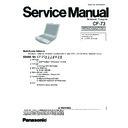Panasonic CF-73 Service Manual ▷ View online
Make sure that connecting cables, connectors and AC adapter are not loose or disconnected prior to testing.
No.
Result
1 Key top cannot be
pressed.
Key top does not spring
back after pressing.
Key top does not spring
back after pressing.
1-1
Keyboard is broken.
Keyboard
YES Keyboard
NO
Main PCB
YES Go to No.3-2
NO
Operating
mistake
mistake
YES Go to No.3-3
NO
Software setting
YES Keyboard
NO
Main PCB
IC14
YES Mouse
NO
Main PCB
IC14
YES Touch Pad
NO
Go to No.5-2
YES Touch Pad FPC
NO
Main PCB
IC14
YES Go to No.7
NO
Keyboard was not
connected
properly
connected
properly
YES Keyboard
NO
Main PCB
IC14
6 Keyboard failure
7 Keyboard interface failure
None of the keys function.
Certain keys do not
function.
Certain keys do not
function.
2
Input character is
displayed as garbage.
displayed as garbage.
3
4 Mouse does not function.
Inputs from the mouse
are not accepted properly.
are not accepted properly.
5 Touch pad not function.
Input from the track ball
are not accepted properly.
are not accepted properly.
Replace the keyboard.
Does operation return to
normal?
Does operation return to
normal?
7-1
5-1
Replace the touch pad.
Does operation return to
normal?
Does operation return to
normal?
5-2
Replace the touch pad FPC.
Does operation return to
normal?
Does operation return to
normal?
3-3
Replace the keyboard and
see if inputting from the
keyboard functions normally?
see if inputting from the
keyboard functions normally?
3-1
Replace the keyboard and
see if inputting from the
keyboard function normally?
see if inputting from the
keyboard function normally?
9.4 KEYBOARD
3-2
Is the keyboard setting in the
operating system correct?
operating system correct?
2-1
Does the screen mode
correspond to the key entry
mode?
correspond to the key entry
mode?
Source of
problem
Component
Troubleshooting
procedures
Symptom
No.
Replace the mouse.
Does operation return to
normal?
Does operation return to
normal?
4-1
Is the keyboard properly
connected?
connected?
6-1
18
Make sure that connecting cables, connectors and AC adapter are not loose or disconnected prior to testing.
No.
Result
YES Go to No.3-2
NO
Improper setting
YES Go to No.3-2
NO
Software on the
HDD
HDD
YES HDD
NO
Go to No. 1-4
YES HDD cable
NO
Main PCB
IC3
YES Go to No. 2-2
NO
HDD format
YES HDD
NO
Go to No. 2-3
YES HDD cable
NO
Main PCB
IC3
YES HDD
NO
Go to No. 3-2
YES HDD cable
NO
Main PCB
IC3
YES HDD
NO
Main PCB
IC3
YES Go to No. 5-2
NO
Improper setting
YES HDD
NO
Go to No. 5-3
YES LED PCB
LD1600
NO
Go to No. 5-4
YES Main PCB
IC3
NO
HDD cable
6 Abnormal sound.
6-1
Replace the HDD.
HDD
YES
Format data
destroyed
destroyed
NO
Go to No. 7-2
YES HDD
NO
Go to No. 7-3
YES HDD cable
NO
Main PCB
IC3
7 Hard disk failure
7-1
Does executing FDISK
correct the problem?
correct the problem?
7-2
Replace the HDD.
Does operation return to
normal?
Does operation return to
normal?
7-3
Replace the HDD cable.
Does operation return to
normal?
Does operation return to
normal?
5 Access lamp does not
light.
5-1
Has the HDD been
configured in the OS?
configured in the OS?
5-2
Replace the HDD.
Does operation return to
normal?
Does operation return to
normal?
5-3
Replace the LED PCB.
Does operation return to
normal?
Does operation return to
normal?
5-4
Replace the Main PCB.
Does operation return to
normal?
Does operation return to
normal?
4 Diagnostic Test reports
problem in HDC or HDD.
4-1
Replace the HDD.
Does operation return to
normal?
Does operation return to
normal?
Has the HDD been
formatted?
formatted?
2-1
Replace the HDD.
Does operation return to
normal?
Does operation return to
normal?
3-1
9.5 HDD DIAGNOSIS
1-3
Replace the HDD.
Does operation return to
normal?
Does operation return to
normal?
1-1
Are there system files on the
HDD?
HDD?
Source of
problem
Component
Troubleshooting
procedures
1 Does not boot from HDD.
Symptom
No.
1-4
Replace the HDD cable.
Does operation return to
normal?
Does operation return to
normal?
1-2
Has the HDD been
partitioned?
partitioned?
Replace the HDD cable.
Does operation return to
normal?
Does operation return to
normal?
3-2
2-2
Replace the HDD.
Does operation return to
normal?
Does operation return to
normal?
2-3
Replace the HDD cable.
Does operation return to
normal?
Does operation return to
normal?
2 Cannot read from HDD.
Cannot write to HDD.
3 Damage to data written to
HDD.
Damage to data read
from HDD.
HDD contents are
destroyed.
Damage to data read
from HDD.
HDD contents are
destroyed.
19
No.
Result
YES
Format data
destroyed
destroyed
NO
Go to No.8-2
YES HDD
NO
Go to No.8-3
YES HDD cable
NO
Main PCB
IC3
9.6 SERIAL COMMUNICATION DIAGNOSIS
Make sure that connecting cables, connectors and AC adapter are not loose or disconnected prior to testing.
No.
Result
YES Go to No.1-2
NO
Improper setting
YES Go to No.1-3
NO
Improper setting
YES
Check the
interface with the
other computer
interface with the
other computer
NO
Main PCB
IC15
IC35
IC35
YES Go to No.2-2
NO
Connection cable
YES Go to No.2-3
NO
Improper setting
YES
Check the
interface with the
other computer
interface with the
other computer
NO
Main PCB
IC15
IC35
IC35
YES Go to No.3-2
NO
Improper setting
YES Go to No.3-3
NO
Improper setting
YES Line
NO
Go to No.3-4
YES Modem
NO
Main PCB
IC15
IC35
IC35
YES Main PCB
IC15
IC35
IC35
NO
Improper setting
Source of
problem
Component
Troubleshooting
procedures
Symptom
No.
An operating system
could not be found.
could not be found.
8
8-3
Replace the HDD cable.
Does operation return to
normal?
Does operation return to
normal?
8-2
Does executing FDISK
correct the problem?
correct the problem?
8-1
Replace the HDD.
Does operation return to
normal?
Does operation return to
normal?
No.
Symptom
Troubleshooting
procedures
Source of
problem
1-3
Does the RS-232C on the
Main PCB operate normally
under a loopback test?
Main PCB operate normally
under a loopback test?
Component
1-1
Is the COM port properly set?
1-2
Is the same transmission
protocol set for both the
sending and receiving units?
protocol set for both the
sending and receiving units?
Does the RS-232C on the
main board operate normally
under a loopback test?
main board operate normally
under a loopback test?
Is the loop back device
properly attached to the
connector (for an external
loop back)?
properly attached to the
connector (for an external
loop back)?
3-4
4-1
2-1
Is the connection cable a
dedicated cross-patched
cable?
dedicated cross-patched
cable?
2-2
Is the same transmission
protocol set for both the
sending and receiving units?
protocol set for both the
sending and receiving units?
2-3
Does the RS-232C on the
Main PCB operate normally
under a reverse test?
Main PCB operate normally
under a reverse test?
3-3
Does the modem operate
normally under a local analog
loopback test?
normally under a local analog
loopback test?
3-1
Is the COM port properly set?
3-2
Is the transmission protocol
correct?
correct?
Data cannot be sent or
received.
received.
1
2 Unit will not communicate
with another computer
when connected directly.
when connected directly.
4 Diagnostic Test reports
problem in serial port.
Unit will not communicate
with modem.
with modem.
3
20
9.7 CD-ROM (DVD-ROM) Drive DIAGNOSIS
Make sure that connecting cables, connectors and AC adapter are not loose or disconnected prior to testing.
No.
Result
YES CD-ROM drive
NO
Go to No.1-2
YES LED PCB
LD1007
NO
Go to No. 1-3
YES Main PCB
IC3
NO
CD-ROM FPC
YES Media
NO
Go to No. 2-2
YES CD-ROM drive
NO
Main PCB
IC3
YES CD-ROM drive
NO
Main PCB
IC3
YES Media
NO
CD-ROM drive
2-2
Replace the CD-ROM drive.
Does operation return to
normal?
Does operation return to
normal?
4 Abnormal sound.
Replace the media.
Does operation return to
normal?
Does operation return to
normal?
4-1
Component
1-1
Replace the CD-ROM drive.
Does operation return to
normal?
Does operation return to
normal?
1-2
Replace the LED PCB.
Does operation return to
normal?
Does operation return to
normal?
Troubleshooting
procedures
Source of
problem
Replace the Main PCB.
Does operation return to
normal?
Does operation return to
normal?
Tray does not open.
3
Cannot read from
CD-ROM.
CD-ROM.
2
3-1
Replace the CD-ROM drive.
Does operation return to
normal?
Does operation return to
normal?
1-3
2-1
Replace the media.
Does operation return to
normal?
Does operation return to
normal?
No.
Symptom
Access lamp does not
light.
light.
1
21
Click on the first or last page to see other CF-73 service manuals if exist.