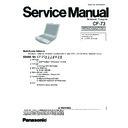Panasonic CF-73 Service Manual ▷ View online
0x0000-0x0CF7
PCI bus
0x0000-0x0CF7
Direct memory access controller
0x0D00-0xFFFF
PCI bus
0x3000-0x3FFF
Intel(R) 82855PM Processor to AGP Controller - 3341
0x3000-0x3FFF
MOBILITY RADEON 7500
0x03B0-0x03BB
Intel(R) 82855PM Processor to AGP Controller - 3341
0x03B0-0x03BB
MOBILITY RADEON 7500
0x03C0-0x03DF
Intel(R) 82855PM Processor to AGP Controller - 3341
0x03C0-0x03DF
MOBILITY RADEON 7500
0x1820-0x183F
Intel(R) 82801DB/DBM USB Universal Host Controller - 24C2
0x1800-0x181F
Intel(R) 82801DB/DBM USB Universal Host Controller - 24C4
0x1840-0x185F
Intel(R) 82801DB/DBM USB Universal Host Controller - 24C7
0xFD00-0xFDFF
Ricoh R/RL/5C476(II) or Compatible CardBus Controller
0xFC00-0xFCFF
Ricoh R/RL/5C476(II) or Compatible CardBus Controller
0xDFF0-0xDFFF
PCMCIA IDE/ATAPI Controller
0xFA00-0xFAFF
Ricoh R/RL/5C476(II) or Compatible CardBus Controller
0xF900-0xF9FF
Ricoh R/RL/5C476(II) or Compatible CardBus Controller
0x4000-0x40FF
Realtek RTL8139 Family PCI Fast Ethernet NIC
0x0A79-0x0A79
ISAPNP Read Data Port
0x0279-0x0279
ISAPNP Read Data Port
0x0274-0x0277
ISAPNP Read Data Port
0x0081-0x008F
Direct memory access controller
0x00C0-0x00DF
Direct memory access controller
0x0020-0x0021
Programmable interrupt controller
0x00A0-0x00A1
Programmable interrupt controller
0x0040-0x0043
System timer
0x0061-0x0061
System speaker
0x0070-0x0071
System CMOS/real time clock
0x00F0-0x00FF
Numeric data processor
0x0062-0x0062
Microsoft ACPI-Compliant Embedded Controller
0x0066-0x0066
Microsoft ACPI-Compliant Embedded Controller
0x0060-0x0060
Standard 101/102-Key or Microsoft Natural PS/2 Keyboard
0x0064-0x0064
Standard 101/102-Key or Microsoft Natural PS/2 Keyboard
0x03F8-0x03FF
Communications Port (COM1)
0x02F8-0x02FF
Communications Port (COM2)
0x0378-0x037F
ECP Printer Port (LPT1)
0x0778-0x077F
ECP Printer Port (LPT1)
0x1860-0x186F
Intel(R) 82801DBM Ultra ATA Storage Controller - 24CA
0x01F0-0x01F7
Primary IDE Channel
0x03F6-0x03F6
Primary IDE Channel
0x0170-0x0177
Secondary IDE Channel
0x0376-0x0376
Secondary IDE Channel
0x1880-0x189F
Intel(R) 82801DB/DBM SMBus Controller - 24C3
0x1C00-0x1CFF
SigmaTel C-Major Audio
0x18C0-0x18FF
SigmaTel C-Major Audio
0x2400-0x24FF
PCTEL 2304WT V.92 MDC Modem
0x2000-0x207F
PCTEL 2304WT V.92 MDC Modem
5 I/O Address Map
10
6
11
7 Power-On Self Test (Boot Check)
Outline of POST
The set has a boot check function called POST (Power-On Self Test) in it. The condition of the main body is diagnosed by checking
beep sound or error code.
beep sound or error code.
z Start .............Test begins automatically when power switch is set to ON.
z Normal finish .....After memory checking, a beep sound is issued once and the set is placed into automatic stop.
Note: If no error occurs, nothing is displayed. (No display of OK, etc.)
Error Diagnosis by Checking Beep Signal Sound
The beep sound is as follows:
= long sound (about 0.4 sec.), = short sound (about 0.2 sec.), Length between sounds is about 0.1 sec.
z Table of errors classified by beep sounds
(1 (long sound) -2-3-4)
(Length of bar shows length of sound.)
Diagnosis
Beep signal sound
Error message
1(long sound)-2
BIOS ROM error
BIOS ROM error
RAM error
Keyboard controller error
RAM error
RAM error
RAM error
RAM error
Keyboard controller error
RAM error
RAM error
RAM error
1-2-2-3
1-3-1-1
1-3-1-3
1-3-4-1
1-3-4-3
1-4-1-1
1-3-1-1
1-3-1-3
1-3-4-1
1-3-4-3
1-4-1-1
BIOS ROM error
2-1-2-3
Occurrence of unexpected offering
2-2-3-1
Main board
(Note) A beep sound is also issued in case of other I/O trouble.
12
8 List of Error Codes
<Only when the port replicator is connected>
The following is a list of the messages that BIOS can display. Most of them occur during
POST. Some of them display information about a hardware device, e.g., the amount of memory
installed. Others may indicate a problem with a device, such as the way it has been configured.
Following the list are explanations of the messages and remedies for reported problems.
If your system displays one of except the messages marked below with an asterisk (*), write
down the message and contact Panasonic Technical Support. If your system fails after you
make changes in the Setup menus, reset the computer, enter Setup and install Setup defaults
or correct the error.
POST. Some of them display information about a hardware device, e.g., the amount of memory
installed. Others may indicate a problem with a device, such as the way it has been configured.
Following the list are explanations of the messages and remedies for reported problems.
If your system displays one of except the messages marked below with an asterisk (*), write
down the message and contact Panasonic Technical Support. If your system fails after you
make changes in the Setup menus, reset the computer, enter Setup and install Setup defaults
or correct the error.
0200 Failure Fixed Disk
Fixed disk in not working or not configured properly. Check to see if fixed disk is attached
properly. Run Setup. Find out if the fixed-disk type is correctly identified.
properly. Run Setup. Find out if the fixed-disk type is correctly identified.
0210 Stuck key
Stuck key on keyboard.
0211 Keyboard error
Keyboard not working.
0212 Keyboard Controller Failed
Keyboard controller failed test. May require replacing keyboard controller.
0213 Keyboard locked - Unlock key switch
Unlock the system to proceed.
0230 System RAM Failed at offset : nnnn
System RAM failed at offset nnnn of in the 64k block at which the error was detected.
0231 Shadow RAM Failed at offset : nnnn
Shadow RAM failed at offset nnnn of the 64k block at which the error was detected.
0232 Extended RAM Failed at offset : nnnn
Extended memory not working or not configured properly at offset nnnn.
0250 System battery is dead - Replace and run SETUP
The CMOS clock battery indicator shows the battery is dead. Replace the battery and run Setup
to reconfigure the system.
to reconfigure the system.
*0251 System CMOS checksum bad - Default configuration used
System CMOS has been corrupted or modified incorrectly, perhaps by an application program
that changes data stored in CMOS. The BIOS installed Default SETUP Values. If you do not
want these values, enter Setup and enter your own values. If the error persists, check the system
battery or contact Panasonic Technical Support.
that changes data stored in CMOS. The BIOS installed Default SETUP Values. If you do not
want these values, enter Setup and enter your own values. If the error persists, check the system
battery or contact Panasonic Technical Support.
0260 System timer error
The timer test failed. Requires repair of system board.
0270 Real time clock error
Real-time clock fails BIOS test. May require board repair.
*0280 Previous boot incomplete - Default configuration used
Previous POST did not complete successfully. POST loads default values and offers to run
Setup. If the failure was caused by incorrect values and they are not corrected, the next boot
will likely fail. On systems with control of wait states, improper Setup settings can also termi-
nate POST and cause this error on the next boot. Run Setup and verify that the wait-state
configuration is correct. This error is cleared the next time the system is booted.
Setup. If the failure was caused by incorrect values and they are not corrected, the next boot
will likely fail. On systems with control of wait states, improper Setup settings can also termi-
nate POST and cause this error on the next boot. Run Setup and verify that the wait-state
configuration is correct. This error is cleared the next time the system is booted.
0281 Memory Size found by POST differed from EISA CMOS
Memory size found by POST differed from EISA CMOS.
13
Click on the first or last page to see other CF-73 service manuals if exist.