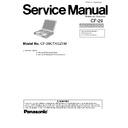Panasonic CF-29 Service Manual ▷ View online
26
12.11. Removing the TP PCB and IO
PCB
Figure 11
1. Disconnect the three cable from three Connectors.
(CN800,CN801,CN803)
2. Remove the two Screws. <V>
3. Remove the TP PCB.
4. Remove the six Screws. <W>
5. Remove the IO PCB.
3. Remove the TP PCB.
4. Remove the six Screws. <W>
5. Remove the IO PCB.
Screw<V>: DXHM0002ZA
<W>: DFHE5104ZA
12.12. Removing the PCMCIA unit
Figure 12
1. Open the PCMCIA Cover
2. Remove two Screws. <X>
3. Remove two Screws. <Y>
4. Remove the PCMCIA Unit.
2. Remove two Screws. <X>
3. Remove two Screws. <Y>
4. Remove the PCMCIA Unit.
Screw<X>: DFHE5025XA
<Y>: DFHE5025XA
12.13. Removing the Palm Top Cover
Dheet, Palm Top Cover,Touch Pad
Adhesion Seat, Touch Pad, Touch
Pad SW Knob, LED PCB and SW
LED PCB
Adhesion Seat, Touch Pad, Touch
Pad SW Knob, LED PCB and SW
LED PCB
Figure 13
<V>
<V>
TP PBC
to Connector
(CN800)
(CN800)
to Connector
(CN801)
(CN801)
Connector CN801
Connector CN800
Connector CN803
to Connector
(CN803)
(CN803)
<W>
<W>
<W>
<W>
<W>
<W>
IO PCB
<Y>
<X>
<X>
<Y>
PCMCIA
Unit
Palm Top Cover Sheet
<Z>
<Z>
<Z>
<Z>
<a>
Palm Top Cover
PW LED Sheet
Touch Pad Adhesion Seat
Touch Pad
LED PCB unit
Touch Pad SW Knob
PW LED
PCB
PCB
Power SW
PCB
PCB
27
1. Remove the Palm Top Cover Sheet.
2. Remove the four Screws. <Z>
3. Remove the Palm Top Cover.
4. Remove the Touch Pad Adhesion Seat.
5. Remove the Touch Pad.
6. Remove the Touch Pad SW Knob.
7. Remove the LED PCB Unit.
8. Remove the PW LED Sheet.
9. Remove the Screw. <a>
2. Remove the four Screws. <Z>
3. Remove the Palm Top Cover.
4. Remove the Touch Pad Adhesion Seat.
5. Remove the Touch Pad.
6. Remove the Touch Pad SW Knob.
7. Remove the LED PCB Unit.
8. Remove the PW LED Sheet.
9. Remove the Screw. <a>
10. Remove the SW LCD PCB.
Screw<Z>: DFHE5025YA
<a>: DXHM0002ZA
12.14. Removing the Handle and Power
SW
Figure 14
1. Remove the two Screws. <b>
2. Remove the Handle.
3. Remove the Power SW.
2. Remove the Handle.
3. Remove the Power SW.
Screw<b>: DXSB4+8FZLT
Handle
<b>
<b>
Power
SW
SW
12.15. Removing LCD Unit
Figure 15
1. Remove the two Screws. <c>
2. Remove the four Screws. <d>
3. Remove the LCD Unit.
2. Remove the four Screws. <d>
3. Remove the LCD Unit.
Screw<c>: DXSB4+12FZL
<d>: DXYN4+J8FNL
12.16. Removing LCD Rear Cabinet and
Hinge L,R
Figure 16
<d>
<d>
<c>
<d>
<d>
<c>
LCD unit
<g>
<f>
<h>
<h>
<e>
<g>
<g>
<e>
<g>
<g>
<g>
<g>
<f>
<g>
<g>
<g>
<g>
<g>
LCD Latch
LCD Rear Cabinet
LCD Front Cabinet
Hinge L
Hinge R
28
1. Remove the two Screws. <e>
2. Remove the two Screws. <f>
3. Remove the twelve Screws. <g>
4. Removethe LCD Rear Cabinet.
5. Removethe LCD Latch.
6. Remove the two Screws. <h>
7. Remove the Hinge L,R
2. Remove the two Screws. <f>
3. Remove the twelve Screws. <g>
4. Removethe LCD Rear Cabinet.
5. Removethe LCD Latch.
6. Remove the two Screws. <h>
7. Remove the Hinge L,R
Screw<e>: DXSB4+10FZL
<f>: DXHM0062ZA
<g>: DXSB26+8HZL
<h>: DXSB4+6FZLT
<g>: DXSB26+8HZL
<h>: DXSB4+6FZLT
12.17. Removing the Inverter PCB and
LCD Unit
Figure 17
1. Disconnect two Cable from Connectoe. (on Inverter PCB)
2. Remove the Inverter PCB.
3. Remove the LCD Unit.
2. Remove the Inverter PCB.
3. Remove the LCD Unit.
<i>
<i>
<i>
<i>
LCD Front Cabinet
Antenna PCB R
Antenna PCB L
Antenna PCB Cover R
Antenna PCB Cover L
LCD Unit
LCD Front Cabinet
Inverter PCB
TS PCB
12.18. Removing the Antenna PCB
Figure 18
1. Remove the four Screws. <i>
2. Remove the Antenna PCB Cover L,R
3. Remove the Antenna PCB L,R
2. Remove the Antenna PCB Cover L,R
3. Remove the Antenna PCB L,R
Screw<i>: DXSB26+8HZL
29
13. Exploded View
K74
K75
K73
K17
K410
K68
K25
E45
E9
K22
K10
K27
K93
K410
K19
K400
K69
K84
K410
K26
E46
K99
K70
K4
K54
E3
K12
K12
K405
E4
E14
K21
K21
K36
K405
K405
K61
K72
K1-11
K1-11
K1-9
K1-6
K1-3
K1-3
K1-2
K1-2
K1-8
K1-8
K1-10
K1-12
K1
E13
K400
K406
K406
K64
K65
K406
K406
K2
I
L
L
L
G
G
G
G
G
G
G
I
I
A
A
Screw tightening torque
A 0.19 ± 0.02 N.m
(2.0 ± 0.2 kgf.cm)
(2.0 ± 0.2 kgf.cm)
F 0.441 ± 0.049 N.m
(4.5 ± 0.5 kgf.cm)
(4.5 ± 0.5 kgf.cm)
G 1.47 ± 0.20 N.m
(15 ± 2.0 kgf.cm)
(15 ± 2.0 kgf.cm)
I 0.18 ± 0.22 N.m
(2.0 ± 0.2 kgf.cm)
(2.0 ± 0.2 kgf.cm)
J 2.00 ± 3.00 N.m
(2.0 ± 3.0 kgf.cm)
(2.0 ± 3.0 kgf.cm)
L 0.2 ± 0.02 N.m
(2.0± 0.2kgf.cm)
(2.0± 0.2kgf.cm)
Click on the first or last page to see other CF-29 service manuals if exist.