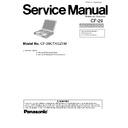Panasonic CF-29 Service Manual ▷ View online
22
12. Disassembly/Reassembly
NOTE:
Power off the computer. Do not shut down to the Suspend or
Hibernation mode.
Hibernation mode.
Do not add peripherals while the computer ius in the Suspend
or Hibernation mode; abnormal operation may result.
or Hibernation mode; abnormal operation may result.
For the Screw tightening torque, please refer to [ 8. Exploded
View].
View].
12.1. Removing the Battery Pack, HDD
Pack and FDD Pack
Figure 1
1. Open the Battery Cover.
2. Remove the Battery Pack.
3. Open the HDD Cover.Open the HDD Cover.
4. Remove the HDD Pack.
5. Open the FDD Cover.
6. Remove the FDD Pack.
2. Remove the Battery Pack.
3. Open the HDD Cover.Open the HDD Cover.
4. Remove the HDD Pack.
5. Open the FDD Cover.
6. Remove the FDD Pack.
·
Use the MP Eject Lever.
12.2. Removing the KB Cover, Hinge
Cover L,R and Keyboard
Figure 2
1. Remove the four Screws. <A>
2. Remove the KB Cover
3. Remove the four Screws. <B>
4. Remove the four Screws. <C>.
5. Remove the Keyboard
6. Remove the KBD Connector Cover.
2. Remove the KB Cover
3. Remove the four Screws. <B>
4. Remove the four Screws. <C>.
5. Remove the Keyboard
6. Remove the KBD Connector Cover.
Screw<A>: DXQT26+D4FZL
<B>: DFHE5054XA
<C>: DFHE5054XA
12.3. Remove the KB Cover and
Keyboard
Figure 3
1. Remove the fiver Screws. <D>
2. Remove the KB Cover.
3. Disconnect the two Cables from towConnectors
2. Remove the KB Cover.
3. Disconnect the two Cables from towConnectors
(CN932,CN933)
Screw<D>: DFHE5025XA
Screw<D>: DFHE5025XA
MP RELEASE
MP
Cover
Battery
Cover
HDD Cover
HDD Unit
FDD Unit
Battery Pack
<A>
<A>
<C>
<C>
<C>
<C>
<B>
<B>
<B>
<B>
<A>
<A>
KB Cover
HING Cover L
HING Cover R
Key board
<D>
<D>
<D>
<D>
<D>
Key board
Connector
(CN933)
(CN933)
to Connector
(CN933)
(CN933)
KB Cover
Connector
(CN932)
(CN932)
to Connector
(CN932)
(CN932)
23
12.4. Removing the KBD PCB,Modem
MDC and LCD Cable/Mic Frame
Figure 4
1. Remove the LCD Cable/Mic Frame.
2. Remove the tow Screws. <E>
3. Disconnect the Cable from Connector. (CN930)
4. Remove the tow Cable from tow Connectors.
2. Remove the tow Screws. <E>
3. Disconnect the Cable from Connector. (CN930)
4. Remove the tow Cable from tow Connectors.
(CN950,CN952)
5. Remove the KB PCB.
6. Remove the tow Screws. <F>
7. Disconnect theCable from Connector. (J2)
8. Remove the Modem MDC.
6. Remove the tow Screws. <F>
7. Disconnect theCable from Connector. (J2)
8. Remove the Modem MDC.
Screw<E>: DXQT26+D4FZL
<F>: DXSB3+8FZL
<F>: DXSB3+8FZL
12.5. Removing the DIMM Cover and
Bottom Cover
Figure 5
1. Remove the four Screws. <G>
2. Remove the DIMM Cover.
3. Remove the eight Screws. <H>
4. Remove the seven Screws. <I>
5. Disconnect the Cable from Connector. (CN12)
2. Remove the DIMM Cover.
3. Remove the eight Screws. <H>
4. Remove the seven Screws. <I>
5. Disconnect the Cable from Connector. (CN12)
Screw<G>: DXQT26+D4FZLT
<H>: DXQT26+D4FZLT
<I>: DXSB3+8FZL
<H>: DXQT26+D4FZLT
<I>: DXSB3+8FZL
<E>
<E>
<F>
<F>
Connector CN950
(front side)
(front side)
Connector CN930
(reverse side)
(reverse side)
Modem
MDC
MDC
KBD PCB
Connector CN952
(reverse side)
(reverse side)
to Connector
(CN950)
(CN950)
to Connector
(CN952)
(CN952)
LCD Cable/
MIC Frame
MIC Frame
to Connector
(J2)
(J2)
Connector J2
(reverse side)
(reverse side)
Connector J1
(reverse side)
(reverse side)
to Connector
(CN930)
(CN930)
<I>
<I>
<H>
<I>
<G>
<G>
<G>
<G>
<I>
<I>
<I>
<I>
<H>
<H>
<H>
<H>
<H>
<H>
<H>
DIMM Cover
Bottom Cover
Connector CN12
to Connector
(CN12)
24
12.6. Removing the Speaker
Figure 6
1. Remove the three Screws. <J>
2. Remove theSpeaker.
3. Remove the two Screws. <K>
4. Remove the Heat Pipe Unit Bottom
5. Remove the four Screws. <L>
6. Remove the MP Eject Lerver.
7. Remove the two Screws. <M>
8. Remove the MP Eject Bousui Plate.
2. Remove theSpeaker.
3. Remove the two Screws. <K>
4. Remove the Heat Pipe Unit Bottom
5. Remove the four Screws. <L>
6. Remove the MP Eject Lerver.
7. Remove the two Screws. <M>
8. Remove the MP Eject Bousui Plate.
Screw<J>: DXQT26+D3ZLT
<K>: DXQT26+D3ZLT
<L>: DXYN26+F5NLT
<M>: DXSB26+4FZLT
<L>: DXYN26+F5NLT
<M>: DXSB26+4FZLT
12.7. Removing the Wireless Module
Figure 7
1. Disconnect the Cable from Connector (CN2).
2. Remove the Wireless Module.
2. Remove the Wireless Module.
12.8. Removing Main PCB, EXT
Antenna and RTC Battery
Figure 8
1. Remove the two Screws. <N>
2. Remove the seven Screws. <O>
3. Remove the five Screws. <P>
4. Disconnect the six Cables from six Connectors.
2. Remove the seven Screws. <O>
3. Remove the five Screws. <P>
4. Disconnect the six Cables from six Connectors.
(Main PCB:CN6,CN9,CN10,CN51,CN54)
(EXT Antenna:CN1)
(EXT Antenna:CN1)
5. Remove the EXT Antenna.
6. Remove the Main PCB.
7. Disconnect the Cable from Connector. (CN4)
8. Remove the RTC Battery
6. Remove the Main PCB.
7. Disconnect the Cable from Connector. (CN4)
8. Remove the RTC Battery
Screw<N>: DFHE5118ZA
<O>: DFHE5025XA
<P>: DFHE5058ZA
<P>: DFHE5058ZA
<L>
<M>
<K>
<K>
<M>
<L>
<L>
<L>
<J>
<J>
<J>
MP Eject
Lever
Lever
MP Eject BOUSUI
Plate
Plate
HEAT Pipe Unit
Bottom
Bottom
Speaker
Bottom Cover
<N>
<N>
<O>
<O>
<O>
<O>
<O>
<O>
<O>
EXT Antenna PCB
Connector
CN1
CN1
to Connector
(CN4)
(CN4)
RTC Battery
Connector CN54
(front side)
(front side)
Connector CN10
(front side)
(front side)
Connector CN51
(front side)
(front side)
Connector CN6
(reverse side)
(reverse side)
Connector CN9
(reverse side)
(reverse side)
Connector CN1
(reverse side)
(reverse side)
to Connector
(CN6)
(CN6)
to Connector
to Connector
(CN9)
(CN9)
to Connector
(CN950)
(CN950)
to Connector
(CN51)
(CN51)
to Connector
(CN54)
(CN54)
to Connector
(Main PCB CN1)
(Main PCB CN1)
to Connector
(CN10)
(CN10)
Connector CN4
(reverse side)
(reverse side)
Nain PCB
<P>
<P>
<P>
<P>
<P>
(EXT Antenna CN1)
to Connector
(CN2)
(CN2)
to Connector
(CN952)
(CN952)
Wireless Module
Main PCB
Connector CN2
25
12.9. Removing the Battery and HDD
Connector Angle
Figure 9
1. Remove the Screw. <Q>
2. Remove the Batt HDD CN Angle
3. Remove the Screw. <R>
4. Remove the two Screws. <S>
5. Remove the two Screws. <T>
6. Remove the Angle.
2. Remove the Batt HDD CN Angle
3. Remove the Screw. <R>
4. Remove the two Screws. <S>
5. Remove the two Screws. <T>
6. Remove the Angle.
Screw<Q>: DFHE5118ZA
<R>: DFHE5025XA
<S>: DFHE5104ZA
<T>: DFHE5025XA
<S>: DFHE5104ZA
<T>: DFHE5025XA
12.10. Removing the PAD SW FFC Cover
Figure 10
1. Remove the three Screws. <U>
2. Remove the PAD SW FFC Cover.
2. Remove the PAD SW FFC Cover.
Screw<U>: DFHE5054XA
<Q>
<S>
<T>
<T>
<S>
Batt HDD
CN Angle
CN Angle
<R>
Battery Connector
HDD Connector
<U>
<U>
<U>
PAD SW FFC
Cover
Click on the first or last page to see other CF-29 service manuals if exist.