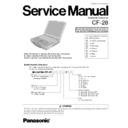Panasonic CF-28 Service Manual ▷ View online
This page provides the specifications for the basic model CF-28xxxxZxx. The model number will change depending on the
configuration of the unit, such as, CPU speed, memory size, HDD size and Operating System.
configuration of the unit, such as, CPU speed, memory size, HDD size and Operating System.
To check the model number:
Check the bottom of the computer or the box the computer came in at the time of purchase.
Check the bottom of the computer or the box the computer came in at the time of purchase.
To check CPU speed:
Use DMI Viewer in [Start] - [Programs] - [Panasonic] - [DMI Viewer].
Use DMI Viewer in [Start] - [Programs] - [Panasonic] - [DMI Viewer].
To check memory size and hard disk drive (HDD) size:
1
Run the Setup Utility.
2
The memory size is confirmed in [System Memory] of the [Main] menu. The hard disk drive size is confirmed in [Primary
Master] of the [Main] menu.
1. Specifications
*
1
A 16M color display is achieved by using the dithering function.
*
2
1GB = 10
9
bytes
Main Specifications
Model No.
CPU
Memory
(Expandable to)
Video Memory
LCD
Type
Displayed Colors*
1
External Display
Hard Disk Drive
Operating System
Mobile Pentium
®
Processor
600
*5?
featuring Intel
®
SpeedStep™ Technology
L1 Cache Memory: 32
%+
L2 (Second) Cache Memory: 256
%+
128
*+
(384
*+
Max. )
4
*+
13.3 type (TFT)
256/65536/16M colors (640 x 480 dots/800 x 600 dots/1024x768 dots)
256/65536/16M colors (640 x 480 dots/800 x 600 dots/1024x768 dots)
20
@+
*
2
Microsoft
®
Windows NT
®
(for CF-28MCFAZCx)
Microsoft
®
Windows
®
2000 (for CF-28MCFAZDx)
Microsoft
®
Windows
®
98 Second Edition (FAT32 File System) (for CF-28MCFAZEx)
CF-28MCFAZxx
1 - 1
720
%+
/1.44
*+
PC Card Slots
Two Type
or Type
, or one Type
Allowable current
3.3 V: 400
/
, 5 V: 400
/
(total for two slots)
RAM Module Slot*
1
144-pin, 3.3-
8
, SO-DIMM, SDRAM, PC100 Compliant
Parallel Port
Dsub 25-pin female
External Display Port
Mini Dsub 15-pin female
Serial Port
Dsub 9-pin male
Microphone Jack*
2
Miniature jack, 3.5 DIA
Headphone Jack
Miniature jack, 3.5 DIA
Impedance 32
, Output Power 4
A
x 2
Infrared Communication Port
IrDA 1.1 compliant, 4
Mbps
data transmission speed*
3
External Keyboard/Mouse Port Mini DIN 6-pin female
Expansion Bus Connector
Dedicated 80-pin female
USB Port
4-pin
Internal Modem
Data: 56
"#
(V.90 & K56flex) FAX:14.4
"#
Touch Pad, Touchscreen (Anti-Reflection, Finger and stylus (included) touch capable)
Monaural Microphone
(built in)
Monaural Speaker
(built in)
Setup Utility, DMI Viewer, Panasonic Hand Writing*
4
16
#
, 44.1
"5?
PCM/FM Sound
Li-ion 11.1
8
, 5.4
/
Operating Time*
5
Approx. 3.5 hours - 5.2 hours
Charging Time*
5
Power On
Approx. 5.5 hours
Power Off
Approx. 3.0 hours
Coin type lithium battery 3.0
8
Input 100
8
- 240
8
AC, 50
5?
/60
5?
Output
15.6
8
DC, 3.85
/
Approx. 40
A
*
8
/ Approx. 60
A
(maximum when recharging in the ON state)
In use
Temperature 5
B&
to 35
B&
{41
B!
to 95
B!
}
Humidity
30
C
to 80
C
65
(No condensation)
Not in use Temperature -20
B&
to 60
B&
{-4
B!
to 140
B!
}
Humidity
30
C
to 90
C
65
(No condensation)
302
X 63.5
(at the rear)
/65.5
(at the front)
X 275
{11.9
"
X2.5/2.6
"
X 10.8
"
} (including the carrying handle, excluding protrusion)
Approx. 4.1
"
{Approx. 9.0
#
.} (including the carrying handle)
Other Specifications
*
1
Only a RAM card designed for PC100 can be added.
*
=
Use only a monaural condenser microphone.
*
D
Separate communications software is necessary.
Windows NT: The infrared data communications can not be used at 4
Windows NT: The infrared data communications can not be used at 4
*#
data transfer speed.
*
E
Only Windows 98
*
F
Varies depending on the usage conditions, CPU speed, etc.
*
G
The AC adaptor is compatible with power sources up to 240
8
AC adaptor.
This computer is supplied with a 125
8
AC compatible AC cord.
*
1
Approx.
1.5
A
when the battery pack is fully charged (or not being charged) and the computer is off.
*
Rated power consumption.
Keyboard
Floppy Disk Drive
Slots
Interface
Pointing Device
Internal Microphone
Speaker
Utility Programs
Sound
Battery
Battery Pack
Clock Battery
AC Adaptor*
6
Power Consumption*
7
Environment
Physical Dimensions (W X H X D)
Weight
87 keys for US market. 88 keys for European market.
1 - 2
2. Names and Functions of Parts
LED Indicators
LCD
Touch Pad
!
"#
$ #
$ #
Function Keys
Internal Microphone
#
'
DC-IN Jack
Infrared Communication Port
PC Card Slots
Internal Modem
+
,
-
.
/
0
,
$
Power Switch
Access Lock
LED Indicators
!
#
2
2
Carrying Handle
&"
3
""3"
4"4"
4"4"
*
"
$
5
"
6$
+
"
(
Security Lock
/##
$
!
,
#
LOCK
7
$
*
,
"#,
-8&
0
*
9
"
Fn
+
F5
F6
Fn
+
F4
Speaker
Multimedia Pocket (Floppy Disk Drive)
:
2 - 1
USB Port
Parallel Port
Serial Port
External Display Port
Expansion Bus Connector
3
/
/
G
(
/
7
Microphone Jack
3
3
/
G
@
A
@A
*
3
J
External Keyboard/Mouse Port
Hard Disk Drive
Headphone Jack
Battery Pack
MP Release Lever
65
#
#
#
:
Attaching the strap
2 - 2
Click on the first or last page to see other CF-28 service manuals if exist.