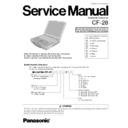Panasonic CF-28 Service Manual ▷ View online
IC47
IC9
IC50
IC20
5 - 13
5 - 14
5 - 15
6.1. Remo
ving the Battery Pack
Figure 1
1. Turn the Access Key to unlock the battery pack latch.
CAUTION: Ensure that power to the computer is OFF.
Figure 2
2. Carefully turn the main body upside down, slide the
latch into the release position, and then lift off the
cover for the battery and the HDD.
Figure 3
3. Lift up on the battery tab to remove the battery pack.
6.2. Removing the HDD Unit
Figure 4
1. Lift up the HDD connector tab.
Figure 5
2. Slide the securing flap, located at the center of the
HDD unit, to release the stopper.
Figure 6
3. Lift up on the HDD unit tab to remove the HDD unit.
Battery Pack
Tab
Lift up
6 - 1
6. Disassemb
ly/Reassembly
Note : Power off the computer. Do not shut down to the Suspend or hibernation mode.
Do not add peripherals while the computer is in the Suspend or hibernation mode;
abnormal operation may result.
The Access Key is necessary to release security of electrical and mechanical.
Ask the customer to provide the Access Key with this product.
abnormal operation may result.
The Access Key is necessary to release security of electrical and mechanical.
Ask the customer to provide the Access Key with this product.
Lift off
Slide
Slide
Slide
Slide
Slide
Slide
Latch
HDD Unit
Slide the securing flap
Stopper
Stopper
Stopper
HDD Unit tab
Access Key
HDD connector tab
Click on the first or last page to see other CF-28 service manuals if exist.