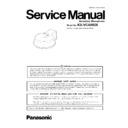Panasonic KX-VCA002X Service Manual ▷ View online
9
KX-VCA002X
Assembly point and attention
Mute Button
Mute Button should be inserted as the direction of this picture.
Mute Button should be inserted as the direction of this picture.
7. Remove the 2 Screws (B).
8. Remove the 1 Screw(C).
9. Remove the Base Plate.
10. Remove the LED Lens.
8. Remove the 1 Screw(C).
9. Remove the Base Plate.
10. Remove the LED Lens.
PCB
Base Plate Preparation
B
B
C
LED Lens
(Note)
Mute Button should be inserted
as the direction of this picture.
Mute Button should be inserted
as the direction of this picture.
Flat point
Upper view
Mute Button
PCB
Base Plate Preparation
LED Lens
10
KX-VCA002X
8 Exploded View and Replacement Parts List
8.1.
Cabinet and Electrical Parts Location
11
KX-VCA002X
8.2.
Accessories and Packing Material
12
KX-VCA002X
8.3.
Replacement Parts List
Note:
1. RTL (Retention Time Limited)
The "RTL" marking indicates that its Retention Time is
Limited.
When production is discontinued, this item will continue to
be available only for a specific period of time.
This period of time depends on the type of item, and the
local laws governing parts and product retention.
At the end of this period, the item will no longer be avail-
able.
Limited.
When production is discontinued, this item will continue to
be available only for a specific period of time.
This period of time depends on the type of item, and the
local laws governing parts and product retention.
At the end of this period, the item will no longer be avail-
able.
2. Important safety notice
Components identified by the mark indicates special
characteristics important for safety. When replacing any
of these components, only use specified manufacture's
parts.
characteristics important for safety. When replacing any
of these components, only use specified manufacture's
parts.
3. The S mark means the part is one of some identical parts.
For that reason, it may be different from the installed part.
4. ISO code (Example: ABS-94HB) of the remarks column
shows quality of the material and a flame resisting grade
about plastics.
about plastics.
5. RESISTORS & CAPACITORS
Unless otherwise specified;
All resistors are in ohms (
All resistors are in ohms (
Ω), k=1000Ω, M=1000kΩ
All capacitors are in MICRO FARADS (
µF), p=µµF
*Type & Wattage of Resistor
8.3.1.
Cabinet and Electrical Parts
8.3.2.
Accessories and Packing Materials
8.3.3.
Main P.C. Board Parts
K.T
KXVCA002X
Safety
Ref.
No.
Part No.
Part Name & Description Remarks
1
PNKV1090Y1
COVER PANEL S
2
PNGM1002Y
METAL NET
3
PNHS1217Z
FILTER
4
PNKL1026Y1
BASE CABINET
S
5
PNMH1123Z
BASE PLATE
6
PNHG1085Z
MIC RUBBER
7
PNHR1250Z
LED LENS
8
PNBC1304Z1
MUTE BUTTON
S
9
PNHR1520Z
MIC HOLDER
10
UAMS-05-0
CLAMP
11
PNHA1022Z
FOOT RUBBER
12
PNMC1049Z
GASKET
13
PNYEVCA002X
NAME PLATE
A
XYN26+J6FJV2 SCREW WITH WASHER
B
XTB26+10GFJ SCREW
C
PNHD1011Z SCREW(PANEL)
D
XYN3+F6FJ SCREW
Safety
Ref.
No.
Part No.
Part Name & Description Remarks
A1
PNJA1075Z
MIC CABLE
P1
PNPG3238001Z GIFT BOX
P2
PNYE1CA002X
SET LABEL
P3
PNPP1084Z
PROTECTION COVER
P4
PNQW1308Z
LEAFLET
Safety
Ref.
No.
Part No.
Part Name & Description Remarks
PCB1 PNLPVCA0021Z MAIN P.C.BOARD ASS'Y
(RTL)
(PCB Parts)
C401,C402,C403,C404,C405,C406,C407,C408,C409,C410,
C411,C413,C414,C415,C416,C417,C418,C419,C420,C422,
C425,C426,C427,C428,C429,C430,C431,C432,C433,CN401,
CN402,IC401,IC402,IC404,L401,L402,Q401,Q402,Q403,
R401,R402,R403,R404,R405,R406,R407,R408,R409,R410,
R411,R412,R415,R416,R417,R418,R419,R420,R421,R425,
R426,R427,R428,R429,R430,R431,R432,R433,R434,R435,
R436,R437,R438,VR401,VR402,W101
It is impossible to replace Parts by itself.
Because
- We cannot vouch for the quality as the special
equipment is needed to control sound after changing
sound related ICs.
D401
C411,C413,C414,C415,C416,C417,C418,C419,C420,C422,
C425,C426,C427,C428,C429,C430,C431,C432,C433,CN401,
CN402,IC401,IC402,IC404,L401,L402,Q401,Q402,Q403,
R401,R402,R403,R404,R405,R406,R407,R408,R409,R410,
R411,R412,R415,R416,R417,R418,R419,R420,R421,R425,
R426,R427,R428,R429,R430,R431,R432,R433,R434,R435,
R436,R437,R438,VR401,VR402,W101
It is impossible to replace Parts by itself.
Because
- We cannot vouch for the quality as the special
equipment is needed to control sound after changing
sound related ICs.
D401
B3AGB0000050 LED
CN403
K1AY108B0006 CONNECTOR
SW401
K0F122A00026 PUSH SWITCH
(MICROPHONE UNIT Parts)
PNHS01,PNHS02,PNJS01,PNJS02,WM-501,WM-502
It is impossible to replace Parts by itself.
Because
- We cannot vouch for the quality as the special
equipment is needed to control sound after changing
sound related ICs.
It is impossible to replace Parts by itself.
Because
- We cannot vouch for the quality as the special
equipment is needed to control sound after changing
sound related ICs.
Safety
Ref.
No.
Part No.
Part Name & Description Remarks