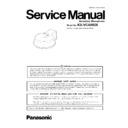Panasonic KX-VCA002X Service Manual ▷ View online
5
KX-VCA002X
3 Specifications
4 Location of Controls and Components
4.1.
Name and Locations
Dimensions
Diameter 75 mm x 32 mm (2.9 in x 1.2 in)
Power Input
Supplied from KX-VC600 or VC300 via proprietary cable
Weight
Approx. 80 g (approx. 0.2 lb)
Operating Temperature
0
°C - 40 °C (32 °F - 104 °F)
Operating Humidity
10 % - 90 % (non-condensing)
Standard Pickup Range
Radius approx. 1.5 m (approx. 4.9 ft), 300
°
Maximum Pickup Range
Radius approx. 2 m (approx. 6.5 ft), 300
°
Sound Pickup Method
Stereo
Microphone Unit
Unidirectional ECM microphone parts x 2
Bandwidth
200 Hz-10 kHz
Maximum Input Sound Pressure
110 dBspl
Delay Time
1 ms or less
Number of Terminals for Microphone Connection
1
Length of Included Cable
Approx. 7 m (approx. 23 ft)
MIC Mute Button
Spring-return Push Switch
LEDs
Red: The microphone is muted.
Green: The microphone is transmitting.
Orange: The microphone is starting up (flashes for approx. 1 second).
Off: The microphone is not transmitting.
Green: The microphone is transmitting.
Orange: The microphone is starting up (flashes for approx. 1 second).
Off: The microphone is not transmitting.
6
KX-VCA002X
5 Installation Instructions
5.1.
Connecting
You can connect 1 Analog Boundary Microphone.
Also, Digital Boundary Microphones and general-purpose microphones can be used simultaneously.
Also, Digital Boundary Microphones and general-purpose microphones can be used simultaneously.
Note
• Make sure that the microphone is placed at least 1 m (3.3 ft) away from the display and speakers.
• Make sure that the microphone is placed with its connector facing the display.
• If you are connected to an MCU or non-Panasonic video conference system, the output sent to the other party will be monaural.
• If a headset is connected, audio from the headset microphone is priority, and audio from Analog Boundary Microphones is no
• Make sure that the microphone is placed with its connector facing the display.
• If you are connected to an MCU or non-Panasonic video conference system, the output sent to the other party will be monaural.
• If a headset is connected, audio from the headset microphone is priority, and audio from Analog Boundary Microphones is no
longer picked up.
• When using Digital Boundary Microphones and an Analog Boundary Microphone together, the output of the Analog Boundary
Microphone will be Monaural.
7
KX-VCA002X
6 Troubleshooting Guide
Note
Please don't reuse the net.
Please change it for a new one if you remove it.
Please change it for a new one if you remove it.
Conditions
Check Item
Checking points & methods
Actions
LED illumination failure
LED(D401)
Visually check if the LED(D401) emits light in
orange when you turn on power to the KX-VC600/
VC300 connected.
(Please confirm it after connected to KX-VC600/
VC300.)
orange when you turn on power to the KX-VC600/
VC300 connected.
(Please confirm it after connected to KX-VC600/
VC300.)
Replace D401.
Mute SW failure
Switch (SW401)
Check the voltage of SW401 when the Mute SW
is pressed and not pressed.
Monitor SW401 side of R421 with a tester.
(Please confirm it after connected to KX-VC600/
VC300.)
is pressed and not pressed.
Monitor SW401 side of R421 with a tester.
(Please confirm it after connected to KX-VC600/
VC300.)
When the button is pressed
and R421 >=0.5 V, replace
SW401.
and R421 >=0.5 V, replace
SW401.
When the button is not pressed
and 2.4V >=R421, replace
SW401.
and 2.4V >=R421, replace
SW401.
Connector failure
CN403
Check conductivity visually and with a tester.
Replace CN403.
Audio does not pass through.
Replace to PNLPVCA0021Z.
Damages to nets, cabinets,
cables
cables
Check visually.
Replace nets, cabinets, and
cables.
cables.
8
KX-VCA002X
7 Disassembly and Assembly Instructions
1. Remove the 3 Screws (A).
2. Remove the Base Cabinet.
2. Remove the Base Cabinet.
3. Remove the 1 Screws (B).
4. The Tabs is set up and the Metal Net and Cover Panel is
4. The Tabs is set up and the Metal Net and Cover Panel is
removed from the Base Plate.
5. Remove the MIC and Holder, Clamp, Connector.
6. Remove the MIC Rubber.
6. Remove the MIC Rubber.
A
Base Cabinet
Metal Net Preparation
A
A
Cover Panel
Base Plate
Preparation
Preparation
Metal Net
Preparation
Preparation
Tab
Tab
Tab
Tab
B
Cover Panel
PCB
Base Plate Preparation
MIC and Holder
Clamp
Mute Button
MIC Rubber
Connector
Connector
Click on the first or last page to see other KX-VCA002X service manuals if exist.