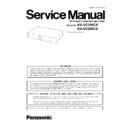Panasonic KX-VC300CX / KX-VC600CX Service Manual ▷ View online
105
KX-VC300CX/KX-VC600CX
3) Send DSP0_1 Ver. check command
Check Response
GETVER_DSP0_1_1C [CR]
OK xx xx xx xx
19)
Analog microphone cir-
cuit
cuit
1)Mute setting for analog microphone
SET_MIC_MUTE_TOGGLE[CR]
SET_MIC_MUTE_TOGGLE[CR]
Check Response
OK
OK
20)
Test result check
1)Check the test result.
Check Response
GET_RESULT[CR]
OK xx xx ... xx
21)
Brightness
1)Analyze and display brightness of colour bar.
Check Response
Input resolution is based on SET_HDMIMODE or SET_VGAMODE.
OK xx xx xx xx xx xx xx xx xx
GET_VIDEO_CBLEVEL 2[CR]
22)
Sound signal input/out-
put path diagnosis (1)
put path diagnosis (1)
1)Mute setting for Audio pin jack sound output. Check mute transistor.
TEST_AUDIOMUTE_ON[CR]
TEST_AUDIOMUTE_ON[CR]
Check Response
OK
OK
23)
Sound signal input/out-
put path diagnosis (1)
put path diagnosis (1)
1)Mute setting for Audio pin jack sound output. Check mute transistor.
TEST_AUDIOMUTE_OFF[CR]
TEST_AUDIOMUTE_OFF[CR]
Check Response
OK
OK
24)
Boundary microphone
adjust mode
(VC600 Only)
adjust mode
(VC600 Only)
1)Start boundary microphone setting (n indicates pair of microphone:
1 to 8)
TEST_MIC_START n[CR]
1 to 8)
TEST_MIC_START n[CR]
Check Response
OK
OK
25)
Boundary microphone
adjust mode
(VC600 Only)
adjust mode
(VC600 Only)
1)Finish boundary microphone setting.
TEST_MIC_STOP[CR]
TEST_MIC_STOP[CR]
Check Response
OK
OK
26)
Sound signal input/out-
put path diagnosis (1)
put path diagnosis (1)
1)Start diagnosing sound signal input/output path.
TEST_AUDIORCA_START[CR]
TEST_AUDIORCA_START[CR]
Check Response
OK
OK
27)
Sound signal input/out-
put path diagnosis (1)
put path diagnosis (1)
1)Finish diagnosing sound signal input/output path.
TEST_AUDIORCA_STOP[CR]
TEST_AUDIORCA_STOP[CR]
Check Response
OK
OK
28)
Sound signal input/out-
put path diagnosis (1)
for VC300
put path diagnosis (1)
for VC300
1)Start diagnosing sound signal input/output path.
TEST_AUDIORCA_1C_START[CR]
TEST_AUDIORCA_1C_START[CR]
Check Response
OK
OK
29)
Sound signal input/out-
put path diagnosis (1)
for VC300
put path diagnosis (1)
for VC300
1)Finish diagnosing sound signal input/output path.
TEST_AUDIORCA_1C_STOP[CR]
TEST_AUDIORCA_1C_STOP[CR]
Check Response
OK
OK
30)
Analog microphone
signal path diagnosis
signal path diagnosis
1)Start diagnosing sound signal input/output path.
TEST_AMIC_START[CR]
TEST_AMIC_START[CR]
Check Response
OK
OK
31)
Analog microphone
signal path diagnosis
signal path diagnosis
1)Finish diagnosing sound signal input/output path.
TEST_AMIC_STOP[CR]
TEST_AMIC_STOP[CR]
Check Response
OK
OK
32)
VGA video signal
input/output diagnosis
for VC600
input/output diagnosis
for VC600
1)Start diagnosing video signal input/output path.
TEST_VIDEOVGA_START[CR]
TEST_VIDEOVGA_START[CR]
Check Response
OK
OK
33)
VGA video signal
input/output diagnosis
for VC600
input/output diagnosis
for VC600
1)Finish diagnosing video signal input/output path.
TEST_VIDEOVGA_STOP[CR]
TEST_VIDEOVGA_STOP[CR]
Check Response
OK
OK
34)
VGA video signal
input/output diagnosis
for VC300
input/output diagnosis
for VC300
1)Start diagnosing video signal input/output path.
TEST_VIDEOVGA2_START[CR]
TEST_VIDEOVGA2_START[CR]
Check Response
OK
OK
35)
VGA video signal
input/output diagnosis
for VC300
input/output diagnosis
for VC300
1)Finish diagnosing video signal input/output path.
TEST_VIDEOVGA2_STOP[CR]
TEST_VIDEOVGA2_STOP[CR]
Check Response
OK
OK
36)
HDMI main video sig-
nal input/output diag-
nosis for VC600
nal input/output diag-
nosis for VC600
1)Start diagnosing video signal input/output path.
TEST_VIDEOMAIN_START[CR]
TEST_VIDEOMAIN_START[CR]
Check Response
OK
OK
37)
HDMI main video sig-
nal input/output diag-
nosis for VC600
nal input/output diag-
nosis for VC600
1)Finish diagnosing video signal input/output path.
TEST_VIDEOMAIN_STOP[CR]
TEST_VIDEOMAIN_STOP[CR]
Check Response
OK
OK
38)
HDMI main video sig-
nal input/output diag-
nosis for VC300
nal input/output diag-
nosis for VC300
1)Start diagnosing video signal input/output path.
TEST_VIDEOMAIN_1C_START[CR]
TEST_VIDEOMAIN_1C_START[CR]
Check Response
OK
OK
39)
HDMI main video sig-
nal input/output diag-
nosis for VC300
nal input/output diag-
nosis for VC300
1)Finish diagnosing video signal input/output path.
TEST_VIDEOMAIN_1C_STOP[CR]
TEST_VIDEOMAIN_1C_STOP[CR]
Check Response
OK
OK
40)
Video signal input/out-
put path diagnosis (3)
put path diagnosis (3)
1)Start diagnosing video signal input/output path.
TEST_VIDEOSUB_START[CR]
TEST_VIDEOSUB_START[CR]
Check Response
OK
OK
41)
Video signal input/out-
put path diagnosis (3)
put path diagnosis (3)
1)Finish diagnosing video signal input/output path.
TEST_VIDEOSUB_STOP[CR]
TEST_VIDEOSUB_STOP[CR]
Check Response
OK
OK
42)
EDID-ROM main con-
nection diagnosis
nection diagnosis
1)Diagnose EDID-ROM connection of HDMI main.
TEST_EDIDMAIN[CR]
TEST_EDIDMAIN[CR]
Check Response
OK PAL/NTSC
OK PAL/NTSC
43)
EDID-ROM sub con-
nection diagnosis
nection diagnosis
1)Diagnose EDID-ROM connection of HDMI sub.
TEST_EDIDSUB[CR]
TEST_EDIDSUB[CR]
Check Response
OK PAL/NTSC
OK PAL/NTSC
44)
EDID-ROMVGA con-
nection diagnosis
nection diagnosis
1)Diagnose EDID-ROM connection of VGA input.
TEST_EDIDVGA[CR]
TEST_EDIDVGA[CR]
Check Response
OK
OK
45)
Camera control inter-
face diagnosis
(VC600 Only)
face diagnosis
(VC600 Only)
1)Diagnose camera control interface by sending/receiving data to the
camera serial (ChX)
TEST_SERIAL[CR]
camera serial (ChX)
TEST_SERIAL[CR]
Check Response
OK
OK
106
KX-VC300CX/KX-VC600CX
46)
Ethernet controller
PING communication
diagnosis
PING communication
diagnosis
1)Diagnose ethernet controller connection by PING-communicating to
the opposed machine.
Please set IP address.
own :192.168.0.100
target:192.168.0.101
TEST_PING[CR]
the opposed machine.
Please set IP address.
own :192.168.0.100
target:192.168.0.101
TEST_PING[CR]
Check Response
OK
OK
47)
USB memory detection
diagnosis
diagnosis
1)Read USB memory condition and speed.
TEST_USBMEMORY[CR]
TEST_USBMEMORY[CR]
Check Response
Full Speed detected
Full Speed detected
48)
USB memory VBUS
diagnosis
diagnosis
1)Check the operation how detecting overcurrent of USBport.
TEST_USBVBUS[CR]
TEST_USBVBUS[CR]
Check Response
NORMAL CURRENT
NORMAL CURRENT
49)
Camera CEC commu-
nication diagnosis
nication diagnosis
1)Check if the camera (Main and Sub) can communicate to CEC.
TEST_CEC[CR]
TEST_CEC[CR]
Check Response
MAIN SUB OK
MAIN SUB OK
50)
Status LED driver con-
nection diagnosis
nection diagnosis
1)Check status LED driver and diagnose connection between Peaks
Pro II and status LED driver, and printed circuit board interface.
Note) This command will not terminate unless END key of remote
control is pressed.
TEST_LEDDRV2[CR]
Pro II and status LED driver, and printed circuit board interface.
Note) This command will not terminate unless END key of remote
control is pressed.
TEST_LEDDRV2[CR]
Check Response
OK
OK
51)
REMOCON diagnosis 1)Display information of remote controller button and diagnose remote
controller.
TEST_REMOCON[CR]
Please push # key when the measurement ends.
TEST_REMOCON[CR]
Please push # key when the measurement ends.
Check Response
START REMOCON TEST
xx
STOP REMOCON TEST
START REMOCON TEST
xx
STOP REMOCON TEST
52)
Cancel DSP reset
1)Diagnose sound signal path of analog microphone input to Audio pin
jack output. The setting is different form TEST_AMIC_START/_STOP.
TEST_AMIC_1D_START[CR]
jack output. The setting is different form TEST_AMIC_START/_STOP.
TEST_AMIC_1D_START[CR]
Check Response
OK
OK
53)
DSP reset
1)Diagnose sound signal path of analog microphone input to Audio pin
jack output. The setting is different from TEST_AMIC_START/_STOP.
TEST_AMIC_1D_STOP[CR]
jack output. The setting is different from TEST_AMIC_START/_STOP.
TEST_AMIC_1D_STOP[CR]
Check Response
OK
OK
54)
Cancel DSP reset
1)Diagnose sound signal path of Audio pin jack input to Audio pin jack
output.
The setting is different from TEST_AUDIORCA_1C_START/_STOP.
For VC300
TEST_AUDIORCA_1D[CR]
output.
The setting is different from TEST_AUDIORCA_1C_START/_STOP.
For VC300
TEST_AUDIORCA_1D[CR]
Check Response
OK
OK
55)
DSP reset
1)Diagnose sound signal path of Audio pin jack input to Audio pin jack
output.
The setting is different from TEST_AUDIORCA_1C_START/_STOP.
For VC300
TEST_AUDIORCA_1D_STOP[CR]
output.
The setting is different from TEST_AUDIORCA_1C_START/_STOP.
For VC300
TEST_AUDIORCA_1D_STOP[CR]
Check Response
OK
OK
56)
Automatic measure-
ment command for
VC600
ment command for
VC600
1)Perform commands. For VC600
Test number: 1) to 17)
DIAGNOSIS_VC600[CR]
Test number: 1) to 17)
DIAGNOSIS_VC600[CR]
Check Response
Refer to 1) - 17)
Refer to 1) - 17)
57)
Automatic measure-
ment command for
VC300
ment command for
VC300
1)Perform commands. For VC300
Test number: 1) to 5), 7), 8), 12) to 17), 18)
DIAGNOSIS_VC300[CR]
Test number: 1) to 5), 7), 8), 12) to 17), 18)
DIAGNOSIS_VC300[CR]
Check Response
Refer to 1) - 5), 7), 8), 12) - 17), 18)
Refer to 1) - 5), 7), 8), 12) - 17), 18)
107
KX-VC300CX/KX-VC600CX
9 Disassembly and Assembly Instructions
9.1.
Remove Front Panel and Main Board, Sub Board
1. Remove the 7 Screws (A).
2. Remove the Top Cover.
2. Remove the Top Cover.
3. Remove the Connectors and Shield FFC.
4. Remove the 2 Screws (B).
4. Remove the 2 Screws (B).
5. Remove the 7 Hooks.
6. Remove the Front Panel.
6. Remove the Front Panel.
108
KX-VC300CX/KX-VC600CX
7. Remove 8 Screws (A).
8. Remove the Lower Cabinet (
).
9. All the screws are removed from the Connector Panel
and the Connector Panel is removed from removing
PCB (
).
10. Remove the 4 Screws (A).
11. Remove the Main Board and Sub Board (
).
Click on the first or last page to see other KX-VC300CX / KX-VC600CX service manuals if exist.