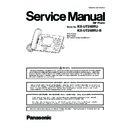Panasonic KX-UT248RU / KX-UT248RU-B (serv.man3) Service Manual ▷ View online
21
KX-UT248RU/KX-UT248RU-B
6 Installation Instructions
6.1.
Connections
This section explains the ports and connectors on the unit.
Connections for AC Adaptor/LAN/PC
Connections for AC Adaptor/LAN/PC
CAUTION
Optional AC Adaptor
• Use the following Panasonic AC adaptor.
• Use the following Panasonic AC adaptor.
KX-A239BX (PQLV206CE)
• The AC adaptor is used as the main disconnect device. Ensure that the AC outlet is installed near the unit and is easily acces-
sible.
When connecting a headset
• Ensure that the headset cord has slack and is not pulled tight during use to prevent damage to the connectors.
• Cords used to connect devices to the EHS jack or headset jack must be less than 3 m in length.
• Ensure that the headset cord has slack and is not pulled tight during use to prevent damage to the connectors.
• Cords used to connect devices to the EHS jack or headset jack must be less than 3 m in length.
Notice
• The following headsets can be used with this unit. (Not all operations with the headsets can be guaranteed.)
- Wired headsets
Panasonic RP-TCA400 and RP-TCA430
- EHS headsets
Selected Plantronics-brand headsets
- Bluetooth headsets
Selected Plantronics-brand headsets
Selected GN Netcom-brand headsets
Panasonic RP-TCA400 and RP-TCA430
- EHS headsets
Selected Plantronics-brand headsets
- Bluetooth headsets
Selected Plantronics-brand headsets
Selected GN Netcom-brand headsets
22
KX-UT248RU/KX-UT248RU-B
When selecting Ethernet cables (not included)
• Use flexible, high-quality, snagless (without strain relief) cables. Do not use cables with coating that may tear or crack when
• Use flexible, high-quality, snagless (without strain relief) cables. Do not use cables with coating that may tear or crack when
bent.
To prevent damage to the cables, use cables that do not protrude from the bottom of the base.
Connect the cables as shown in the following illustration.
To prevent damage to the cables, use cables that do not protrude from the bottom of the base.
Connect the cables as shown in the following illustration.
• Use a straight CAT 5 (or higher) Ethernet cable (not included) that is 6.5 mm in diameter or less.
When connecting to a switching hub
• If PoE is available, an AC adaptor is not needed.
• This unit complies with the PoE Class 3 standard.
• If PoE is available, an AC adaptor is not needed.
• This unit complies with the PoE Class 3 standard.
When connecting a PC
• Only a PC can be connected to the PC port. Other SIP phones, or network devices such as routers or switching hubs, cannot
• Only a PC can be connected to the PC port. Other SIP phones, or network devices such as routers or switching hubs, cannot
be connected.
• The PC port does not support PoE for connected devices.
When connecting cables and the AC adaptor
• Ensure that the Ethernet cables and the AC adaptor cord are clamped to prevent damage to the connectors.
• Ensure that the Ethernet cables and the AC adaptor cord are clamped to prevent damage to the connectors.
When registering a Bluetooth headset
• One Bluetooth headset can be registered to this unit.
• One Bluetooth headset can be registered to this unit.
Connections for Handset
23
KX-UT248RU/KX-UT248RU-B
7 Test Mode
7.1.
Peer to Peer Test Mode
This is for VoIP communication TEST.
Setting of Unit are required before communication test by Peer to Peer Mode.
Refer to from 7.1.1 Preparation (P.23) to 7.1.2 Connection for Test (P.24) .
Refer to from 7.1.1 Preparation (P.23) to 7.1.2 Connection for Test (P.24) .
7.1.1.
Preparation
Prepared device:
• Unit (for Test phone and Reference phone): Each one
• Ethernet (LAN) cable
• Ethernet (LAN) cable
Set up unit in test mode by key control
1. Connect power plug (AC adaptor/PoE).
2. Push [2][6][*] within 4 seconds after Ringer Green LED turns off.
3. Release the three keys after Red LED turn on.
The LCD displays [please wait ...] after a short time.
4. The LCD displays [P2P Mode Setting: Normal] after beep.
2. Push [2][6][*] within 4 seconds after Ringer Green LED turns off.
3. Release the three keys after Red LED turn on.
The LCD displays [please wait ...] after a short time.
4. The LCD displays [P2P Mode Setting: Normal] after beep.
[1][Enter]:TEST mode 1 (IP Address:192.168.0.241)
[2][Enter]:TEST mode 2 (IP Address:192.168.0.240)
[0][Enter]:normal mode
[2][Enter]:TEST mode 2 (IP Address:192.168.0.240)
[0][Enter]:normal mode
5. After that, remove and reconnect the power plug.
24
KX-UT248RU/KX-UT248RU-B
7.1.2.
Connection for Test
1. Connect LAN port on Customer's unit (for reference) to LAN port on Reference unit (for test) with Ethernet (LAN) cable.
2. Plug the each unit's (for test and reference) AC adaptor.
3. Confirm the status of each unit indicator as follows.
3. Confirm the status of each unit indicator as follows.
• Status indicator: Green LED On
→ LED OFF → Red LED blink on
7.1.3.
Communication Test
1. Press [SP-PHONE] or Pick up handset then dial the following number on unit (for test).
[0] [1] [2] [3]
2. Answer the call by pressing [SP-PHONE] button on unit (for reference), and confirm the voice and the display.
3. Disconnect the call by unit (for reference).
4. Press [SP-PHONE] or Pick up handset then dial the following number on unit (for reference).
3. Disconnect the call by unit (for reference).
4. Press [SP-PHONE] or Pick up handset then dial the following number on unit (for reference).
[0] [4] [5] [6]
5. Answer the call by pressing [SP-PHONE] button on unit (for test), and confirm the voice and display.
6. Disconnect the call by unit (for test).
6. Disconnect the call by unit (for test).
7.1.4.
Quit peer to peer Test mode
After Communication Test, set the normal mode(P.23) or Factory Setting (P.26).
Click on the first or last page to see other KX-UT248RU / KX-UT248RU-B (serv.man3) service manuals if exist.