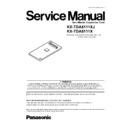Panasonic KX-TDA6111XJ / KX-TDA6111X Service Manual ▷ View online
8 IC DATA
8.1. CIRCLINK (IC106)
Pin No.
Pin Name
I/O
DiscriptionPin Usage
1
VDD
+3.3 Volt Power Supply.
2
A3/ALEPOL
I
Address (bit3)
3
A4
I
Address (bit4)
4
A5
I
Address (bit5)
5
NC (Open)
No Connection.
6
NC (Open)
No Connection.
7
nDSINV
I
nDS Polarity Specification/CMI Reception Error Mode
8
nRD/nDS
I
Read Signal Input/Data Strobe/Standalone Output Port (bit6)
9
nTMODE
I
Test Mode
10
nWR/DIR
I
Write Signal Input/Access Direction Specification/Standalone Output Port (bit7)
11
nSMODE
I
Scanning Mode
12
VSS
Ground
13
D0/AD0
I/O
Data Bus (bit0)
14
D1/AD1
I/O
Data Bus (bit1)
15
D2/AD2
I/O
Data Bus (bit2)
16
D3/AD3
I/O
Data Bus (bit3)
13
KX-TDA6111XJ / KX-TDA6111X
Pin No.
Pin Name
I/O
DiscriptionPin Usage
17
VDD
+3.3 Volt Power Supply.
18
D4/AD4
I/O
Data Bus (bit4)
19
D5/AD5
I/O
Data Bus (bit5)
20
VSS
Ground
21
D6
I/O
Data Bus (bit6)
22
D7
I/O
Data Bus Åibit17)
23
D8
I/O
Data Bus Åibit18)
24
D9
I/O
Data Bus Åibit19)
25
VDD
+3.3 Volt Power Supply.
26
D10
I/O
Data Bus Åibit10)
27
D11
I/O
Data Bus Åibit11)
28
VSS
Ground
29
D12
I/O
Data Bus Åibit12)
30
D13
I/O
Data Bus Åibit13)
31
NC (Open)
No Connection.
32
VSS
Ground
33
VDD
+3.3 Volt Power Supply.
34
D14
I/O
Data Bus Åibit14)
35
D15
I/O
Data Bus Åibit15)
36
NC (Open)
No Connection.
37
NC (Open)
No Connection.
38
nRESET
I
Reset Input (low active)
39
VSS
Ground
40
nINTR
O
Interrupt Output
41
TXEN
O
Port1 Transmission Enable Output
42
TXD
O
Transmission Data Output (Port 1 2 common)
43
TXEN2
O
Port2 Transmission Enable Output
44
VSS
Ground
45
TXENPOL
I
TXEN TXEN2 Polarity Specification
46
RXIN
I
Port1 Reception Data Input
47
ET1
I
ARCNET Enhancing Timer Setting 1
48
RXIN2
I
Port2 Reception Data Input
49
VDD
+3.3 Volt Power Supply.
50
nDIAG
Diagnostic Mode Selection
51
nSTALONE =H
I
Standalone Mode Selection
52
NSTPRE0
I
NST Resolution Setting
53
NSTPRE1
I
NST Resolution Setting
54
NSTPRE2
I
NST Resolution Setting
55
NC (Open)
No Connection.
56
PS0
I
Page Size Specification (0 fixed)
57
PS1
I
Page Size Specification (0 fixed)
58
NC (Open)
No Connection.
59
NID0
I
Local Node Number Setting (1 fixed)
60
NID1
I
Local Node Number Setting (0 fixed)
61
NID2
I
Local Node Number Setting (0 fixed)
62
NID3
I
Local Node Number Setting (0 fixed)
63
NID4
I
Local Node Number Setting (0 fixed)
64
VSS
Ground
65
VDD
+3.3 Volt Power Supply.
66
NC (Open)
No Connection.
67
MAXID0
I
MAX Identification Number Setting (0 fixed)
68
MAXID1
I
MAX Identification Number Setting (1 fixed)
69
MAXID2
I
MAX Identification Number Setting (0 fixed)
70
MAXID3
I
MAX Identification Number Setting (0 fixed)
71
MAXID4
I
MAX Identification Number Setting (0 fixed)
72
NC (Open)
No Connection.
73
CKP0
I
Transmission Rate Setting (0 fixed)
74
CKP1
I
Transmission Rate Setting (0 fixed)
75
CKP2
I
Transmission Rate Setting (0 fixed)
76
VSS
Ground
77
NC (Open)
No Connection.
78
NC (Open)
No Connection.
79
NC (Open)
No Connection.
80
MCKIN
I
External Master Clock Input
81
VDD
+3.3 Volt Power Supply.
82
X1
I
Crystal Oscillator
83
X2
O
Crystal Oscillator
14
KX-TDA6111XJ / KX-TDA6111X
Pin No.
Pin Name
I/O
DiscriptionPin Usage
84
VSS
Ground
85
nNSTCOUT
O
NST Carry Output
86
FLASHO
3s.O
External Output for FLASH
87
NC (Open)
Hi.Z
This pin must be left unconnected for normal operation.
88
NC (Open)
Hi.Z
This pin must be left unconnected for normal operation.
89
NC (Open)
Hi.Z
This pin must be left unconnected for normal operation.
90
VSS
Ground
91
NC (Open)
Hi.Z
This pin must be left unconnected for normal operation.
92
NC (Open)
Hi.Z
This pin must be left unconnected for normal operation.
93
NC (Open)
Hi.Z
This pin must be left unconnected for normal operation.
94
NC (Open)
Hi.Z
This pin must be left unconnected for normal operation.
95
NC (Open)
Hi.Z
This pin must be left unconnected for normal operation.
96
VSS
Ground
97
VDD
+3.3 Volt Power Supply.
98
WPRE0
I
Warning Timer Resolution Setting
99
WPRE1
I
Warning Timer Resolution Setting
100
WPRE2
I
Warning Timer Resolution Setting
101
NC (Open)
No Connection.
102
nTEST0
I
Test Terminal
103
nTEST1
I
Test Terminal
104
nTEST2
I
Test Terminal
105
nTEST3
I
Test Terminal
106
NC (High)
I
This pin must be connected to VDD
107
nEHRD
I
Enhanced Read Setting
108
VSS
Ground
109
nEHWR
I
Enhanced Write Setting
110
NC (High)
I
This pin must be connected to VDD
111
nCMIBYP
I
Bypass Setting of CMI Encoding/Decoding Circuit
112
NOPMD
I
Optical Transceiver Mode Selection
113
VDD
+3.3 Volt Power Supply.
114
nHUBON
I
ON/OFF Setting of Built-in HUB Function
115
NC (Open)
No Connection.
116
nMUX
I
Address Multiple Mode Selection
117
nRWM
I
R/W Mode Selection
118
W16
I
Data Bus Width Selection
119
nSWAP
I
Swap Mode Selection
120
nCS
I
Chip Selection Input
121
VSS
Ground
122
NC (Open)
No Connection.
123
NC (Open)
No Connection.
124
A0
I
Address Input (bit0)
125
VDD
+3.3 Volt Power Supply.
126
A1
I
Address Input (bit1)
127
A2/ALE
I
Address Input (bit2)/ALE
128
VSS
Ground
Note
3s.O: 3State Output
Hi.Z: High Impedance
Hi.Z: High Impedance
15
KX-TDA6111XJ / KX-TDA6111X
9.1. PREPARATION
•
•
•
• PbF (: Pb free) Solder
•
•
•
• Soldering Iron
Tip Temperature of 700°F ± 20°F (370°C ± 10°C)
Note: We recommend a 30 to 40 Watt soldering iron. An
expert may be able to use a 60 to 80 Watt iron where
someone with less experience could overheat and damage
the PCB foil.
Note: We recommend a 30 to 40 Watt soldering iron. An
expert may be able to use a 60 to 80 Watt iron where
someone with less experience could overheat and damage
the PCB foil.
•
•
•
• Flux
Recommended Flux: Specific Gravity
→ 0.82.
Type
→ RMA (lower residue, non-cleaning type)
Note: See ABOUT LEAD FREE SOLDER (PbF: Pb free)
(P.3).
(P.3).
9.2. REMOVAL PROCEDURE
1. Put plenty of solder on the IC pins so that the pins can be
completely covered.
Note:
Note:
If the IC pins are not soldered enough, you may give
pressure to the P.C. board when cutting the pins with a
cutter.
pressure to the P.C. board when cutting the pins with a
cutter.
2. Make a few cuts into the joint (between the IC and its pins)
first and then cut off the pins thoroughly.
3. While the solder melts, remove it together with the IC pins.
When you attach a new IC to the board, remove all solder
left on the land with some tools like a soldering wire. If some
left on the land with some tools like a soldering wire. If some
solder is left at the joint on the board, the new IC will not be
attached properly.
attached properly.
9.3. INSTALLATION PROCEDURE
1. Tack the flat pack IC to the PCB by temporarily soldering
two diagonally opposite pins in the correct positions on the
PCB.
PCB.
Be certain each pin is located over the
correct pad on the PCB.
correct pad on the PCB.
2. Apply flux to all of the pins on the IC.
3. Being careful to not unsolder the tack points, slide the
soldering iron along the tips of the pins while feeding
enough solder to the tip so that it flows under the pins as
they are heated.
enough solder to the tip so that it flows under the pins as
they are heated.
9.4. REMOVING SOLDER FROM
BETWEEN PINS
1. Add a small amount of solder to the bridged pins.
2. With a hot iron, use a sweeping motion along the flat part of
2. With a hot iron, use a sweeping motion along the flat part of
the pin to draw the solder from between the adjacent pads.
9 HOW TO REPLACE A FLAT PACKAGE IC
Even if you do not have the special tools (for example, a spot heater) to remove the Flat IC, with some solder (large amount),
a soldering iron and a cutter knife, you can easily remove the ICs that have more than 100 pins.
a soldering iron and a cutter knife, you can easily remove the ICs that have more than 100 pins.
16
KX-TDA6111XJ / KX-TDA6111X
Click on the first or last page to see other KX-TDA6111XJ / KX-TDA6111X service manuals if exist.