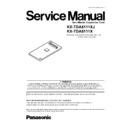Panasonic KX-TDA6111XJ / KX-TDA6111X Service Manual ▷ View online
2 FOR SERVICE TECHNICIANS
ICs and LSIs are vulnerable to static electricity.
When repairing, the following precautions will help prevent recurring malfunctions.
When repairing, the following precautions will help prevent recurring malfunctions.
1. Cover the plastic parts boxes with aluminum foil.
2. Ground the soldering irons.
3. Use a conductive mat on the worktable.
4. Do not touch IC or LSI pins with bare fingers.
2. Ground the soldering irons.
3. Use a conductive mat on the worktable.
4. Do not touch IC or LSI pins with bare fingers.
3 GENERAL DESCRIPTION
This card (BUS-ME card) is mounted on the BUS-M card. (These cards up to two are installed in maximum.)
Optional shelf expansion card required when mounting Expansion shelf 2 or 3. To be mounted on the BUS-M card installed in
the Basic shelf. (These cards up to two are installed in maximum.)
Optional shelf expansion card required when mounting Expansion shelf 2 or 3. To be mounted on the BUS-M card installed in
the Basic shelf. (These cards up to two are installed in maximum.)
4 BUS-ME CARD HARDWARE FUNCTION SPECIFICATION
The outline specification of the BUS-ME card is described below.
Functional Name
Functional contents
Interface Option Board
It has the differential interfaces of expansion connector #2 and #3 and communication controller (CircLink-
chip) on an option board.
chip) on an option board.
Control System Function
Intersystem Communication Controller It has a CircLink (TMC20073) chip as a inter-shelf communication controller.
It connects shelves on a one-on-one basis and mounts 1 CircLink on the BUS-ME card chips for the
expansion shelf #2 or #3.
expansion shelf #2 or #3.
Other Specifications
Power Supply
+3.3V: For Circlink IC (IC106) and other logic ICs.
5
KX-TDA6111XJ / KX-TDA6111X
5 SYSTEM CONSTRUCTION
6
KX-TDA6111XJ / KX-TDA6111X
5.1. INSTALLING/REMOVING THE OPTIONAL SERVICE CARDS
Slot Condition
Card Type
Slot Type
Free 1-10
EMPR
BUS-S
EMPR Card
No
Yes
No
BUS-M Card
No
No
Yes
Trunk Cards
Yes
No
No
Extension Cards
Yes
No
No
OPB3 Card
Yes
No
No
CTI-LINK Card
Yes
No
No
EECHO Card
Yes
No
No
Caution:
To protect the back board from static electricity, do not touch parts on the back board in the main unit and on the optional
service cards.To discharge static, touch ground or wear an earthing strap.
service cards.To discharge static, touch ground or wear an earthing strap.
BUS-ME Card
Function
Optional shelf expansion card required when mounting Expansion Shelf 2 or 3. To be mounted on the BUS-M card installed
in the Basic Shelf.
in the Basic Shelf.
Accessories and User-supplied Items
Accessories (included): Bus Cable X 1, SCREW X 2
User-supplied (not included): none
User-supplied (not included): none
7
KX-TDA6111XJ / KX-TDA6111X
Installing Optional Service Cards
1. Insert the card along the guide rails.
2. Holding the card as follows, push the release lever in the direction of the arrow so that the card is made to engage with the
connector on the back board securely.
3. Turn the 2 screws clockwise to fix the card.
8
KX-TDA6111XJ / KX-TDA6111X
Click on the first or last page to see other KX-TDA6111XJ / KX-TDA6111X service manuals if exist.