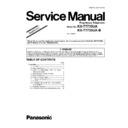Panasonic KX-T7735UA / KX-T7735UA-B (serv.man3) Service Manual / Supplement ▷ View online
13
KX-T7735UA/KX-T7735UA-B
1.7.6.
SPEAKERPHONE CIRCUIT
Change from the Original Service Manual Section 8.6.
Function:
This circuit controls the automatic switching of the transmitted and received signals to and from the telephone line, when the unit is
used in the hands-free mode.
used in the hands-free mode.
Circuit Operation:
The speakerphone can only provide a one-way communication path at a given time, but cannot do both simultaneously.
Therefore, a switching circuit is necessary to control the flow of the outgoing and incoming signals.
In other words, it can either transmit an outgoing signal or receive an incoming signal at a given time, but cannot do both simulta-
neously. Therefore, a switching circuit is necessary to control the flow of the outgoing and incoming signals.
This switching circuit is contained in IC3 and consists of a Voice Detector, Tx Attenuator, Rx Attenuator, Comparator and Attenuator
Control. The circuit analyzes whether the Tx (transmit) or Rx (receive) signal is louder, and then it processes the signals so that the
louder signal is given precedence.
The Voice Detector provides a DC input to the Attenuator Control corresponding to the Tx signal. The Comparator receives a Tx
and Rx signal, and supplies DC input to the Attenuator Control corresponding to the Rx signal.
The Attenuator Control provides a control signal to the Tx and Rx Attenuator to switch the appropriate signals ON and OFF.
The Attenuator Control also detects the level of the volume control to automatically adjust the volume for changing ambient condi-
tions.
Therefore, a switching circuit is necessary to control the flow of the outgoing and incoming signals.
In other words, it can either transmit an outgoing signal or receive an incoming signal at a given time, but cannot do both simulta-
neously. Therefore, a switching circuit is necessary to control the flow of the outgoing and incoming signals.
This switching circuit is contained in IC3 and consists of a Voice Detector, Tx Attenuator, Rx Attenuator, Comparator and Attenuator
Control. The circuit analyzes whether the Tx (transmit) or Rx (receive) signal is louder, and then it processes the signals so that the
louder signal is given precedence.
The Voice Detector provides a DC input to the Attenuator Control corresponding to the Tx signal. The Comparator receives a Tx
and Rx signal, and supplies DC input to the Attenuator Control corresponding to the Rx signal.
The Attenuator Control provides a control signal to the Tx and Rx Attenuator to switch the appropriate signals ON and OFF.
The Attenuator Control also detects the level of the volume control to automatically adjust the volume for changing ambient condi-
tions.
1) Control Signal Path
Control signal for transmission and reception are input to IC3 via the following path:
(Transmission Control Signal Path)
MIC(CN2)
(Transmission Control Signal Path)
MIC(CN2)
→ IC3 Pin 9 → IC3 Pin 10 → IC3 Pin 3 → IC3 Pin 4 → IC3 Pin 5
(Reception Control Signal Path)
Telephone Line
Telephone Line
→ Q3 → Q4 → IC3 Pin 7
2) Transmission/Reception Switching
The comparison result between Tx and Rx output is a DC level at IC3 Pin 26.
Tx level is high .................... Pin 21-Pin 26=6mV
Rx level is high .................... Pin 21-Pin 26=150mV
The comparator output is connected to the attenuator control inside IC3.
Tx level is high .................... Pin 21-Pin 26=6mV
Rx level is high .................... Pin 21-Pin 26=150mV
The comparator output is connected to the attenuator control inside IC3.
3) Voice Detector
The output of the mic amp (Pin 10 of IC3) is supplied to Pin 14 of IC3 as a control signal for the voice detector.
4) Attenuator Control
The attenuator control detects the setting of the volume control through Pin 25 of IC3 and automatically adjusts the volume for
changing ambient conditions.
changing ambient conditions.
5) Transmission Signal Path
The input signal from the microphone is sent through the circuit via the following path:
MIC(CN2)
MIC(CN2)
→ C64 → R206 → C59 → IC3 Pin 9 → IC3 Pin 10 → R45 → C48 → IC3 Pin 3 → IC3 Pin 4 → C41 → R41 → Q3 → C4
→ T1 → C3 → Q1 → D1 → JK1 → Telephone Line
6) Reception Signal Path
Signals received from the telephone line are output to the speaker via the following path:
Telephone Line
Telephone Line
→ D1 → Q1 → C3 → T1 → C4 → Q3 → R10 → C8 → R12 → Q4 → C42 → R42 → C46 → IC3 Pin 29 → IC3 Pin
28
→ R57 → C62 → C61 → IC3 Pin 20 → IC3 Pin 16 → C63 → Speaker
7) Busy Tone Detector Circuit
The busy tone detection for automatic redealing is executed as follows.
Telephone Line
Telephone Line
→ D1 → Q1 → C3 → T1 → C91 → R91 → IC6 → D3 → R99 → Q20 → IC1 Pin 64
14
KX-T7735UA/KX-T7735UA-B
1.8.
TROUBLESHOOTING GUIDE
1.8.1.
NO OPERATION
Change from the Original Service Manual Section 9.1.
15
KX-T7735UA/KX-T7735UA-B
1.8.2.
HANDSET TROUBLE
Change from the Original Service Manual Section 9.2.
16
KX-T7735UA/KX-T7735UA-B
1.8.3.
TONE DIAL TROUBLE
Change from the Original Service Manual Section 9.4.
1.8.4.
THE ELECTRONIC VOLUME OF THE SPEAKER-PHONE DOES NOT WORK
Change from the Original Service Manual Section 9.5.
1.8.5.
THE ELECTRONIC VOLUME OF HANDSET DOES NOT WORK
Change from the Original Service Manual Section 9.6.
Click on the first or last page to see other KX-T7735UA / KX-T7735UA-B (serv.man3) service manuals if exist.