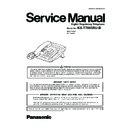Panasonic KX-T7665RU (serv.man3) Service Manual ▷ View online
5
KX-T7665RU-B
4 Technical Descriptions
4.1.
Block Diagram
T
E
L Jack
DX
DP Jack
JK2
ASIC
IC2
H/S Jack
TO
LCD
(CN5)
EEPROM
IC5
JK1
Q1
PDX
0
PDX
1
PDR
Data
Communication
T1
Q2
Q3
DDX
0
DDX
1
DDR
Q4
Q6
Q5
Data
Communication
Po
w
e
r
IC1
Q
21,
L21
D3V
A3
V
OS
R
OS
X
O
EP0
OCK
DX
DR
BCL
K
FS
LE
D
D32~
D42
Q31~
Q3
5
NROW0~
3
CLM0~
5
Ke
y
SW1~
3
2
Hook
SW
JK3
Reset
IC7
S
peaker
P
hone
IC3
3.3V 5.0V
IC8,D63
CODEC
IC4
CP
U
IC6
Tone
DB0~
7
ADR0~
5
W
E
N,REN,INTN
SCK,
DATA
LCD-D4~
7
E,W
,RS
SCL,SDA
X1
LE
D
D43
D44
MIC
CN2
SP
CN1
CN3-CN4
MAIN P. C. Board
KX-T7665RU-B : BLOCK DIAGRAM
6
KX-T7665RU-B
4.2.
Circuit Operations
4.2.1.
KEY Input Control Circuit
The key data is under the matrix control by 20 to 23(KEYOUT) and 28 to 35(KEYIN) of IC6.
The key information outputted from KEYOUT is inputted into KEYIN, when the key is pressed.
The key information outputted from KEYOUT is inputted into KEYIN, when the key is pressed.
7
KX-T7665RU-B
4.2.2.
LCD Control Circuit
The LCD data is output from pins 52 to 58 of IC6.
LCD contrast adjustment is performed by the circuit composed of R603 and R604.
The contrast is determined only by the voltage level between pin 2 and pin 3 of CN5. Higher potential makes the contrast high.
LCD contrast adjustment is performed by the circuit composed of R603 and R604.
The contrast is determined only by the voltage level between pin 2 and pin 3 of CN5. Higher potential makes the contrast high.
LCD Contrast Control
CONTRAST
IC6 Pin 59
IC6 Pin19
HIGH
L
L
MIDDLE
Z
L
LOW
Z
Z
8
KX-T7665RU-B
4.2.3.
LED Circuit
The lighting of the LED is controlled by pin 14 to 18 (Row) and pin 8 to 13 (Colum) of IC2.
The LED lights up in a dynamic lighting system.
The duty ratio is 1/8 (ON time 1.5ms).
The LED lights up in a dynamic lighting system.
The duty ratio is 1/8 (ON time 1.5ms).
Click on the first or last page to see other KX-T7665RU (serv.man3) service manuals if exist.