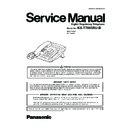Panasonic KX-T7665RU (serv.man3) Service Manual ▷ View online
21
KX-T7665RU-B
8 Disassembly and Assembly Instructions
8.1.
Disassembly Instructions
1. Remove the Stand.
2. Remove 5 Screws (A).
3. Remove the Cabinet Cover.
3. Remove the Cabinet Cover.
4. Remove 5 Screws (A).
5. Remove the Main Board and the LCD from the Cabinet Body.
5. Remove the Main Board and the LCD from the Cabinet Body.
22
KX-T7665RU-B
9 Miscellaneous
9.1.
Terminal Guide of ICs, Transistors and Diodes
23
KX-T7665RU-B
9.2.
How To Replace a Flat Package IC
Even if you do not have the special tools (for example, a spot heater) to remove the Flat IC, with some solder (large amount), a sol-
dering iron and a cutter knife, you can easily remove the ICs that have more than 100 pins.
dering iron and a cutter knife, you can easily remove the ICs that have more than 100 pins.
9.2.1.
Preparation
• PbF (: Pb free) Solder
• Soldering Iron
• Soldering Iron
Tip Temperature of 700
°F ± 20°F (370°C ± 10°C)
Note: We recommend a 30 to 40 Watt soldering iron. An
expert may be able to use a 60 to 80 Watt iron where some-
one with less experience could overheat and damage the
PCB foil.
expert may be able to use a 60 to 80 Watt iron where some-
one with less experience could overheat and damage the
PCB foil.
• Flux
Recommended Flux: Specific Gravity
→ 0.82.
Type
→ RMA (lower residue, non-cleaning type)
Note: See About Lead Free Solder (PbF: Pb free) (P.3).
9.2.2.
Removal Procedure
1. Put plenty of solder on the IC pins so that the pins can be
completely covered.
Note:
Note:
If the IC pins are not soldered enough, you may give
pressure to the P.C. board when cutting the pins with
a cutter.
pressure to the P.C. board when cutting the pins with
a cutter.
2. Make a few cuts into the joint (between the IC and its
pins) first and then cut off the pins thoroughly.
3. While the solder melts, remove it together with the IC
pins.
When you attach a new IC to the board, remove all solder
left on the land with some tools like a soldering wire. If some
solder is left at the joint on the board, the new IC will not be
attached properly.
left on the land with some tools like a soldering wire. If some
solder is left at the joint on the board, the new IC will not be
attached properly.
9.2.3.
Procedure
1. Tack the flat pack IC to the PCB by temporarily soldering
two diagonally opposite pins in the correct positions on
the PCB.
the PCB.
Be certain each pin is located over the correct pad on the PCB.
2. Apply flux to all of the pins on the IC.
3. Being careful to not unsolder the tack points, slide the sol-
dering iron along the tips of the pins while feeding enough
solder to the tip so that it flows under the pins as they are
heated.
solder to the tip so that it flows under the pins as they are
heated.
9.2.4.
Removing Solder From Between
Pins
Pins
1. Add a small amount of solder to the bridged pins.
2. With a hot iron, use a sweeping motion along the flat part
2. With a hot iron, use a sweeping motion along the flat part
of the pin to draw the solder from between the adjacent
pads.
pads.
24
KX-T7665RU-B
10 Schematic Diagram
10.1.
(1)
(2)
(3)
(3)
(4)
(5)
(5)
(6)
(7)
(8)
(9)
(10)
KX-T7665RU-B : MAIN BOARD (1/2)
SW29
SP
SW23
8
SW26
#
SW13
CO4
SW18
6
SW5
CO6
SW20
4
SW27
0
SW4
V/DWN
SW7
AT/ST
SW25
CO1
SW28
*
SW32
REDIAL
SW12
INCOM
SW17
CO3
SW2
CO8
SW31
HOLD
SW15
2
SW6
PRO
SW1
CO7
SW8
V/UP
SW11
AT/MT
SW14
3
SW9
CO5
SW22
9
SW19
5
SW24
7
SW30
FLASH
SW10
TRANS
SW3
MES
SW21
CO2
SW16
1
JK3
1
MIC
2
3
SP
4
CN1
1
2
CN2
1
2
CN5
2
D5V
3
V0
1
GND
4
RS
5
R/W
6
E
7
D4
8
D5
9
D6
10
D7
R603
8.2K
R604
18K
R600
8.2K
Z0.1
C600
Z0.1
C603
D61
Z0.1
C601
D3V
D3V
D3V
R602
47K
Z0.1
C605
D3V
Z1
C516
2125
Z0.1
C517
A3V
A3V
Z1
C518
Z1
C520
Z1
C519
K0.1
C513
R509
33K
K0.1
C511
R510
47K
K0.1
C508
1500P
C507
R507
56K
R502
10K
K0.1
C502
R501
2.2K
R500
1K
A3V
Z10
C526
AG
2200P
C500
L51
L52
K0.022
C510
R508
8.2K
R504
10K
K0.01
C504
IC4
HANDT1
20
MIC2
16
DX 8
BCLK 9
MIC3
18
RAI
27
SCLK 12
HANDT2
21
SPON
3
HANDI
25
DAOUT
24
PLLCAP 1
VREF 22
RAGND 23
HANDT3
19
AVDD 15
AVSS 2
DVDD 5
DVSS 6
4 SPOP
DR 10
FS 7
HANDR
26
TONE 30
MIC1
17
CSN 13
DATA 11
RAO
28
SPI
29
TEST 14
K0.1
C515
180P
C514
R512
270K
R511
22K
K0.033
C506
Z10
C524
R505
1K
R506
2.2K
A3V
AG
NC
C505
AG
R605
6.8K
K0.1
C521
IC3
FS
2
TIN
4
RIN 3
VDD 7
VSS 8
TOUT 6
ROUT
5
DATA
11
SCLK
13
CSN
14
TEST1 15
RxON 9
TxON 10
RST 16
TEST2 12
BCLK
1
Z1
C522
D3V
Z0.1
C606
Z10
C525
R503
1K
AG
Q51
E
C
B
AG
AG
NC
C503
D63
D62
D3V
Z0.1
C604
D5V
IC7
NC
3
Vss
4
Vin 2
Vout 1
SW33
MIC1
SP1
AG1
SPP
SPN
MIC2
AG2
IC6
64
CVcc
63
PB6
62
PB7
61
VT
ref
60
T
ONED
59
P87
58
P86
57
P85
56
P84
55
P83
54
P82
53
P81
52
P80
51
P77
50
P76
49
P75
48
P74
47
P73
46
P72
45
P71
44
P70
43
P67
42
P66
41
P65
40
P64
39
P63
38
P62
37
P61
36
P60
35
P57
34
P56
33
P55
17
P17
18
P16
19
P15
20
P14
21
P13
22
P12
23
P11
24
P10
25
PA
3
26
PA
2
27
PA
1
28
P50
29
P51
30
P52
31
P53
32
P54
1 X1
2 X2
3 Vss
4 OSC2
5 OSC1
6 TEST
7 Vcc
8 RES
9 P20
2 X2
3 Vss
4 OSC2
5 OSC1
6 TEST
7 Vcc
8 RES
9 P20
10 SCK
11 SI1
12 SO1
13 P24
14 P25
15 P26
16 P27
11 SI1
12 SO1
13 P24
14 P25
15 P26
16 P27
Z0.1
C607
DG
DG
DG
DG
DG
DG
DG
DG
DG
DG
150K
R601
NC
C602
NC
C608
R606
4.7K
R518 1K
DG
DG
DG
Z0.1
C523
DG
R514
0
R513
0
AG
AG
AG
1000P
C501
K0.01
C512
1500P
C509
IC8
5
3
1
IC5
1
A0
2
A1
3
A2
4
GND
5
SDA
6
SCL
7
WP
8
Vcc
DG
DG
R609
180
R608
180
R607
1.8K
D3V
E4
E3
E2
E1
F1
F2
F3
F4
F5
F6
F7
F8
IC8
2
4
A3V
AG
AG
DG
DG
NC
R610
R611
47K
NC
C609
R525
47K
R524
47K
D3V
Q52 E
C
B
R522
120K
K0.1
C527
R523
47K
DG
AG
DG
C528
Z0.01
G1
R527
10
AG
KIN[0]
KOUT[1]
KIN[5]
KIN[3]
KIN[1]
KIN[2]
KIN[3]
KIN[1]
KIN[5]
KIN[6]
KIN[7]
LCD_D7
LCD_RS
LCD_W
LCD_E
LCD_D4
LCD_D5
LCD_D6
LCD_D7
LCD_E
LCD_W
LCD_RS
LCD_D4
LCD_D6
LCD_D5
K
OUT[0]
SCLK
SCLK
DATA
DATA
SCLK
DB1
DB3
DB5
DB0
DB6
DB7
ADR0
ADR1
ADR2
ADR3
ADR4
ADR5
INTN
WEN
DB2
DB4
CSN
CSN
SP_CSN
SP_CSN
KIN[4]
KIN[6]
K
OUT[2]
KIN[4]
KIN[2]
KIN[0]
REN
K
OUT[1]
K
OUT[3]
DATA
KOUT[0]
KOUT[3]
KOUT[2]
KIN[7]
SP
MIC
TO LCD
T
O
HANDSET
Between IC3 and IC4
(5)
(1)
(7)
(6)
Click on the first or last page to see other KX-T7665RU (serv.man3) service manuals if exist.