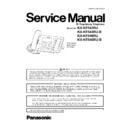Panasonic KX-NT543RU / KX-NT543RU-B / KX-NT546RU / KX-NT546RU-B (serv.man2) Service Manual ▷ View online
13
KX-NT543RU/KX-NT543RU-B/KX-NT546RU/KX-NT546RU-B
LED dynamic control timing chart
LED lights with 3.3V created by the STB pin of the High output and Transistor Collector pin of the Low output.
LED lights with 3.3V created by the STB pin of the High output and Transistor Collector pin of the Low output.
4.2.8.
EHS Circuit
EHS is controlled by IC205.
The audio signals are exchanged with IC501 through HANDSET JACK(JK101).
The audio signals are exchanged with IC501 through HANDSET JACK(JK101).
14
KX-NT543RU/KX-NT543RU-B/KX-NT546RU/KX-NT546RU-B
4.2.9.
Power Supply Circuit
Ope
AC
Adaptor
9V/750
m
A
P
W
RGND
9V9V
12V12V
IC501
VC
C
(3
.3
V
)
VC
C
(3
.3
V
)
V
CCA
V
CCA
V
CCP
A
V
CCP
A
DG
AG
5V5V
RJ45
JK402
JK401
T403
T402
D409,D41
1
L41
1
C312
D305
IC303
IC301
IC402
D401
BBIC
IC103
IC101
IC205
JK202
JK203
IC503
IC401
IC504
(P
o
E
)
Dig
ital
Part
Am
plif
ier
Par
t
PH
Y
Fl
a
s
h
SDRA
M
RJ45
(P
C)
Ba
ck
u
p
44
57
V
PoE_G
te
rm
in
a
to
r
te
rm
inat
or
PoE_AG
(P
ro
te
c
ti
o
n ag
a
in
s
t no
is
e
)
A
m
p for M
icrophone
(SP-
PHO
NE,
HAN
DS
ET
and
HEA
DS
E
T
)
Cl
as
s D Am
p
fo
r Spea
k
e
r
DCD
C
(3.3V
)
DCD
C
(5
V
)
PoE
DCD
C
+
-
N
o
is
e F
ilt
er
Reg
(3.3V
)
Spea
k
e
r
MIC
ASIC
Headset
Handset
LC
D
Bac
kli
ght
LEDLED
KE
Y
LCD
EH
S(
PS
B)
LCD_BO
X
Ba
cku
p
Analog Par
t
15
KX-NT543RU/KX-NT543RU-B/KX-NT546RU/KX-NT546RU-B
5 Location of Controls and Components
5.1.
Name and Locations
Front View
16
KX-NT543RU/KX-NT543RU-B/KX-NT546RU/KX-NT546RU-B
6 Installation Instructions
6.1.
Connections
This section explains the ports and connectors on the unit.
Connections for AC Adaptor/LAN/PC
Connections for AC Adaptor/LAN/PC
CAUTION
Optional AC Adaptor
• Use a Panasonic AC adaptor.
• The AC adaptor is used as the main disconnect device. Ensure that the AC outlet is installed near the unit and is easily acces-
• Use a Panasonic AC adaptor.
• The AC adaptor is used as the main disconnect device. Ensure that the AC outlet is installed near the unit and is easily acces-
sible.
When connecting a headset
• Ensure that the headset cord has slack and is not pulled tight during use to prevent damage to the connectors.
• Cords used to connect devices to the EHS jack or headset jack must be less than 3 m in length.
• Ensure that the headset cord has slack and is not pulled tight during use to prevent damage to the connectors.
• Cords used to connect devices to the EHS jack or headset jack must be less than 3 m in length.
Notice
• The following headsets can be used with this unit. (Not all operations with the headsets can be guaranteed.)
- Wired headsets
Panasonic RP-TCA400 or RP-TCA430
- EHS headsets
Selected Plantronics
Panasonic RP-TCA400 or RP-TCA430
- EHS headsets
Selected Plantronics
®
-brand headsets
For up-to-date information about headsets that have been tested with this unit, please contact your dealer.
Click on the first or last page to see other KX-NT543RU / KX-NT543RU-B / KX-NT546RU / KX-NT546RU-B (serv.man2) service manuals if exist.