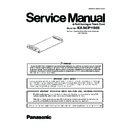Panasonic KX-NCP1180X Service Manual ▷ View online
25
KX-NCP1180X
8 Miscellaneous
8.1.
How To Replace a Flat Package IC
Even if you do not have the special tools (for example, a spot heater) to remove the Flat IC, with some solder (large amount), a sol-
dering iron and a cutter knife, you can easily remove the ICs that have more than 100 pins.
dering iron and a cutter knife, you can easily remove the ICs that have more than 100 pins.
8.1.1.
Preparation
• PbF (: Pb free) Solder
• Soldering Iron
• Soldering Iron
Tip Temperature of 700
°F ± 20°F (370°C ± 10°C)
Note: We recommend a 30 to 40 Watt soldering iron. An
expert may be able to use a 60 to 80 Watt iron where some-
one with less experience could overheat and damage the
PCB foil.
expert may be able to use a 60 to 80 Watt iron where some-
one with less experience could overheat and damage the
PCB foil.
• Flux
Recommended Flux: Specific Gravity
→ 0.82.
Type
→ RMA (lower residue, non-cleaning type)
Note: See About Lead Free Solder (PbF: Pb free) (P.3).
8.1.2.
Removal Procedure
1. Put plenty of solder on the IC pins so that the pins can be
completely covered.
Note:
Note:
If the IC pins are not soldered enough, you may give
pressure to the P.C. board when cutting the pins with
a cutter.
pressure to the P.C. board when cutting the pins with
a cutter.
2. Make a few cuts into the joint (between the IC and its
pins) first and then cut off the pins thoroughly.
3. While the solder melts, remove it together with the IC
pins.
When you attach a new IC to the board, remove all solder
left on the land with some tools like a soldering wire. If some
solder is left at the joint on the board, the new IC will not be
left on the land with some tools like a soldering wire. If some
solder is left at the joint on the board, the new IC will not be
attached properly.
8.1.3.
Procedure
1. Tack the flat pack IC to the PCB by temporarily soldering
two diagonally opposite pins in the correct positions on
the PCB.
the PCB.
Be certain each pin is located over the correct pad on the PCB.
2. Apply flux to all of the pins on the IC.
3. Being careful to not unsolder the tack points, slide the sol-
dering iron along the tips of the pins while feeding enough
solder to the tip so that it flows under the pins as they are
heated.
solder to the tip so that it flows under the pins as they are
heated.
8.1.4.
Removing Solder From Between
Pins
Pins
1. Add a small amount of solder to the bridged pins.
2. With a hot iron, use a sweeping motion along the flat part
2. With a hot iron, use a sweeping motion along the flat part
of the pin to draw the solder from between the adjacent
pads.
pads.
26
KX-NCP1180X
8.2.
Terminal Guide of the ICs Transistors and Diodes
27
KX-NCP1180X
8.3.
Memo
28
KX-NCP1180X
9 Schematic Diagram
9.1.
No.1
KX-NCP1180
X SCHEMATIC DIAGRAM No.1 (1/2)
(1)
(2)
(3)
(4)
(4)
(5)
(6)
(7)
(8)
(8)
(9)
(11)
(13)
(15)
(11)
(13)
(15)
(10)
(12)
(14)
(16)
(12)
(14)
(16)
(17)
(19)
(21)
(23)
(19)
(21)
(23)
(18)
(20)
(22)
(24)
(20)
(22)
(24)
(25)
(27)
(29)
(31)
(27)
(29)
(31)
(26)
(28)
(30)
(32)
(28)
(30)
(32)
(33)
(35)
(37)
(39)
(35)
(37)
(39)
(34)
(36)
(38)
(40)
(36)
(38)
(40)
(41)
(43)
(45)
(47)
(43)
(45)
(47)
(42)
(44)
(46)
(48)
(44)
(46)
(48)
(49)
(51)
(53)
(55)
(51)
(53)
(55)
(50)
(52)
(54)
(56)
(52)
(54)
(56)
(57)
(59)
(61)
(63)
(59)
(61)
(63)
(65)
(58)
(60)
(62)
(64)
(60)
(62)
(64)
D
F
E
C
B
A
H
G
4
5
7
6
3
2
1
D[0-7]
A[0-12]
D[7]
D[6]
D[5]
D[4]
D[3]
D[2]
D[1]
D[0]
A[11]
A[10]
A[9]
A[8]
A[7]
A[6]
A[5]
A[3]
A[2]
A[1]
A[0]
A[4]
A[12]
DT_OE[0-3]
DT_OE[3]
DT_OE[2]
DT_OE[1]
DT_OE[0]
D[0]
D[1]
D[2]
D[3]
D[4]
D[5]
D[6]
D[7]
nRD
nWR
nRST
A[1]
A[0]
A[2]
A[4]
A[3]
DT_OE[0]
DT_OE[1]
DT_OE[2]
DT_OE[3]
DT_OE[0]
DT_OE[1]
DT_OE[2]
DT_OE[3]
+3.3V
+3.3V
DG
+3.3V
+3.3V
DG
C25
NC
C8
50V/1.0u
C26
NC
C14
50V/0.01
C13
10V/0.1
C35
NC
C16
10V/0.1
C15
50V/0.01
C11
50V/0.01
C29
NC
C20
10V/0.1
C30
NC
C1
50V/1u
C28
NC
+2.5V
C22
50V/0.01
+3.3V
C34
NC
C7
50V/2.2u
C19
50V/0.01
IC1
1
VIN 2
Vss
3
CE
4 NC
5 VOUT
C21
50V/0.01
DG
C12
50V/0.01
L1
C23
NC
NC
C6
50V/0.1u
+3.3V
+2.5V
C32
NC
C31
NC
C17
50V/0.1
DG
DG
C27
NC
+3.3V
C18
50V/0.01
DG
+3.3V
+2.5V
C24
NC
+2.5V
DG
J3
0
DG
4.096MHz
DG
IC3
CIDA
1
AVSS1
2
AVDD2
3
AINP3
4
AINM3
5
GS3
6
AIN3
7
AINP2
8
AINM2
9
GS2
10
AIN2
11
AVSS11
12
AVDD12
13
AINP1
14
AINM1
15
GS1
16
AIN1
17
AINP0
18
AINM0
19
GS0
20
AIN0
21
VREF
22
AVSS22
23
AVDD23
24
MODE3
25
MODE2
26
MODE1
27
MODE0
28
VSS28
29
VDD29
30
NIRQ
31
NWAIT
32
NWR
33
NRD
34
DATA7
35
DATA6
36
DATA5
37
DATA4
38
DATA3
39
DATA2
40
VSSQ40
41
VDDQ41
42
DATA1
43
DATA0
44
NCS1
45
NCS0
46
DEC_NOCS1
47
DEC_NOCS0
48
DEC_NCSI
49
DEC_AD
50
ADD4
51
ADD3
52
ADD2
53
VSS53
54
VDD54
55
ADD1
56
ADD0
57
CLK_EN
58
NRST
59
VDDQ59
60
VSSQ60
61
PLL_VCNT
62
PLLGND
63
PLLVDD
64
DT_STD3
65
DT_STD2
66
DT_STD1
67
DT_STD0
68
VDD68
69
VSS69
70
OSI
71
OSO
72
VSSQ72
73
TST_CLK
74
SCANEN
75
DT_TOE3/HWFH
76
DT_TOE2/HWCP
77
DT_TOE1/HWCLK
78
DT_TOE0/UHWD
79
VDDQ79
80
VSSQ80
81
PDATA/PIO[7]
82
PCLK/PIO[6]
83
NPCS1/PIO[5]
84 NPCS0/PIO[4]
85 PDET3/PIO[3]
86
PDET2/PIO[2]
87
PDET1/PIO[1]
88
PDET0/PIO[0]
89
VDD89
90
VSS90
91
PIN7
92
PIN6
93
PIN5
94
PIN4
95
PIN3
96
PIN2
97
PIN1
98
PIN0
99
VDDQ99
100
VSSQ100
+3.3V
DG
DG
+3.3V
J1
NC
+3.3V
C100A
10V/1u
X1
4.096MHz
J4
0
C10
10V/3
3
u
C9
5
0V/0
.1
RA11
10K
1
2
3
4
5
6
7
8
9
10
RA6
10K
1
2
3
4
5
6
7
8
9
10
+3.3V
RA8
10K
1
2
3
4
5
6
7
8
9
10
+3.3V
DG
+3.3V
Q1
50V/100mA/150mW/10K-10K
E
C
B
LED1
1
2
3
4
+3.3V
QA1
1
2
3
4
5
RA3010K
1
2
3
4
5 6 7 8
RA2710K
1
2
3
4
5 6 7 8
RA2610K
1
2
3
4
5 6 7 8
+3.3V
RA2810K
1
2
3
4
5 6 7 8
RA2910K
1
2
3
4
5 6 7 8
TP44
TP109
TP68
TP130
TP75
TP135
TP60
TP107
TP32
TP98
TP84
TP136
TP105
TP85
TP97
TP63
TP89
TP114
TP70
TP133
TP41
TP82
TP118
TP142
TP40
TP78
TP141
TP66
TP35
TP123
TP28
TP127
TP77
TP33
TP42
TP145
TP137
TP116
TP26
TP30
TP71
TP144
TP74
TP131
TP79
TP113
TP143
TP27
TP34
TP72
TP112
TP138
TP148
TP115
TP81
TP146
TP67
TP73
TP117
TP38
TP83
TP150
TP110
TP59
TP147
TP126
TP111
TP151
TP149
TP31
TP129
TP36
TP65
TP62
TP134
TP119
TP29
TP140
TP45
TP69
TP121
TP76
TP103
TP122
TP39
TP80
TP102
TP95
TP124
TP86
TP139
TP106
TP125
TP96
TP108
TP64
TP120
TP128
TP61
TP104
TP132
J8
NC
J10
0
J11
0
J12
0
J13
0
J14
0
J15
0
J9
0
RA10
10K
1
2
3
4
5
6
7
8
+3.3V
+3.3V
TP48
TP47
TP50
C100B
10V/1u
TP51
TP53
C100C
10V/1u
TP54
TP56
C100D
10V/1u
TP57
C3
25V/0.1u
VREF
CIDA_R
CIDA_T
CIDB_R
CIDB_T
CIDC_R
CIDC_T
CIDD_R
CIDD_T
TP49
TP52
TP55
TP58
DA100A
1
2
3
DA101A
12
3
+3.3V
DA100B
1
2
3
+3.3V
DA101B
1
2
3
+3.3V
DA100C
12
3
+3.3V
DA101C
12
3
+3.3V
DA100D
1
3
2
+3.3V
DA101D
1
2
3
L100A
100
µ
L101A
100
µ
L100B
100
µ
L101B
100
µ
L100C
100
µ
L101C
100
µ
L100D
100
µ
L101D
100
µ
C2
25V/3.3u
TP9
TP10
TP11
TP12
TP13
TP14
TP15
TP16
TP18
TP19
TP20
TP21
TP22
TP23
TP24
TP25
TP87
TP450
Q802
S
D
G
PG
P.G
+5V
+5V
C806
50V/0.1
TP457
TP421
D804
C810
50V/3300P
PG
P.G
TP422
L800
C804
50V/0.1
PG
P.G
TP440
TP408
J801
0
TP441
TP449
TP466
DT_STD[0]
DT_STD[1]
DT_STD[2]
DT_STD[3]
J2
0
TP4
+3.3V
TP3
+3.3V
TP2
TP6
TP7
TP8
TP1
DG
TP5
J29
NC
RA7
10K
1
2
3
4
5
6
7
8
DG
RA9 10K
1
2
3
4
5 6 7 8
DG
RA22
22 4
3
2
1
8
7
6
5
RA23
22 4
3
2
1
8
7
6
5
RA24
22 4
3
2
1
8
7
6
5
IC800
1 CE/CSS
2
2
VSS
3
FB
4
EXT/
5
VIN
C62
NC
DG
TP88
DG
IC24
8
4
TP257
C37
0.1u
DG
IC24
3
5
TP258
+3.3V
C40
15p
DG
IC24
1
7
TP274
IC24
6
2
TP259
X2
16.384MHz
TP275
TP90
TP91
TP92
TP93
TP46
TP99
TP100
TP101
TP260
AG
AG
AG
AG
RA25
22
4
3
2
1
8
7
6
5
TP261
J25
NC
J31
0
J26
0
J24
0
J28
0
J27
0
J30
0
RA1
10K
1
2
3
4
5
6
7
8
RA3
10K
1 2 3 4
5
6
7
8
RA2
10K
1
2
3
4
5
6
7
8
AG
AG
AG
AG
AG
AG
AG
AG
AG
AG
AG
AG
AG
AG
AG
+3.3V
DG
DG
+5V
C101
50V/0.01u
C102
50V/0.01u
C103
50V/0.01u
C104
50V/0.01u
C105
50V/0.01u
C106
50V/0.01u
C100
50V/0.01u
C109
50V/0.01u
C108
50V/0.01u
C107
50V/0.01u
C111
50V/0.01u
C110
50V/0.01u
RA4
10K
1
2
3
4
5
6
7
8
C112
50V/0.01u
C113
50V/0.01u
L802
1mH/0.14A
C808
10V/47u
FIL5
1
2
3
FIL2
1
2
3
D800
4.7V
R108C
470K F
R70
2.2K
47K F
R105B
R14
N.C
R102C
390K F
390K F
R108D
470K F
R8
NC
R106D
51K F
R69
1M
R104C
47K F
R15
N.C
R103C
390K F
R101C
68K
R110D
180k
R110B
180k
R107D
56K F
R2
10K
R803
0
47K F
R105C
R808
15K
R106C
51K F
R16
N.C
R102D
390K F
390K F
R109D
180k
R109C
180k
R107C
56K F
R4
1M
R104D
47K F
R24
10K
R101A
68K
R5 10K
R103D
390K F
R17
N.C
R23
10K
R110C
180k
R1
10K
R107B
56K F
47K F
R105D
R815
10K F
R813
56
R19
10K
R109B
180k
R20
10K
R102A
390K F
R101D
68K
R107A 56K F
R3
1K
R7
100
R106A 51K F
R9
150
R110A
180k
R104A
47K F
R11
N.C
R108A
470K F
R103A
390K F
R810
22k
R106B
51K F
R10
150
R109A
180k
R101B
68K
47K F
R105A
R68
220
R12
N.C
R816
45.3K F
R102B
390K F
R108B
470K F
R6 10K
R104B
47K F
R13
N.C
R21
10K
R103B
390K F
C39
18p
C4
50V/27P
C5
50V/27P
GREEN
RED
002:12G
002:12G
002:12D
002:12D
002:7G
002:7G
002:7D
002:7D
002:2G
002:2F
002:2E
002:2D
LED DRIVE
CIRCUIT
Click on the first or last page to see other KX-NCP1180X service manuals if exist.