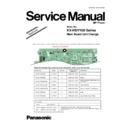Panasonic KX-HDV100 Service Manual / Supplement ▷ View online
29
KX-HDV100 Series
9.4.2.
LAN port
Note:
Refer to waveform (6),(7),(9),(10) in Waveform (P.40), (P.41).
9.5.
LED Does Not Light
Check the soldering.
Resolder or replace parts as needed.
Confirm the waveform between Pin1 and 2 of JK1.
See the communication waveform (6)or(7)*.
See the communication waveform (6)or(7)*.
Confirm the waveform between Pin3 and 6 of JK1.
See the communication waveform (9)or(10)*.
See the communication waveform (9)or(10)*.
Confirm the waveform between Pin5 and 6 of IC203.
See the communication waveform (9)or(10)*.
See the communication waveform (9)or(10)*.
Yes
Yes
Related parts: IC203, JK1, T1, R256, R257.
Related parts: IC203, JK1, T1, R254, R255.
Related parts: IC203.
END
No
No
No
Yes
Send
Receive
Check the soldering.
Resolder or replace parts as needed.
Does RINGER LED light?
Related parts: D101, Q104, R106, R188.
No
Yes
Related parts: D102, D103, Q105, Q107,
R113, R114, R133, R190.
R113, R114, R133, R190.
No
Yes
Does LINE 2/P2 LED light?
Does LINE 1/P1 LED light?
Related parts: D104, D105, R192,
Q106, R107, R134, Q108, R123.
Q106, R107, R134, Q108, R123.
No
Yes
END
30
KX-HDV100 Series
10 Disassembly and Assembly Instructions
10.1. Remove LED Board, LCD Assy and Main Board
1. Push both Lock Levers and remove the Stand.
2. 2.Remove 5 Screws (A) and remove the Lower Cabinet.
3. Remove both LED Cords with the soldering iron and remove the LED
Board.
Stand
Lock Lever
Lower Cabinet
Upper Cabinet
(A)
(A)
(A)
(A)
(A)
LED Board
LED Cord
31
KX-HDV100 Series
4. Remove the Flat Cable and remove the LCD Assy.
5. Remove Lead Wires with the soldering iron.
5. Remove Lead Wires with the soldering iron.
6. Remove 3 Screws (A) and remove the Main Board.
Flat Cable
Lead Wire
LCD Assy
Main Board
(A)
(A)
(A)
32
KX-HDV100 Series
10.2. Remove LCD
1. Push the Tabs and remove the LCD Panel from the LCD Holder.
2. Push the Tabs and remove the LCD.
LCD Holder
LCD Pane
Tab
Tab
Tab
LCD
Click on the first or last page to see other KX-HDV100 service manuals if exist.