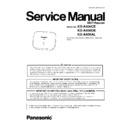Panasonic KX-A406CE / KX-A406UK / KX-A406AL Service Manual ▷ View online
8
KX-A406CE/KX-A406UK/KX-A406AL
4.3.3.
Power Supply Circuit
The power supply voltage from AC adaptor is converted to VBAT (3.0 V) in IC302. VBAT is used for BBIC and all peripherals.
Circuit Operation:
Circuit Operation:
4.3.4.
RF Signal Route
Signal route
The parts marked *1 are located inside the shield box and cannot be seen from the outside.
5.05V
6.5V
VBAT
RSTN(Reset)
pin 54
VBAT
pin 10
pin 57
pin 9
IC501
IC302
IC611
BBIC
VDDC (1.2V)
3.0V
REGULATOR
STM/CKM
RF Part
EEPROM
RSSI* /ID LED
STATUS LED
Startmonitor
(IC501 57pin)
VDDC (1.2 V)
VBAT
Reset (RSTN)
(IC501_54 pin)
(IC501_54 pin)
BBIC chip initialize
(CKM/STM)
AC Adaptor
Q301
IC301
DC/DC
C371
1
*1 RSSI : Received Signal Strength Indication
9
KX-A406CE/KX-A406UK/KX-A406AL
5 Location of Controls and Components
6 Installation Instructions
6.1.
Registering a Repeater
1. Turn on the repeater by connecting the AC adaptor.
The STATUS LED and the RSSI/ID LED will turn amber for 2 seconds.
2. If the repeater is unregistered, the STATUS LED will flash red, and the repeater automatically enters Easy Registration mode.
3. When the repeater has found a CS, the STATUS LED will turn green. Registration is complete.
6.2.
Deregistering a Repeater
10
KX-A406CE/KX-A406UK/KX-A406AL
7 Troubleshooting Guide
7.1.
Flow Chart
7.1.1.
Flow Chart
Note:
(*1) CS:Cell Station
(*2) PS:Portable Station
(1-5) Refer to Check Table for repeater operation (P.11)
(*2) PS:Portable Station
(1-5) Refer to Check Table for repeater operation (P.11)
Cross Reference:
Check Power (P.12)
Check Link (P.13)
Check the RF part (P.14)
Check Link (P.13)
Check the RF part (P.14)
11
KX-A406CE/KX-A406UK/KX-A406AL
7.1.2.
Check Table for repeater operation
(*3)
No.
Item
Check item
1
Power ON the Repeater and check LED
Check LED lighting
2
Execute de-registering
Hold down the PROGRAM button to turn Power on.
Keep holding down the button until STATUS LED turns red for 10 seconds, then
release the button. (Refer to 6.2 Deregistering a Repeater)
Keep holding down the button until STATUS LED turns red for 10 seconds, then
release the button. (Refer to 6.2 Deregistering a Repeater)
3
Link and Registration
Resister the repeater on CS (*1) STATUS LED and RSSI/ID LED turn green.
4
Range
Keep the repeater around 10m from CS, RSSI/ID LED stays green.
5
PS Registration and Talk
Register PS (*2) and confirm the call is possible via the Repeater.
Keep the CS and PS around 10m from the repeater (*3)
Keep the CS and PS around 10m from the repeater (*3)
Click on the first or last page to see other KX-A406CE / KX-A406UK / KX-A406AL service manuals if exist.