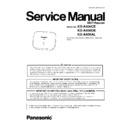Panasonic KX-A406CE / KX-A406UK / KX-A406AL Service Manual ▷ View online
6
KX-A406CE/KX-A406UK/KX-A406AL
4 Technical Descriptions
4.1.
Block Diagram (Main)
4.2.
Block Diagram (RF Part)
KX-A40
(Main)
ANT2
ANT1
SW1
RF_PART
IC501
BBIC
VBAT_APU
VBAT
VCC_FE
VCC_IF
VCC_VCO
SCL, SDA
WP
STATUS RED
STATUS GREEN
ANT/ID RED
ANT/ID GREEN
IC611
EEPROM
MEMORY
VBAT
SW
STM/CKM
VCCA
VCC
ANT2
ANT1
RXp
RXn
RXON
TXp
TXn
TXON
RXn
RXON
TXp
TXn
TXON
RESET
RSTN
IC302
3.0 V
REGULATOR
REGULATOR
DCP
DCM
DC JACK
IC301
Q301
DC/DC
C371
5.05V
KX-A40
(RF Part)
DA801
DA802
ANT2
ANT1
TXON
RXON
RXp
RXn
ANT2
ANT1
TXp
TXn
7
KX-A406CE/KX-A406UK/KX-A406AL
4.3.
Circuit Operation
(BBIC, EEPROM) is a digital speech/signal proessing system.
The BBIC system is fully controlled by a host processor.
The host processor provides activation and control of all that functions as follows.
The BBIC system is fully controlled by a host processor.
The host processor provides activation and control of all that functions as follows.
4.3.1.
BBIC (Base Band IC: IC501)
• Block Interface Circuit
RF part, LED, Key scan
4.3.2.
EEPROM (IC611)
Following information data is stored.
• Settings
ex: Parameters for adequate performance
RF part
Host CPU
BBIC (IC501)
TDD & TDMA
with FHSS
Processor
with FHSS
Processor
Program Button / LEDs
EEPROM IC611
8
KX-A406CE/KX-A406UK/KX-A406AL
4.3.3.
Power Supply Circuit
The power supply voltage from AC adaptor is converted to VBAT (3.0 V) in IC302. VBAT is used for BBIC and all peripherals.
Circuit Operation:
Circuit Operation:
4.3.4.
RF Signal Route
Signal route
The parts marked *1 are located inside the shield box and cannot be seen from the outside.
5.05V
6.5V
VBAT
RSTN(Reset)
pin 54
VBAT
pin 10
pin 57
pin 9
IC501
IC302
IC611
BBIC
VDDC (1.2V)
3.0V
REGULATOR
STM/CKM
RF Part
EEPROM
RSSI* /ID LED
STATUS LED
Startmonitor
(IC501 57pin)
VDDC (1.2 V)
VBAT
Reset (RSTN)
(IC501_54 pin)
(IC501_54 pin)
BBIC chip initialize
(CKM/STM)
AC Adaptor
Q301
IC301
DC/DC
C371
1
*1 RSSI : Received Signal Strength Indication
9
KX-A406CE/KX-A406UK/KX-A406AL
5 Location of Controls and Components
6 Installation Instructions
6.1.
Registering a Repeater
1. Turn on the repeater by connecting the AC adaptor.
The STATUS LED and the RSSI/ID LED will turn amber for 2 seconds.
2. If the repeater is unregistered, the STATUS LED will flash red, and the repeater automatically enters Easy Registration mode.
3. When the repeater has found a CS, the STATUS LED will turn green. Registration is complete.
6.2.
Deregistering a Repeater
Click on the first or last page to see other KX-A406CE / KX-A406UK / KX-A406AL service manuals if exist.