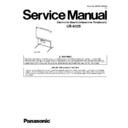Panasonic UB-8325 Service Manual ▷ View online
93
UB-8325
9 Maintenance
9.1.
Maintenance Table
The following table lists the symptoms that may result when they need to be replaced, cleaned or serviced.
Note:
Before performing the maintenance, turn off the power.
9.2.
Cleaning Screen
Gently wipe the screen with a water-dampened cloth that has been thoroughly wrung.
Note:
Note:
1. Use commercially available white board cleaner for hard-to-clean stains.
If you accidentally write on the screen with an oil-based marker, wipe with a small amount of ethyl alcohol.
2. Do not use thinner, benzene or cleaners containing abrasives as this may result in discoloration.
3. Do not wipe the screen film with a dry cloth as this may generate a static charge.
3. Do not wipe the screen film with a dry cloth as this may generate a static charge.
9.3.
Caring for the Eraser
When the drawing on the screen cannot be erased by the current eraser (or the erasing surface of eraser becomes dirty), hold
down the sheet under the top sheet with your finger and peel off the dirty sheet in the direction of the arrow.
down the sheet under the top sheet with your finger and peel off the dirty sheet in the direction of the arrow.
Note:
• Be sure to peel off only one sheet; white or gray sheet of the eraser.
• When the eraser becomes thin, make sure that the corners of eraser do not strike the screen during erasing as this may
• When the eraser becomes thin, make sure that the corners of eraser do not strike the screen during erasing as this may
damage the screen.
94
UB-8325
9.4.
Cleaning the Pickup Roller and Platen Roller
(1) Push down the printer open lever to open the printer door.
(2) Remove the thermal transfer film with both hands.
(3) If the jammed paper(s) is(are) in the printer unit, remove all
jammed paper.
(4) Dampen a soft cloth with neutral kitchen cleaner diluted with
water, wring the cloth thoroughly, and wipe the entire sur-
face of the rollers while rotating them. If this does not
remove all dirt, wipe with a cloth dampened with ethyl alco-
hol.
face of the rollers while rotating them. If this does not
remove all dirt, wipe with a cloth dampened with ethyl alco-
hol.
(5) Install the thermal transfer film in its original position and
close the printer door firmly until a click is heard.
95
UB-8325
9.5.
Cleaning Thermal Head (Printer Head)
9.6.
Replacing Thermal Transfer Film
When the “Multi-copy/Error Indicator” flashes “
”, the thermal transfer film is slack, has run out or is not installed. Check the ther-
mal transfer film in the printer unit. If the thermal transfer film has run out, replace the thermal transfer film. (After the “Contrast/
Remaining Film Indicator” begins to flash, only about 15 more sheets may be copied.)
Remaining Film Indicator” begins to flash, only about 15 more sheets may be copied.)
(1) Push down the printer open lever to open the printer door.
(2) Dampen the tip of a cotton-tipped swab in ethyl alcohol and
gently wipe the thermal head (printer head).
Notice:
Notice:
Never touch the thermal head (printer head) and/or
the surrounding area with your hands as this may
disable copying.
the surrounding area with your hands as this may
disable copying.
(3) Close the printer door firmly until a click is heard.
Notes on replacing Thermal Transfer Film
• Only use the designated product (UG-6001) from Panasonic as the replacement film. (Note that using another type of replacement
film may result in degraded printing quality or damage to the unit.)
• Thermal Transfer Film is disposable. Dispose of used Thermal Transfer Film as “burnable” or “non-recyclable” rubbish.
• A negative of copied image will remain on the Thermal Transfer Film. To protect the security of your information, we recommend cut-
• A negative of copied image will remain on the Thermal Transfer Film. To protect the security of your information, we recommend cut-
ting up used Thermal Transfer Film with scissors or a shredder before disposing of it.
(1) Push down the printer open lever to open the printer door,
and remove the used film.
(2) Install a new thermal transfer film.
96
UB-8325
9.7.
Replacing the eraser cloth for the Electronic Eraser
(1) Remove the eraser cloth by pushing through the hole in the
Electronic Eraser.
(2) Attach a new eraser cloth by pressing around the edge.
Click on the first or last page to see other UB-8325 service manuals if exist.